|
|
|
mount-rpi-image.sh
Interestring projectsTODO: test them out and write full description on this wiki :-)
development
OV7670DHT11/DHT22
BlinkM + i2cCEC - control your TVhttp://www.raspberrypi.org/forum/viewtopic.php?f=35&t=15749 root@raspberrypi:/home/pi# git clone https://github.com/Pulse-Eight/libcec.git root@raspberrypi:/home/pi# cd libcec/ root@raspberrypi:/home/pi/libcec# apt-get install autoconf automake libtool liblockdev1-dev libudev-dev libraspberrypi-dev root@raspberrypi:/home/pi/libcec# sh -x bootstrap root@raspberrypi:/home/pi/libcec# ./configure --with-rpi-include-path=/opt/vc/include/ --with-rpi-lib-path=/opt/vc/lib/ ############################################################################## libCEC version 2:1:0 configured Compilation flags: CXXFLAGS : -g -O2 -fPIC -Wall -Wextra -Wno-missing-field-initializers -Wno-psabi libCEC LDFLAGS : -lbcm_host -llockdev -lrt -ldl -lpthread -L/opt/vc/lib/ -lvcos -lvchiq_arm -ludev client LDFLAGS : -lrt -ldl -lpthread Configured features: Pulse-Eight CEC Adapter : yes Pulse-Eight CEC Adapter detection : yes Raspberry Pi support : yes TDA995x support : no You can now build libCEC by running: make ############################################################################## make install TV onpi@raspberrypi ~ $ echo "on 0" | cec-client -s Hints from forumscreen saverhttp://www.raspberrypi.org/phpBB3/viewtopic.php?p=84831#p84831 # prevent screensaver from powering down display setterm -blank 0 -powerdown 0 > /dev/tty0 # clear the display and turn off the flashing cursor clear > /dev/tty0 setterm -cursor 0 > /dev/tty0 # turn the cursor back on when done with omxplayer setterm -cursor 1 > /dev/tty0 YouTube transcoding in VLChttp://www.raspberrypi.org/phpBB3/viewtopic.php?p=163658#p163658
cvlc 'youtube.com/watch?v=XXXXXXXXXX' :sout='#transcode{vcodec=h264,vb=0,fps=0,scale=0,height=720,acodec=mp4a,ab=128,channels=2,samplerate=44100}:http{mux=ffmpeg{mux=flv},dst=:8080/youtube}' :sout-keep
Education materials
Raspberry Pi Accessories Starter Kithttp://www.conrad.com/ce/en/product/409208/Raspberry-Pi-Accessories-Starter-Kit?ref=searchDetail
GPU
Arduino
JTAGArduino ProMini 3.3V 8MHzDisable serial port consoleedit /boot/cmdline.txt and remove all ttyAMA0 leaving: pi@raspberrypi ~ $ cat /boot/cmdline.txt dwc_otg.lpm_enable=0 console=tty1 root=/dev/mmcblk0p2 rootfstype=ext4 elevator=deadline rootwait bcm2708.w1_gpio_pin=4 also, comment out ttyAMA0 in /etc/inittab connect Arduino serial
RX->TX https://github.com/dpavlin/avrdude-rpi/tree/fix_channel_in_use pin definitions in GPIO.RPi are physical pins on board not BCM or wiring ip! 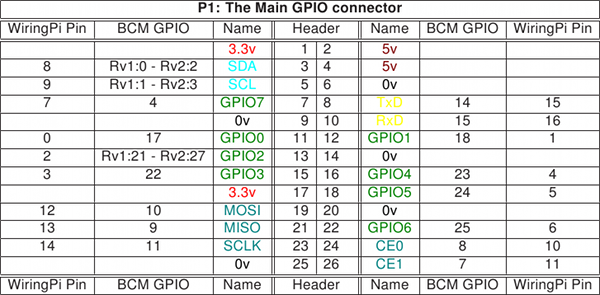 flasing
dpavlin@blue:~/Arduino/RF433_Sockets$ scp /tmp/build*.tmp/*.hex pi@rpi.tv:/tmp/
RF433_Sockets.cpp.hex 100% 19KB 18.6KB/s 00:00
pi@raspberrypi ~ $ cat avrdude.sh
#!/bin/sh
hex=`ls -t /tmp/*.hex | head -1`
echo "flash hex: $hex"
sudo /home/pi/avrdude-rpi/avrdude-autoreset -C /home/pi/avrdude.conf -v -v -patmega328p -carduino -P/dev/ttyAMA0 -b57600 -D -Uflash:w:$hex:i
pi@raspberrypi ~ $ ./avrdude.sh
flash hex: /tmp/RF433_Sockets.cpp.hex
avrdude: Version 6.1, compiled on Sep 17 2014 at 05:41:35
Copyright (c) 2000-2005 Brian Dean, http://www.bdmicro.com/
Copyright (c) 2007-2014 Joerg Wunsch
System wide configuration file is "/home/pi/avrdude.conf"
User configuration file is "/root/.avrduderc"
User configuration file does not exist or is not a regular file, skipping
Using Port : /dev/ttyAMA0
Using Programmer : arduino
Overriding Baud Rate : 57600
done with autoreset
strace: |/home/pi/avrdude-rpi/autoreset: Broken pipe
strace: |/home/pi/avrdude-rpi/autoreset: Broken pipe
AVR Part : ATmega328P
Chip Erase delay : 9000 us
PAGEL : PD7
BS2 : PC2
RESET disposition : dedicated
RETRY pulse : SCK
serial program mode : yes
parallel program mode : yes
Timeout : 200
StabDelay : 100
CmdexeDelay : 25
SyncLoops : 32
ByteDelay : 0
PollIndex : 3
PollValue : 0x53
Memory Detail :
Block Poll Page Polled
Memory Type Mode Delay Size Indx Paged Size Size #Pages MinW MaxW ReadBack
----------- ---- ----- ----- ---- ------ ------ ---- ------ ----- ----- ---------
eeprom 65 20 4 0 no 1024 4 0 3600 3600 0xff 0xff
flash 65 6 128 0 yes 32768 128 256 4500 4500 0xff 0xff
lfuse 0 0 0 0 no 1 0 0 4500 4500 0x00 0x00
hfuse 0 0 0 0 no 1 0 0 4500 4500 0x00 0x00
efuse 0 0 0 0 no 1 0 0 4500 4500 0x00 0x00
lock 0 0 0 0 no 1 0 0 4500 4500 0x00 0x00
calibration 0 0 0 0 no 1 0 0 0 0 0x00 0x00
signature 0 0 0 0 no 3 0 0 0 0 0x00 0x00
Programmer Type : Arduino
Description : Arduino
Hardware Version: 2
Firmware Version: 1.16
Vtarget : 0.0 V
Varef : 0.0 V
Oscillator : Off
SCK period : 0.1 us
avrdude: AVR device initialized and ready to accept instructions
Reading | ################################################## | 100% 0.01s
avrdude: Device signature = 0x1e950f
avrdude: safemode: lfuse reads as 0
avrdude: safemode: hfuse reads as 0
avrdude: safemode: efuse reads as 0
avrdude: reading input file "/tmp/RF433_Sockets.cpp.hex"
avrdude: writing flash (6770 bytes):
Writing | ################################################## | 100% 1.98s
avrdude: 6770 bytes of flash written
avrdude: verifying flash memory against /tmp/RF433_Sockets.cpp.hex:
avrdude: load data flash data from input file /tmp/RF433_Sockets.cpp.hex:
avrdude: input file /tmp/RF433_Sockets.cpp.hex contains 6770 bytes
avrdude: reading on-chip flash data:
Reading | ################################################## | 100% 1.49s
avrdude: verifying ...
avrdude: 6770 bytes of flash verified
avrdude: safemode: lfuse reads as 0
avrdude: safemode: hfuse reads as 0
avrdude: safemode: efuse reads as 0
avrdude: safemode: Fuses OK (E:00, H:00, L:00)
strace: |/home/pi/avrdude-rpi/autoreset: Broken pipe
strace: |/home/pi/avrdude-rpi/autoreset: Broken pipe
strace: |/home/pi/avrdude-rpi/autoreset: Broken pipe
strace: |/home/pi/avrdude-rpi/autoreset: Broken pipe
strace: |/home/pi/avrdude-rpi/autoreset: Broken pipe
avrdude done. Thank you.
strace: |/home/pi/avrdude-rpi/autoreset: Broken pipe
DS1307 Tiny RTC
Check if module has 5V pull-up I2C resistors! If it does (like Tiny RTC has R2 and R3) you will have to remove them. 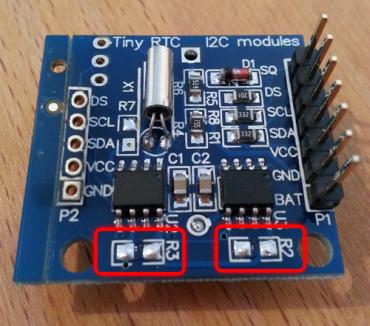
root@raspberrypi:/home/pi# apt-get install i2c-tools
root@raspberrypi:/home/pi# modprobe i2c-dev
root@raspberrypi:/home/pi# i2cdetect -y 1
0 1 2 3 4 5 6 7 8 9 a b c d e f
00: -- -- -- -- -- -- -- -- -- -- -- -- --
10: -- -- -- -- -- -- -- -- -- -- -- -- -- -- -- --
20: -- -- -- -- -- -- -- -- -- -- -- -- -- -- -- --
30: -- -- -- -- -- -- -- -- -- -- -- -- -- -- -- --
40: -- -- -- -- -- -- -- -- -- -- -- -- -- -- -- --
50: 50 -- -- -- -- -- -- -- -- -- -- -- -- -- -- --
60: -- -- -- -- -- -- -- -- 68 -- -- -- -- -- -- --
70: -- -- -- -- -- -- -- --
root@raspberrypi:/home/pi# modprobe rtc-ds1307
root@raspberrypi:/home/pi# echo ds1307 0x68 > /sys/class/i2c-adapter/i2c-1/new_device
root@raspberrypi:/home/pi# hwclock --systohc -D --noadjfile --utc
hwclock from util-linux 2.20.1
Using /dev interface to clock.
Assuming hardware clock is kept in UTC time.
Time elapsed since reference time has been 0.722720 seconds.
Delaying further to reach the new time.
Setting Hardware Clock to 11:53:41 = 1429876421 seconds since 1969
ioctl(RTC_SET_TIME) was successful.
DS18B20root@raspberrypi:/home/pi# grep w1 /boot/config.txt dtoverlay=w1-gpio # reboot root@raspberrypi:/home/pi# cat /sys/bus/w1/devices/28-0000043c5507/w1_slave 50 05 4b 46 7f ff 0c 10 1c : crc=1c YES 50 05 4b 46 7f ff 0c 10 1c t=85000 Hmm, you will also want to remove R1 pullup to make it work? avrdudeUsing Raspberry Pi as Arduino ISP programmer root@raspberrypi:/home/pi# avrdude -c linuxgpio -p atmega328p avrdude: AVR device initialized and ready to accept instructions Reading | ################################################## | 100% 0.00s avrdude: Device signature = 0x1e950f avrdude: safemode: Fuses OK (E:05, H:DA, L:FF) avrdude done. Thank you. logic analyzer
rotary encoderhttp://www.bobrathbone.com/raspberrypi_rotary.htm SWD
http://www.disk91.com/2015/technology/programming/swd-programming-using-a-raspberrypi/ pi@raspberrypi ~ $ git clone https://github.com/disk91/PySWD pi@raspberrypi ~ $ cd PySWD/ PIC
esp8089PS/2 GPIOGPIO header annotationsSignal generatorpi@rpi2 ~/WsprryPi $ sudo ./wspr --test-tone 1000000 A test tone will be generated at frequency 1.000000 MHz Using local mbox device file with major 249. Transmitting test tone on frequency 1.000000 MHz Press CTRL-C to exit! LCD panelshttp://blog.reasonablycorrect.com/raw-dpi-raspberry-pi/ Pi Zero USB OTGlibcomposite PATA IDE emulationDPI LCD screen
i2c clock stretchingpower
Update boot flashThis is required to get CR10 led working
enviroment before u-boot update:
zynq-uboot> env print
baudrate=115200
bitstream_image=parallella.bit.bin
bootcmd=run modeboot
bootdelay=0
devicetree_image=devicetree.dtb
devicetree_size=0x20000
ethact=zynq_gem
ethaddr=04:4f:8b:00:10:13
fdt_high=0x20000000
initrd_high=0x20000000
ipaddr=192.168.0.99
kernel_image=uImage
kernel_size=0x500000
modeboot=run qspiboot
qspiboot=echo Configuring PL and Booting Linux...;mmcinfo;fatload mmc 0 0x4000000 ${bitstream_image};fpga load 0 0x4000000 0x3dbafc;fatload mmc 0 0x3000000 ${kernel_image};fatload mmc 0 0x2A00000 ${devicetree_image};bootm 0x3000000 - 0x2A00000
serverip=192.168.0.101
stderr=serial
stdin=serial
stdout=serial
Environment size: 655/131068 bytes
flasing output: zynq-uboot> mmcinfo Device: SDHCI Manufacturer ID: 3 OEM: 5344 Name: SU08G Tran Speed: 50000000 Rd Block Len: 512 SD version 2.0 High Capacity: Yes Capacity: 7.4 GiB Bus Width: 4-bit zynq-uboot> fatload mmc 0 0x4000000 parallella.7020.flash.bin reading parallella.7020.flash.bin 4351800 bytes read zynq-uboot> sf probe 0 0 0 SF: Detected N25Q128 with page size 64 KiB, total 16 MiB zynq-uboot> sf erase 0 0x1000000 SF: Successfully erased 16777216 bytes @ 0x0 zynq-uboot> sf write 0x4000000 0 0x$filesize SF: program success 4351800 bytes @ 0x0 # I skipped set ethaddr because it was already set correctly zynq-uboot> set AdaptevaSKU SKUA101040 zynq-uboot> saveenv Saving Environment to SPI Flash... SF: Detected N25Q128 with page size 64 KiB, total 16 MiB Erasing SPI flash...SF: Successfully erased 131072 bytes @ 0x4e0000 Writing to SPI flash...SF: program success 131072 bytes @ 0x4e0000 done GPIOdpavlin@parallella:~/parallella-utils$ make gpiotest gcc -o gpiotest gpiotest.c para_morse.c para_gpio.c -Wall -lrt dpavlin@parallella:~/parallella-utils$ sudo ./gpiotest [sudo] password for dpavlin: GPIOTEST - Basic test of para_gpio Initializing... Success, pausing 5 seconds Setting direction (forces output to 0!)... Pausing 5 seconds Reading multiple times > 0 0 0 0 0 0 0 0 0 0 0 0 0 0 0 0 0 0 0 0 Toggling pin 100000 times... Took 1.432 seconds, 69818 updates/sec Write / Read test, 100000 times... Took 2.618 seconds, 76384 ops/sec Setting output to 0 Verifying level... OK Disabling output and monitoring input Gave up waiting for the input to transition Setting output to 1 Verifying level... OK Disabling output and monitoring input Input flipped after 0 cycles Closing FPGA
sudo mknod /dev/xdevcfg c 250 0 sudo -s cat parallella.bit.bin > /dev/xdevcfg exit # programming time cat /sys/devices/amba.1/f8007000.devcfg/prog_done
/sys/bus/iio/devices/iio:device0/in_temp0_raw /sys/bus/iio/devices/iio:device0/in_temp0_offset /sys/bus/iio/devices/iio:device0/in_temp0_scale T = ((in_temp0_raw + in_temp0_offset) * in_temp0_scale) / 1000) script: #!/bin/bash raw=`cat /sys/bus/iio/devices/iio:device0/in_temp0_raw` offset=`cat /sys/bus/iio/devices/iio:device0/in_temp0_offset` scale=`cat /sys/bus/iio/devices/iio:device0/in_temp0_scale` c_temp=`echo "scale=1;(($raw + $offset) * $scale) / 1000" | bc` f_temp=`echo "scale=1;(($c_temp * 9) / 5) + 32" | bc` echo echo "Zynq Temp: $c_temp C / $f_temp F" echo Modified to display temperature in loop: temp.sh headless streamhttp://forums.parallella.org/viewtopic.php?f=48&t=1213 removed html traces from device tree serialhardware
softwaredevice treesudo apt-get install device-tree-compiler # Compiling a device tree blob from source (.dts-->.dtb): dtc -I dts -O dtb -o devicetree.dtb zynq-parallella1-headless.dts # To get source from compiled device tree (.dtb-->.dts): dtc -I dtb -O dts -o devicetree.dts devicetree.dtb /devsee how to modify devicetree at http://elinux.org/Parallella_Speed_Up_Ubuntu Debianhttp://elinux.org/Parallella_Debian EpiphanyWorking configuration(for me at least :-) /etc/ppp/peers/huawei-e220dpavlin@llin:~$ cat /etc/ppp/peers/huawei-e220 # /etc/ppp/peers/huawei-e220 pppd script # pppd call huawei-e220 debug kdebug 3 nodetach #persist /dev/ttyUSB0 460800 idle 7200 noipdefault defaultroute usepeerdns connect "/usr/sbin/chat -vf /etc/chatscripts/huawei-e220.chat" # avoid compression: noccp #nobsdcomp novj # t-mobile specific? #ipcp-restart 8 #ipcp-max-configure 50 #ipcp-accept-local #ipcp-accept-remote #ipcp-max-failure 20 lcp-echo-failure 0 lcp-echo-interval 0 modem crtscts require-pap refuse-chap show-password user YOUR_USERNAME@DOMAIN password YOUR_PASSWORD passive /etc/chatscripts/huawei-e220.chatdpavlin@llin:~$ cat /etc/chatscripts/huawei-e220.chat TIMEOUT 3 ABORT BUSY ABORT 'NO CARRIER' ABORT VOICE ABORT 'NO DIALTONE' ABORT 'NO DIAL TONE' ABORT 'NO ANSWER' ABORT DELAYED "" ATZ OK ATQ0V1E1S0=0&C1&D2 OK AT+COPS? OK AT+CGDCONT=1,"ip","carnet.vip.hr" OK ATDT*99# CONNECT "" Links
Turn off pin$ cu -l /dev/ttyUSB0 at+clck="sc",0,"PIN!" OK libusb driver programCompilationGet source from http://www.kanoistika.sk/bobovsky/archiv/umts/huaweiAktBbo.c cc huaweiAktBbo.c -o huaweiAktBbo -lusb hal problemIf you modem is restarting like mad, it's problem with hal. CD image updateSince device can emulate USB CDROM, I will try to update image on it to provide bios update image instead of useless (to me) Windows drivers. dmesgdpavlin@t61p:~$ uname -a Linux t61p 2.6.30-1-686-bigmem #1 SMP Mon Aug 3 17:32:39 UTC 2009 i686 GNU/Linux dpavlin@t61p:~$ dmesg [ 3405.568120] usb 4-1: new full speed USB device using uhci_hcd and address 2 [ 3405.726188] usb 4-1: New USB device found, idVendor=12d1, idProduct=1003 [ 3405.726196] usb 4-1: New USB device strings: Mfr=1, Product=2, SerialNumber=0 [ 3405.726203] usb 4-1: Product: HUAWEI Mobile [ 3405.726208] usb 4-1: Manufacturer: HUAWEI Technologies [ 3405.726384] usb 4-1: configuration #1 chosen from 1 choice [ 3405.792930] Initializing USB Mass Storage driver... [ 3405.796244] usb-storage: probe of 4-1:1.0 failed with error -1 [ 3405.796289] usbcore: registered new interface driver usb-storage[ 3405.796296] USB Mass Storage support registered. [ 3405.952077] usb 4-1: USB disconnect, address 2 [ 3407.432107] usb 4-1: new full speed USB device using uhci_hcd and address 3 [ 3407.590171] usb 4-1: New USB device found, idVendor=12d1, idProduct=1003 [ 3407.590180] usb 4-1: New USB device strings: Mfr=1, Product=2, SerialNumber=0 [ 3407.590187] usb 4-1: Product: HUAWEI Mobile [ 3407.590192] usb 4-1: Manufacturer: HUAWEI Technologies [ 3407.590373] usb 4-1: configuration #1 chosen from 1 choice [ 3407.603280] usb-storage: probe of 4-1:1.2 failed with error -1[ 3407.650695] usbcore: registered new interface driver usbserial [ 3407.650725] USB Serial support registered for generic [ 3407.650819] usbcore: registered new interface driver usbserial_generic [ 3407.650824] usbserial: USB Serial Driver core [ 3407.663176] USB Serial support registered for GSM modem (1-port) [ 3407.663293] option 4-1:1.0: GSM modem (1-port) converter detected [ 3407.663458] usb 4-1: GSM modem (1-port) converter now attached to ttyUSB0 [ 3407.663478] option 4-1:1.1: GSM modem (1-port) converter detected [ 3407.663576] usb 4-1: GSM modem (1-port) converter now attached to ttyUSB1 [ 3407.663609] usbcore: registered new interface driver option [ 3407.663614] option: v0.7.2:USB Driver for GSM modems powerroot@t61p:~/t61p/usb_modeswitch/usb_modeswitch-1.0.2# lsusb Bus 004 Device 003: ID 12d1:1003 Huawei Technologies Co., Ltd. E220 HSDPA Modem / E270 HSDPA/HSUPA Modem Bus 004 Device 001: ID 1d6b:0001 Linux Foundation 1.1 root hub root@t61p:~/t61p/usb_modeswitch/usb_modeswitch-1.0.2# echo suspend > /sys/bus/usb/devices/4-1/power/level root@t61p:~/t61p/usb_modeswitch/usb_modeswitch-1.0.2# dmesg links
fetchrss: http://feeds.delicious.com/v2/rss/dpavlin/e220?count=15
E171Found modem : E171 Model : Huawei E171 IMEI : 354807044078459 Serial NR. : 4BA5TA10B2706637 Firmware : 11.126.85.01.143 Compile date / time : Jun 21 2010 20:27:27 Dashboard version : UTPS11.300.05.15.143_MAC11.301.09.01.143 Chipset : Qualcomm MSM6290 Voice feature : disabled SIM Lock status : unlocked Wrong codes entered : 0 (unlock attempts left : 10) E1752Found modem : E1752 Model : Huawei E1752 IMEI : 353145034241600 Serial NR. : O47NAA19A1600110 Firmware : 11.126.13.00.00 Compile date / time : Jul 05 2010 10:16:42 Dashboard version : UTPS11.300.05.22.56_MAC11.300.08.19.56 Chipset : Qualcomm MSM6290 Voice feature : disabled SIM Lock status : unlocked Wrong codes entered : 0 (unlock attempts left : 10) AT^CVOICE=0 Enable Voice AT^CVOICE=1 Disable Voice AT^CVOICE=? Check status ========= AT^U2DIAG=0 – switch the device in modem mode only AT^U2DIAG=1 – device in modem mode + CD-ROM AT^U2DIAG=255 – modem mode + CD-ROM + Card Reader AT^U2DIAG=256 – modem mode + Card Reader SQL snippets for PostgreSQL Size of transaction log
select sum((pg_stat_file('pg_xlog/' || file)).size)
from pg_ls_dir('pg_xlog') as file
where file ~ '^[0-9A-F]';
Size of tables in current databaseselect relname,pg_relation_size(oid) as size from pg_class where relkind = 'r' and relname not like 'pg_%' order by size desc; Number of rows in all tables
SELECT
nspname AS schemaname,relname,reltuples::int
FROM pg_class C
LEFT JOIN pg_namespace N ON (N.oid = C.relnamespace)
WHERE
nspname NOT IN ('pg_catalog', 'information_schema') AND
relkind='r'
ORDER BY reltuples DESC;
Script to display database sizeScript: pg_size all databases$ pg_size all databases, grouped by user$ pg_size -u Active locksselect * from pg_locks where pid not in (select procpid from pg_stat_activity); GraphicsTaken from http://lca2007.linux.org.au/att_data/Miniconfs(2f)PostgreSQL/attachments/advanced.pdf
# CREATE AGGREGATE array_accum (anyelement)
(
sfunc = array_append,
stype = anyarray,
initcond = '{}'
);
# select d, count(*),
array_to_string(array_accum('+'::text),'') as graph
from hits group by 1 order by 1 asc;
d | count | graph
------------+-------+----------
2007-01-13 | 8 | ++++++++
2007-01-14 | 7 | +++++++
2007-01-15 | 4 | ++++
(3 rows)
Current query activityselect datid,datname,procpid,current_query,query_start from pg_stat_activity where current_query not like '<IDLE>' ; To actually see queries you also have to edit postgresql.conf to include: stats_command_string = yes Quickly convert database table to SQLitepg_dump --inserts --no-owner --no-privileges --table hr_edu_orgs a3c | grep -v ^SET | sqlite3 var/a3c.sqlite There are many on-line resources about RFID. However, most of them are not well suited for beginners. So, if you just got RFID reader (3M in this case) and want high-level overview of what it is and what it can do, you are out of luck. Until now, that is. This guide should help you decide if RFID is right thing for your library and when you make choice to implement it, how to do it. This document will describe my experience with 3M 810 reader using RFID 501: RFID Standards for Libraries RFID_501.pdf RFID tagBest way to think about RFID tags is like contact-less readable barcode. Our particular tags come in two form: RFID stickers (to be placed on books) and plastic credit-card like cards (we use them for patrons).
Have in mind that established practice is to have different RFID systems for books and patrons (we are use same one). When we asked about using same system for books and patrons, we got reply: "we don't have experience with it". Each tag has unique serial number (SID) assigned by manufacturer and used in RFID collision detection protocol. It looks like hexadecimal number starting with letter E0 like this: E00401003123AA26.
It's best to think of SID as unique identifier of physical tag.
Our initial idea was to use data programmed on chip for everything, and just ignore SIDs, but we found out that there is class of RFID devices which can read ONLY SID from chip (in our case it's photocopying system). Chips have 7 blocks of user data on it, each block with 4 bytes which enables us to store 28 bytes of user specified data on each tag. blank tag3M Manufacturing BlankEasiest case is blank tag, in which all data on chip is 0x55 0 55 55 55 55 blank tag 1 55 55 55 55 2 55 55 55 55 3 55 55 55 55 4 55 55 55 55 5 55 55 55 55 6 00 00 00 00 Generic blankGeneric blank seems to erase only first three blocks with zeros: 00 00 00 00 00 01 00 00 00 00 02 00 00 00 00 while rest of tag will be unchanged including rest of data on tag programmed tagTags programmed with 3M software have following data layout on them: 0 04 is 00 tt i [4 bit] = number of item in set [1 .. i .. s] s [4 bit] = total items in set tt [8 bit] = item type 1 dd dd dd dd dd [16 bytes] = barcode data 2 dd dd dd dd 3 dd dd dd dd 4 dd dd dd dd 5 bb bl ll ll b [12 bit] = branch [unsigned] l [20 bit] = library [unsigned] 6 cc cc cc cc c [32 bit] = custom signed integer This basically means that your barcode or identifier of item or patron can have up to 16 characters (by default numeric, but you can extend that to handle alphanumeric and special character if you need that) and three integer values: branch 0 .. 4095, library 0 .. 1048575 and custom data -2147483648 .. 2147483647.
You might want to use those values to uniquely identify your library and branch so that your RFID tags in books won't collide with other libraries. Writing correct numbers in that fields is not enough. If you want to use 3M software, you will also have to setup it to ignore all other tags which doesn't match your library and branch. securityThere is also single byte called AFI or security which can be changed without accessing content of chip. This byte is also readable by more primitive RFID devices like doors to check if book have been checked out from library.
3M is using 0xD7 (215) value for secured items (door will beep) and 0xDA (218) as unsecured. It seems that all other values are ignored.
As I mentioned before, since we don't have any special values in branch, library or custom field, we have situations in which patron cards get secured when patron walks by checkout counter and 3M software is left in checkout mode. disable tag3M software have option to disable tags. Initial examination showed that it's simply programming of tag with following content: 00 ff 00 00 00 01 00 00 00 00 02 00 00 00 00 03 00 00 00 00 04 00 00 00 00 05 00 00 00 00 06 00 00 00 00 and security set to d7 (this might be value from tag before disabling it, I'll have to re-check this) While 3M software will ignore tags programmed with this content, there is not permanent disabling of tag since it can be programmed using other software. RFID reader deviceReader consists of several part:
Reader is recognized as USB serial device with it's own protocol on serial port. We are mostly interested in it's protocol and our ability to use reader and tags with our custom software.
At first, I assumed that protocol with RFID readers is some kind of standard. So, only solution was to do clean-room reverse engineering, and using that technique I developed perl module which can talk with RFID reader which is available at http://svn.rot13.org/index.cgi/RFID After initial reverse engineering of protocol I rewrote support for 3M and CPR reader which is available at https://github.com/dpavlin/Biblio-RFID Related blog posts
fetchrss: http://mjesec.ffzg.hr/~dpavlin/blog/mt/mt-search.cgi?tag=RFID&Template=feed&IncludeBlogs=1
More informationIf this was too geeky for you here is some additional materials: ISO standard
ISO/IEC 14443, Proximity cardsThe Standard series ISO/IEC 14443 consists of 4 parts, which are: ISO/IEC 14443-1 Physical characteristics17n1363t.doc 17n1363b.docISO/IEC 14443-2 Radio frequency power and signal interface17n1522t.pdf 17n1522c.docISO/IEC 14443-2/AMD2 Amendment 2: Bit rates of fc/64, fc/32 and fc/1617n2343T.pdf 17n2343F.docISO/IEC 14443-3 Initialization and anticollision17n1531t.pdf 17n1531c.docISO/IEC 14443-3 Amendment 1: Bit rates of fc/64, fc/32 and fc/1617n2342T.pdf 17n2342F.docISO/IEC 14443-4 Transmission protocol17N1689T.pdf 17n1689c.docISO/IEC 15693, Vicinity cardsISO/IEC 15693-1 Physical characteristics17n1355t.doc 17n1355b .docISO/IEC 15693-2 Air interface and initialisation17n1486.pdf 17n1486c.docISO/IEC 15693-3 Anticollision and transmission protocol17n1692t.pdf 17n1692c.docISO/IEC 10373-6, 10373-7, Test methods for the contactless integrated circuit(s) cardsISO/IEC 10373-6 Proximity cards17n1695t.pdf 17n1695c.docISO/IEC 10373-6/AMD1 Amendment 1: Additional PICC test methods17n2258t.pdf 17n2258t.doc 17n2258C.docISO/IEC 10373-6/AMD2 Amendment 2: Improved RF test methods17n2225t.pdf 17n2225F.docISO/IEC 10373-7 Vicinity cards17n1697t.pdf 17n1697c.docISO/IEC 10536, Close-coupled cardsISO/IEC 10536-1 Physical characteristics17n1480t.PDF 17n1480c.docWelcome to scratch pad of usefull shell snippets remove all php4 packages with apt-get
dpkg -l | grep php4 | awk '{ print $2 }' | xargs apt-get remove -y
use socat as simple serial programsocat - /dev/ttyS0,b9600,echo=0,raw list first ten files from srchives
ls *.tar.gz *.tgz | xargs -i sh -c "ls -hs '{}' ; echo ; tar tvfz '{}' | head -10 ; echo"
ls *.tar.bz2 *.tbz | xargs -i sh -c "ls -hs '{}' ; echo ; tar tvfj '{}' | head -10 ; echo"
Yes, it sucks that tar doesn't know how to handle compression formats automatically... tail recent logs and put output in fileUseful to take a quick view into last lines, reload page (and capture newly created errors/infos) and store that in single file for easy review (in vim :-) tail -f /var/log/apache2/*.log | tee ~/log port forwarder using socatsocat -d -d TCP4-LISTEN:1280,fork TCP4:192.168.212.5:80 remove all filesystem cacheecho 3 > /proc/sys/vm/drop_caches D-Link DNS-323 network attached storage
Overviewdmesg.txt
dlink-DFDADE:~# uname -a
Linux dlink-DFDADE 2.6.12.6-arm1 #30 Mon Aug 18 14:19:14 CST 2008 armv5tejl GNU/Linux
dlink-DFDADE:~# free
total used free shared buffers cached
Mem: 61904 54808 7096 0 11824 30592
-/+ buffers/cache: 12392 49512
Swap: 1060208 0 1060208
dlink-DFDADE:~# cat /proc/cpuinfo
Processor : ARM926EJ-Sid(wb) rev 0 (v5l)
BogoMIPS : 331.77
Features : swp half thumb fastmult edsp java
CPU implementer : 0x41
CPU architecture: 5TEJ
CPU variant : 0x0
CPU part : 0x926
CPU revision : 0
Cache type : write-back
Cache clean : cp15 c7 ops
Cache lockdown : format C
Cache format : Harvard
I size : 32768
I assoc : 1
I line length : 32
I sets : 1024
D size : 32768
D assoc : 1
D line length : 32
D sets : 1024
Hardware : MV-88fxx81
Revision : 0000
Serial : 0000000000000000
RAID
Personalities : [linear] [raid0] [raid1]
md0 : active raid0 sda2[0] sdb2[1]
2925532672 blocks 64k chunks
unused devices: <none>
dlink-DFDADE:~# hdparm -tT /dev/sda /dev/sdb /dev/md0
/dev/sda:
Timing cached reads: 210 MB in 2.01 seconds = 104.48 MB/sec
Timing buffered disk reads: 72 MB in 3.00 seconds = 24.00 MB/sec
/dev/sdb:
Timing cached reads: 212 MB in 2.01 seconds = 105.47 MB/sec
Timing buffered disk reads: 104 MB in 3.03 seconds = 34.32 MB/sec
/dev/md0:
Timing cached reads: 208 MB in 2.01 seconds = 103.48 MB/sec
BLKGETSIZE failed: File too large
dlink-DFDADE:~# dd_rescue /dev/sda /dev/null
dd_rescue: (info): ipos: 1044480.0k, opos: 1044480.0k, xferd: 1044480.0k
errs: 0, errxfer: 0.0k, succxfer: 1044480.0k
+curr.rate: 37169kB/s, avg.rate: 32123kB/s, avg.load: 60.7%
dlink-DFDADE:~# dd_rescue /dev/md0 /dev/null
dd_rescue: (info): ipos: 729536.0k, opos: 729536.0k, xferd: 729536.0k
errs: 0, errxfer: 0.0k, succxfer: 729536.0k
+curr.rate: 37176kB/s, avg.rate: 37502kB/s, avg.load: 76.5%
Debian2.6.26-2-orion5xraid0
Linux dlink-DFDADE 2.6.26-2-orion5x #1 Thu Aug 20 05:04:03 UTC 2009 armv5tel GNU/Linux
Personalities : [raid1] [raid6] [raid5] [raid4] [raid0]
md1 : active raid0 dm-1[1] dm-0[0]
2097024 blocks 64k chunks
md0 : active raid1 sda4[0] sdb4[1]
513984 blocks [2/2] [UU]
unused devices: <none>
/dev/sda:
Timing cached reads: 212 MB in 2.01 seconds = 105.39 MB/sec
Timing buffered disk reads: 72 MB in 3.05 seconds = 23.58 MB/sec
/dev/sdb:
Timing cached reads: 218 MB in 2.01 seconds = 108.26 MB/sec
Timing buffered disk reads: 88 MB in 3.00 seconds = 29.33 MB/sec
/dev/md1:
Timing cached reads: 208 MB in 2.01 seconds = 103.46 MB/sec
Timing buffered disk reads: 60 MB in 3.07 seconds = 19.57 MB/sec
Linux dlink-DFDADE 2.6.26-2-orion5x #1 Thu Aug 20 05:04:03 UTC 2009 armv5tel GNU/Linux
Personalities : [raid1] [raid6] [raid5] [raid4] [raid0]
md1 : active (auto-read-only) raid1 dm-1[1] dm-0[0]
1048512 blocks [2/2] [UU]
resync=PENDING
md0 : active raid1 sda4[0] sdb4[1]
513984 blocks [2/2] [UU]
unused devices: <none>
/dev/sda:
Timing cached reads: 220 MB in 2.00 seconds = 109.73 MB/sec
Timing buffered disk reads: 82 MB in 3.01 seconds = 27.22 MB/sec
/dev/sdb:
Timing cached reads: 216 MB in 2.02 seconds = 107.12 MB/sec
Timing buffered disk reads: 90 MB in 3.09 seconds = 29.14 MB/sec
/dev/md1:
Timing cached reads: 208 MB in 2.02 seconds = 103.19 MB/sec
Timing buffered disk reads: 52 MB in 3.05 seconds = 17.06 MB/sec
2.6.30http://www.cyrius.com/journal/debian/orion/d-link/dns-323/dns-323-fan-control
dlink-DFDADE:~/mdadm# ./test.sh
+ ./remove.md1.sh
+ mdadm --manage --stop /dev/md1
mdadm: error opening /dev/md1: No such file or directory
+ mdadm --manage --remove /dev/md1
mdadm: error opening /dev/md1: No such file or directory
+ yes
+ mdadm --create --verbose /dev/md1 --level=0 --raid-devices=2 --force /dev/vga/raid.a /dev/vgb/raid.b
mdadm: chunk size defaults to 64K
mdadm: /dev/vga/raid.a appears to be part of a raid array:
level=raid1 devices=2 ctime=Sat Sep 5 14:54:52 2009
mdadm: /dev/vgb/raid.b appears to be part of a raid array:
level=raid1 devices=2 ctime=Sat Sep 5 14:54:52 2009
Continue creating array? mdadm: array /dev/md1 started.
+ ./hdparm-test.sh
+ test -d out
+ uname -a
+ cat /proc/mdstat
+ hdparm -tT /dev/sda /dev/sdb /dev/md1
++ date +%Y%m%d_%H%M%S
+ tee out/20090905_151032
Linux dlink-DFDADE 2.6.30-1-orion5x #1 Tue Aug 18 04:19:30 UTC 2009 armv5tel GNU/Linux
Personalities : [raid1] [raid0]
md1 : active raid0 dm-0[1] dm-1[0]
2097024 blocks 64k chunks
md0 : active raid1 sda4[0] sdb4[1]
513984 blocks [2/2] [UU]
unused devices: <none>
/dev/sda:
Timing cached reads: 246 MB in 2.01 seconds = 122.14 MB/sec
Timing buffered disk reads: 132 MB in 3.00 seconds = 43.93 MB/sec
/dev/sdb:
Timing cached reads: 242 MB in 2.01 seconds = 120.27 MB/sec
Timing buffered disk reads: 138 MB in 3.01 seconds = 45.87 MB/sec
/dev/md1:
Timing cached reads: 234 MB in 2.01 seconds = 116.15 MB/sec
Timing buffered disk reads: 130 MB in 3.03 seconds = 42.85 MB/sec
+ ./remove.md1.sh
+ mdadm --manage --stop /dev/md1
mdadm: stopped /dev/md1
+ mdadm --manage --remove /dev/md1
+ yes
+ mdadm --create --verbose /dev/md1 --level=1 --raid-devices=2 --spare-devices=0 --force /dev/vga/raid.a /dev/vgb/raid.b
mdadm: /dev/vga/raid.a appears to be part of a raid array:
level=raid0 devices=2 ctime=Sat Sep 5 15:10:31 2009
mdadm: /dev/vgb/raid.b appears to be part of a raid array:
level=raid0 devices=2 ctime=Sat Sep 5 15:10:31 2009
mdadm: size set to 1048512K
Continue creating array? mdadm: array /dev/md1 started.
+ ./hdparm-test.sh
+ test -d out
+ uname -a
++ date +%Y%m%d_%H%M%S
+ cat /proc/mdstat
+ hdparm -tT /dev/sda /dev/sdb /dev/md1
+ tee out/20090905_151114
Linux dlink-DFDADE 2.6.30-1-orion5x #1 Tue Aug 18 04:19:30 UTC 2009 armv5tel GNU/Linux
Personalities : [raid1] [raid0]
md1 : active (auto-read-only) raid1 dm-0[1] dm-1[0]
1048512 blocks [2/2] [UU]
resync=PENDING
md0 : active raid1 sda4[0] sdb4[1]
513984 blocks [2/2] [UU]
unused devices: <none>
/dev/sda:
Timing cached reads: 116 MB in 2.01 seconds = 57.84 MB/sec
Timing buffered disk reads: 118 MB in 3.00 seconds = 39.32 MB/sec
/dev/sdb:
Timing cached reads: 114 MB in 2.01 seconds = 56.79 MB/sec
Timing buffered disk reads: 140 MB in 3.03 seconds = 46.27 MB/sec
/dev/md1:
Timing cached reads: 234 MB in 2.02 seconds = 116.07 MB/sec
Timing buffered disk reads: 110 MB in 3.01 seconds = 36.49 MB/sec
updates
Here are some quick notes about installation on clean Debian etch machine This page is aimed towards system administrators, if you want information how to customize design of page take a look at SocialText CSS design (which is included on bottom of this page). Helper packagessudo apt-get install wv xpdf-utils unrtf unzip links sudo cpan MP3::Tag Install sourcesvn co https://repo.socialtext.net:8999/svn/socialtext/trunk socialtext cd socialtext/nlw # checkout lastest Socialtext::Resting client svn export --force https://repo.socialtext.net:8999/svn/socialtext-clients/trunk/rest/perl/Socialtext-Resting/lib/Socialtext/ lib/Socialtext/ ./configure --socialtext-open 1 --apache-proxy 0 --force-ssl-login 1 make sudo bash make install update-rc.d -f apache-perl remove update-rc.d st-apache defaults update-rc.d ceqlotron defaults /etc/init.d/st-apache start /etc/init.d/ceqlotron start Update existing checkoutcd socaialtext svn update cd nlw ./configure --socialtext-open 1 --apache-proxy 0 --force-ssl-login 1 make make test sudo make install sudo /etc/init.d/st-apache stop sudo /etc/init.d/ceqlotron restart sudo /etc/init.d/st-apache start Add new admin usersudo -u www-data st-admin create-user --email dpavlin@rot13.org --password wikidream \ --first-name Dobrica --last-name Pavlinusic sudo -u www-data st-admin add-workspace-admin --email dpavlin@rot13.org Configuring mailerpostfixInstall and configure postfix for mail delivery apt-get install postfix vi /etc/postfix/main Important lines are following: alias_maps = hash:/etc/aliases, hash:/etc/aliases.deliver alias_database = hash:/etc/aliases, hash:/etc/aliases.deliver They add /etc/aliases.deliver (which SocialText generates with names of wiki workspaces) to configuration. Next, we need to create /etc/aliases.deliver.db which is binary version of database needed for postfix. It's extremly important that aliases.deliver file is owned by www-data because postfix picks user which will do e-mail delivery based on owner of aliases file. If your owner of /var/www/socialtext is some other user than www-data you will have to modify following command appropriately: # make www-data owner of file chown www-data:root /etc/aliases.deliver # allow root group to write in /etc/ chmod g+w /etc/ # create /etc/aliases.deliver.db sudo postalias /etc/aliases.deliver Now restart postfix as root user /etc/init.d/postfix restart crontabAdd following to /etc/crontab to refresh aliases database for postfix regularly: */10 * * * * root postalias /etc/aliases.deliver Handling e-mail errorssudo tail /var/log/mail.log | grep st-admin dsn=5.3.0, status=bounced (Command died with status 13: "/usr/local/bin/st-admin deliver-email --workspace bio". Command output: open nlw-stats.log: Permission denied at /usr/local/share/perl/5.8.8/Socialtext/Statistics.pm line 103. END failed--call queue aborted. ) This problem is reported on socialtext-devel list, but no response so far.
# sudo vi +24 /usr/local/share/perl/5.8.8/Socialtext/Statistics.pm
Readonly my $LOG_NAME => 'nlw-stats.log';
Readonly my $LOG_PATH => $ENV{APACHE_LOG_DIR}
? "$ENV{APACHE_LOG_DIR}/$LOG_NAME"
: "/tmp/$LOG_NAME";
Customize templateRemove "Did you know?" box from dashboard sudo vi /usr/share/nlw/template/view/homepage Or from your socialtext/nlw checkout (so that make install will install correct one): vi share/template/view/homepage Fix RSS feed errorsIf you are using {fetchrss http://blog.rot13.org/index.xml} and having problems with RSS feeds, try to re-installing two perl modules: sudo cpan XML::RSS XML::Atom Change e-mail address of workspaceThis configuration change will feed responses to e-mails generated by wiki back into wiki. You might not want to do that! :-) st-admin set-workspace-config --workspace rot13 \ email_notification_from_address '"random unstructured stuff" <rot13@wiki.rot13.org>' Access simple version of pageEvery SocialText wiki has a lite version available at http://wiki.example.com/lite/page/:workspace/ For this wiki it's http://saturn.ffzg.hr/lite/page/rot13 Configure sane resource usageSince SocialText wiki is designed to run on dedicated box, it's resource requiements are not for faint-hearted users. However, if you are installing it on machine with constraint hardware (or virtual machine) you might want to decrease number of apache-perl server which are created on startup and kept running. Each apache child takes about 80Mb of RAM, so lowering number of children will have beneficial effect on your memory usage. If you open /etc/apache-perl/st-httpd.conf you will see comment that describes command used for generating this configuration. So, let's edit command limits, re-create config and restart apache: vi +485 dev-bin/gen-config dev-bin/gen-config --sitewide --apache-proxy=0 --hostname=saturn.ffzg.hr /etc/init.d/st-apache reload Convert RSS feed URLs to absoluteIf you need to fetch RSS feeds from remote URLs and those providers create only relative URLs in feeds (like svnweb does) that this patch might help you: FetchRSSPlugin.pm.diff It does dirty magic to prepend hostname before URL in feeds making them work from Socialtext wiki which is on different host. Problems with 8-bit UTF-8 encoded characters in URLsIt seems that trunk of socialtext Repository Root: https://repo.socialtext.net:8999/svn/socialtext Repository UUID: 593ce9bc-2028-0410-bb98-c566b643a948 Revision: 6127 Node Kind: directory Schedule: normal Last Changed Author: jjp Last Changed Rev: 6028 Last Changed Date: 2007-12-10 19:38:21 +0100 (Mon, 10 Dec 2007) has problems with CGI.pm 3.31. As a temporary work-around use backpan.sh to download CGI.pm 3.29 which is known to work. Enable html wafl in workspaceThis enables .html markup which enables embedded html into wiki page st-admin set-workspace-config --workspace razmjenavjestina allows_html_wafl 1 Upgrade to 2.2There are various problems with this upgrade. Socialtext::RestingFor a start, you will have to install Socialtext::Resting clinet in the middle of make install because import of help workspace will fail. You can get it from https://repo.socialtext.net:8999/svn/socialtext-clients/trunk/rest/perl/Socialtext-Resting Missing directorymkdir /etc/apache-perl/socialtext-conf.d Missing skinshttp://code.google.com/p/socialtext-skins/wiki/SkinningIssues Problem not yet solved. This page collect various parts which used to be in Socialtext Open Wiki Install, but since they are more oriented towards wiki admins and designers, it's here as separate page.
New skin (CSS design) creationcd /usr/share/nlw/css/ cp -r st rot13 st-admin set-workspace-config --workspace rot13 skin_name rot13 vi rot13/screen.css See also CSS kit at SocialText Open Wiki Keep local changes in SVNIt's important to save local modifications, because next make install will overwrite your changes in /usr/share/nlw. One possibility is to do overlay svn checout over /usr/share/nlw and than svn add and svn commit every change: cd /usr/share svn co file:///data/st-custom/share nlw.svn cd nlw.svn find . | cpio -pdu ../nlw/ cd - && rm -Rf nlw.svn cd nlw svn info Quick guide based on stunnel for mysql - server and client to add https to existing http server on demand.
Installationapt-get install stunnel4 Create certificatecd /etc/stunnel openssl req -x509 -nodes -days 365 -newkey rsa:1024 -keyout https.pem -out https.pem Configuration file/etc/stunnel/httpd.conf cert = /etc/stunnel/https.pem sslVersion = SSLv3 debug = 7 [https] accept = 443 connect = 80 TIMEOUTclose = 0 Start tunnelstunnel4 /etc/stunnel/https.conf Use vpnc instead of Cisco VPN client
Sourcesvn co http://svn.unix-ag.uni-kl.de/vpnc/trunk vpnc cd vpnc make sudo make install Support templatepcf2vpnc Support_template.pcf > /etc/vpnc/foobar.conf Hash password security, eh? Start connectionsudo /usr/local/sbin/vpnc --no-detach --debug 2 foobar Fix routesI didn't like that all my traffic was going over VPN sudo route del default route add default gw 192.168.1.1 route add -net 192.168.4.0 netmask 255.255.255.0 dev tun0 |
Weblog Archives
|

