|
Dobrica Pavlinušić's random unstructured stuff
Colorlight 5A-75B
Board version: v7.0
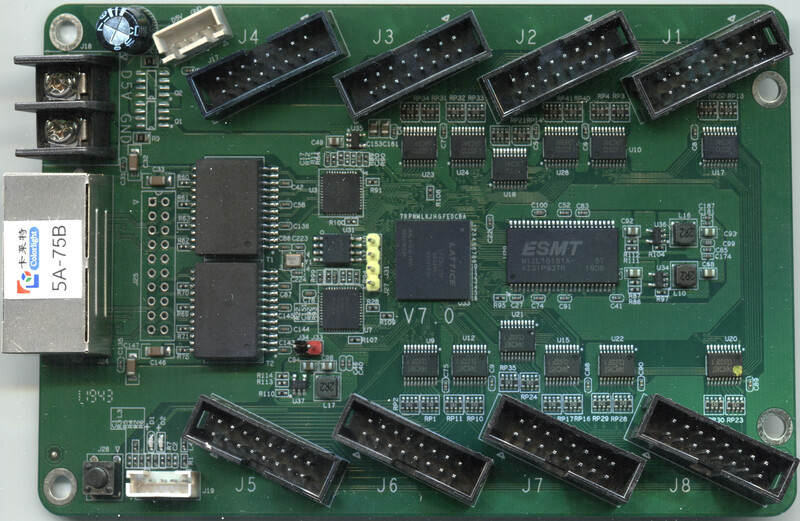 linkschubby75
original protocol
replace level shifters to get inputhttps://twitter.com/Claude1079/status/1231194849350647808
SN74CBT3245APW 8bit bidirectional FET switches 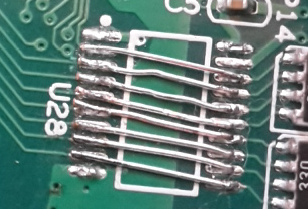 chiselwatthttps://github.com/antonblanchard/chiselwatt/commit/5a7fcbc8142ed2b390e1f8bfaaa801fe09a60351
UART RX is on J19, labelled key+ on the silk screen on the back LOCATE COMP "clock" SITE "P6";
LOCATE COMP "io_tx" SITE "F3"; litexbasic example of litex on colorLight 5A-75B based on fpga_101/lab004
fpga pin mappinghttps://twitter.com/adamgreig/status/1297255957320421383 I don't want to load a new image onto this totally blind, so I used the prjtrellis tools (https://github.com/YosysHQ/prjtrellis/) to write a script (https://github.com/adamgreig/cl/blob/master/pins.py) which works out input/output/bidi for all pins used in any ECP5 bitstream. It found only one unused pin... https://github.com/adamgreig/cl/blob/master/pins.py fpga images
|

