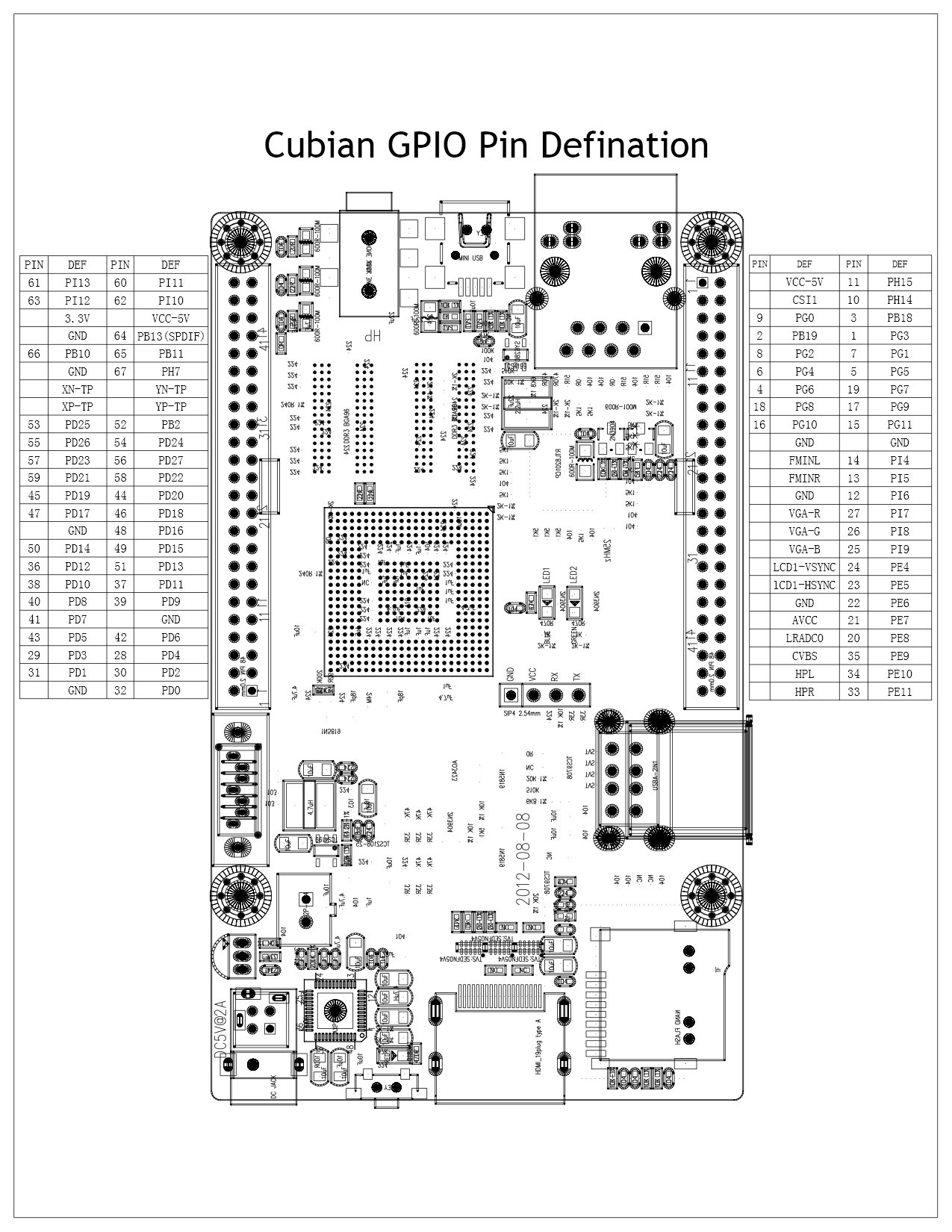|
|
Nano 3.0 Atmega328P-AUhttp://dx.com/p/arduino-nano-v3-0-81877 but it doesn't work without bootloader
http://club.dx.com/forums/forums.dx/threadid.1185512 avrdude
dpavlin@blue:~$ avrdude -c buspirate -P /dev/ttyUSB0 -p m328p -v
avrdude: Version 5.11.1, compiled on Mar 24 2013 at 00:54:55
Copyright (c) 2000-2005 Brian Dean, http://www.bdmicro.com/
Copyright (c) 2007-2009 Joerg Wunsch
System wide configuration file is "/etc/avrdude.conf"
User configuration file is "/home/dpavlin/.avrduderc"
User configuration file does not exist or is not a regular file, skipping
Using Port : /dev/ttyUSB0
Using Programmer : buspirate
AVR Part : ATMEGA328P
Chip Erase delay : 9000 us
PAGEL : PD7
BS2 : PC2
RESET disposition : dedicated
RETRY pulse : SCK
serial program mode : yes
parallel program mode : yes
Timeout : 200
StabDelay : 100
CmdexeDelay : 25
SyncLoops : 32
ByteDelay : 0
PollIndex : 3
PollValue : 0x53
Memory Detail :
Block Poll Page Polled
Memory Type Mode Delay Size Indx Paged Size Size #Pages MinW MaxW ReadBack
----------- ---- ----- ----- ---- ------ ------ ---- ------ ----- ----- ---------
eeprom 65 20 4 0 no 1024 4 0 3600 3600 0xff 0xff
flash 65 6 128 0 yes 32768 128 256 4500 4500 0xff 0xff
lfuse 0 0 0 0 no 1 0 0 4500 4500 0x00 0x00
hfuse 0 0 0 0 no 1 0 0 4500 4500 0x00 0x00
efuse 0 0 0 0 no 1 0 0 4500 4500 0x00 0x00
lock 0 0 0 0 no 1 0 0 4500 4500 0x00 0x00
calibration 0 0 0 0 no 1 0 0 0 0 0x00 0x00
signature 0 0 0 0 no 3 0 0 0 0 0x00 0x00
Programmer Type : BusPirate
Description : The Bus Pirate
Detecting BusPirate...
avrdude: buspirate_readline(): #
avrdude: buspirate_readline(): RE
avrdude: buspirate_readline(): Bus Pirate v3.b clone w/different PIC
avrdude: buspirate_readline(): Firmware v6.1 r1676 Bootloader v4.4
avrdude: buspirate_readline(): DEVID:0x044F REVID:0x3003 (24FJ64GA004 A3)
avrdude: buspirate_readline(): http://dangerousprototypes.com
avrdude: buspirate_readline(): HiZ>
**
BusPirate: using BINARY mode
BusPirate binmode version: 1
BusPirate SPI version: 1
avrdude: AVR device initialized and ready to accept instructions
Reading | ################################################## | 100% 0.01s
avrdude: Device signature = 0x1e950f
avrdude: safemode: lfuse reads as 62
avrdude: safemode: hfuse reads as D9
avrdude: safemode: efuse reads as 7
avrdude: safemode: lfuse reads as 62
avrdude: safemode: hfuse reads as D9
avrdude: safemode: efuse reads as 7
avrdude: safemode: Fuses OK
BusPirate is back in the text mode
avrdude done. Thank you.
bootloader updatebus piratehttp://dangerousprototypes.com/docs/Bus_Pirate_AVR_Programming But which bootloader to use? (hint: not optiboot!) dpavlin@blue:~$ ard-parse-boards nano328 bootloader.file ATmegaBOOT_168_atmega328.hex Ok, now flash it!
dpavlin@blue:~$ avrdude -c buspirate -P /dev/ttyUSB0 -p m328p -U flash:w:/usr/share/arduino/hardware/arduino/bootloaders/atmega/ATmegaBOOT_168_atmega328.hex
Detecting BusPirate...
**
BusPirate: using BINARY mode
avrdude: AVR device initialized and ready to accept instructions
Reading | ################################################## | 100% 0.01s
avrdude: Device signature = 0x1e950f
avrdude: NOTE: FLASH memory has been specified, an erase cycle will be performed
To disable this feature, specify the -D option.
avrdude: erasing chip
avrdude: reading input file "/usr/share/arduino/hardware/arduino/bootloaders/atmega/ATmegaBOOT_168_atmega328.hex"
avrdude: input file /usr/share/arduino/hardware/arduino/bootloaders/atmega/ATmegaBOOT_168_atmega328.hex auto detected as Intel Hex
avrdude: writing flash (32670 bytes):
Writing | ################################################## | 100% 56.84s
avrdude: 32670 bytes of flash written
avrdude: verifying flash memory against /usr/share/arduino/hardware/arduino/bootloaders/atmega/ATmegaBOOT_168_atmega328.hex:
avrdude: load data flash data from input file /usr/share/arduino/hardware/arduino/bootloaders/atmega/ATmegaBOOT_168_atmega328.hex:
avrdude: input file /usr/share/arduino/hardware/arduino/bootloaders/atmega/ATmegaBOOT_168_atmega328.hex auto detected as Intel Hex
avrdude: input file /usr/share/arduino/hardware/arduino/bootloaders/atmega/ATmegaBOOT_168_atmega328.hex contains 32670 bytes
avrdude: reading on-chip flash data:
Reading | ################################################## | 100% 55.22s
avrdude: verifying ...
avrdude: 32670 bytes of flash verified
avrdude: safemode: Fuses OK
avrdude done. Thank you.
After re-flash using bus pirate as ISP from Arduino GUI fuses changed: avrdude: safemode: lfuse reads as FF avrdude: safemode: hfuse reads as DA avrdude: safemode: efuse reads as 5 avrdude: safemode: Fuses OK usbasp bootloader update
Sun Jan 12 11:27:34 2020] usb 8-2: new low-speed USB device number 4 using uhci_hcd
[Sun Jan 12 11:27:34 2020] usb 8-2: New USB device found, idVendor=16c0, idProduct=05dc, bcdDevice= 1.02
[Sun Jan 12 11:27:34 2020] usb 8-2: New USB device strings: Mfr=1, Product=2, SerialNumber=0
[Sun Jan 12 11:27:34 2020] usb 8-2: Product: USBasp
[Sun Jan 12 11:27:34 2020] usb 8-2: Manufacturer: www.fischl.de
dpavlin@x200:~$ avrdude -v -patmega328p -cusbasp
avrdude: Version 6.3-20171130
Copyright (c) 2000-2005 Brian Dean, http://www.bdmicro.com/
Copyright (c) 2007-2014 Joerg Wunsch
System wide configuration file is "/etc/avrdude.conf"
User configuration file is "/home/dpavlin/.avrduderc"
User configuration file does not exist or is not a regular file, skipping
Using Port : usb
Using Programmer : usbasp
AVR Part : ATmega328P
Chip Erase delay : 9000 us
PAGEL : PD7
BS2 : PC2
RESET disposition : dedicated
RETRY pulse : SCK
serial program mode : yes
parallel program mode : yes
Timeout : 200
StabDelay : 100
CmdexeDelay : 25
SyncLoops : 32
ByteDelay : 0
PollIndex : 3
PollValue : 0x53
Memory Detail :
Block Poll Page Polled
Memory Type Mode Delay Size Indx Paged Size Size #Pages MinW MaxW ReadBack
----------- ---- ----- ----- ---- ------ ------ ---- ------ ----- ----- ---------
eeprom 65 20 4 0 no 1024 4 0 3600 3600 0xff 0xff
flash 65 6 128 0 yes 32768 128 256 4500 4500 0xff 0xff
lfuse 0 0 0 0 no 1 0 0 4500 4500 0x00 0x00
hfuse 0 0 0 0 no 1 0 0 4500 4500 0x00 0x00
efuse 0 0 0 0 no 1 0 0 4500 4500 0x00 0x00
lock 0 0 0 0 no 1 0 0 4500 4500 0x00 0x00
calibration 0 0 0 0 no 1 0 0 0 0 0x00 0x00
signature 0 0 0 0 no 3 0 0 0 0 0x00 0x00
Programmer Type : usbasp
Description : USBasp, http://www.fischl.de/usbasp/
avrdude: auto set sck period (because given equals null)
avrdude: warning: cannot set sck period. please check for usbasp firmware update.
avrdude: AVR device initialized and ready to accept instructions
Reading | ################################################## | 100% 0.01s
avrdude: Device signature = 0x1e950f (probably m328p)
avrdude: safemode: lfuse reads as FF
avrdude: safemode: hfuse reads as DA
avrdude: safemode: efuse reads as FD
avrdude: safemode: lfuse reads as FF
avrdude: safemode: hfuse reads as DA
avrdude: safemode: efuse reads as FD
avrdude: safemode: Fuses OK (E:FD, H:DA, L:FF)
avrdude done. Thank you.
flash ond nano bootloaderthis is old nano bootloader, it doesn't work on 115200 but on 57600 with avrdude dpavlin@x200:~$ avrdude -v -patmega328p -cusbasp -U flash:w:/tmp/nuc/opt/arduino/hardware/arduino/avr/bootloaders/atmega/ATmegaBOOT_168_atmega328.hex flash optibootdpavlin@x200:~$ avrdude -v -patmega328p -cusbasp -U flash:w:/tmp/nuc/opt/arduino/hardware/arduino/avr/bootloaders/optiboot/optiboot_atmega328.hex add bus pirate to arduino GUIhttp://taylanayken.wordpress.com/2011/05/04/using-bus-pirate-with-arduino-ide/ root@blue:~# grep buspirate /usr/share/arduino/hardware/arduino/programmers.txt buspirate.name=The Bus Pirate buspirate.communication=serial buspirate.protocol=buspirate Simulators/Emulatorsemulinoconsole output, somewhat large network on github https://github.com/ghewgill/emulino simuinoncurses interface, single stepping, doesn't have source control link, can't compile it http://code.google.com/p/simuino/ emulareRequres .net, need to test it with mono http://emulare.sourceforge.net/ simavr
programming sketchesDebugWire protocolhttp://www.ruemohr.org/docs/debugwire.html Internal ADC referencehttps://github.com/SensorsIot/ADC_Test/blob/master/ADC_Test.ino  cubieboard_schematic_2012-08-08.pdf BreadBoard V1.0 03-25 For CubieBoard.pdf A20
Running UBI/UBIFS on MLC NAND
NAND in mainline kernelSamsung K9GBG08U0A NAND
dpavlin@cubieboard:~$ dmesg | grep -A 5 nand [ 4.395437] nand: Could not find valid JEDEC parameter page; aborting [ 4.401898] nand: device found, Manufacturer ID: 0xec, Chip ID: 0xd7 [ 4.408272] nand: Samsung NAND 4GiB 3,3V 8-bit [ 4.412719] nand: 4096 MiB, MLC, erase size: 1024 KiB, page size: 8192, OOB size: 640 [ 4.421299] Bad block table found at page 524160, version 0x25 [ 4.427987] Bad block table found at page 524032, version 0x25 [ 4.434238] nand_read_bbt: bad block at 0x000001000000 [ 4.439379] nand_read_bbt: bad block at 0x000001100000 [ 4.445411] 6 ofpart partitions found on MTD device 1c03000.nand [ 4.451420] Creating 6 MTD partitions on "1c03000.nand": [ 4.456769] 0x000000a00000-0x0001ffa00000 : "rootfs" [ 4.461737] mtd: partition "rootfs" extends beyond the end of device "1c03000.nand" -- size truncated to 0xff600000 [ 4.472910] 0x000001000000-0x000001400000 : "env" [ 4.477926] 0x000000c00000-0x000001000000 : "U-Boot.backup" [ 4.483748] 0x000000800000-0x000000c00000 : "U-Boot" [ 4.488997] 0x000000400000-0x000000800000 : "SPL.backup" [ 4.494580] 0x000000000000-0x000000400000 : "SPL" dpavlin@cubieboard2:~$ dmesg | grep -A 5 nand [ 4.709427] nand: device found, Manufacturer ID: 0xad, Chip ID: 0xd7 [ 4.715876] nand: Hynix H27UBG8T2BTR-BC 32G 3.3V 8-bit [ 4.721021] nand: 4096 MiB, MLC, erase size: 2048 KiB, page size: 8192, OOB size: 640 [ 4.728997] Scanning device for bad blocks [ 8.484659] 6 ofpart partitions found on MTD device 1c03000.nand [ 8.490678] Creating 6 MTD partitions on "1c03000.nand": [ 8.496021] 0x000000a00000-0x0001ffa00000 : "rootfs" [ 8.500992] mtd: partition "rootfs" extends beyond the end of device "1c03000.nand" -- size truncated to 0xff600000 [ 8.515527] 0x000001000000-0x000001400000 : "env" [ 8.520564] 0x000000c00000-0x000001000000 : "U-Boot.backup" [ 8.526504] 0x000000800000-0x000000c00000 : "U-Boot" [ 8.531755] 0x000000400000-0x000000800000 : "SPL.backup" [ 8.537395] 0x000000000000-0x000000400000 : "SPL" many bad blockshttp://linux-sunxi.org/Mainline_NAND_Howto#Many_bad_blocks To fix many bad blocks issue you should:
1. Disable nand-on-flash-bbt in your dts Let's try to do this with armbian. cubieboardFirst, enable nand overlay dpavlin@cubieboard:~$ cat /boot/armbianEnv.txt overlays=nand Then remove nand-om-flash-btt: dpavlin@cubieboard:/$ cd /boot/dtb-`uname -r`/overlay dpavlin@cubieboard:/boot/dtb-4.14.23-sunxi/overlay$ # backup original root@cubieboard:/boot/dtb-4.14.23-sunxi/overlay# cp sun4i-a10-nand.dtbo sun4i-a10-nand.dtbo.orig # remote nand-on-flash-bbt root@cubieboard:/boot/dtb-4.14.23-sunxi/overlay# dtc -I dtb -O dts sun4i-a10-nand.dtbo | grep -v nand-on-flash-bbt > /tmp/nand.dts root@cubieboard:/boot/dtb-4.14.23-sunxi/overlay# dtc -I dts -O dtb /tmp/nand.dts > sun4i-a10-nand.dtbo Compile armbian kernel with this patch applied
dpavlin@armbian:~/build$ cp ./patch/kernel/sunxi-dev/nand-disable-badblock-check-for-migration.patch.disabled \
./userpatches/kernel/sunxi-next/nand-disable-badblock-check-for-migration.patch
Reboot and check that nand is available: dpavlin@cubieboard:~$ dmesg | grep -A 8 MTD [ 13.696198] 6 ofpart partitions found on MTD device 1c03000.nand [ 13.702205] Creating 6 MTD partitions on "1c03000.nand": [ 13.707550] 0x000000a00000-0x0001ffa00000 : "rootfs" [ 13.712517] mtd: partition "rootfs" extends beyond the end of device "1c03000.nand" -- size truncated to 0xff600000 [ 13.723693] 0x000001000000-0x000001400000 : "env" [ 13.728713] 0x000000c00000-0x000001000000 : "U-Boot.backup" [ 13.734568] 0x000000800000-0x000000c00000 : "U-Boot" [ 13.739778] 0x000000400000-0x000000800000 : "SPL.backup" [ 13.745368] 0x000000000000-0x000000400000 : "SPL" [ 13.751476] sun4i-mdio 1c0b080.mdio: 1c0b080.mdio supply phy not found, using dummy regulator Now init nand:
root@cubieboard:~# mtd_debug info /dev/mtd0
mtd.type = MTD_MLCNANDFLASH
mtd.flags = MTD_CAP_NANDFLASH
mtd.size = 4284481536 (3G)
mtd.erasesize = 1048576 (1M)
mtd.writesize = 8192 (8K)
mtd.oobsize = 640
regions = 0
root@cubieboard2:~# mtd_debug info /dev/mtd0
mtd.type = MTD_MLCNANDFLASH
mtd.flags = MTD_CAP_NANDFLASH
mtd.size = 4284481536 (3G)
mtd.erasesize = 2097152 (2M)
mtd.writesize = 8192 (8K)
mtd.oobsize = 640
regions = 0
root@cubieboard:/home/dpavlin# flash_erase /dev/mtd0 0 0
Erasing 1024 Kibyte @ 600000 -- 0 % complete libmtd: error!: MEMERASE64 ioctl failed for eraseblock 6 (mtd0)
error 5 (Input/output error)
flash_erase: error!: /dev/mtd0: MTD Erase failure
error 5 (Input/output error)
Erasing 1024 Kibyte @ 700000 -- 0 % complete libmtd: error!: MEMERASE64 ioctl failed for eraseblock 7 (mtd0)
error 5 (Input/output error)
flash_erase: error!: /dev/mtd0: MTD Erase failure
error 5 (Input/output error)
Erasing 1024 Kibyte @ ff500000 -- 100 % complete
root@cubieboard:/home/dpavlin# ubiformat /dev/mtd0
ubiformat: mtd0 (mlc-nand), size 4284481536 bytes (4.0 GiB), 4086 eraseblocks of 1048576 bytes (1024.0 KiB), min. I/O size 8192 bytes
libscan: scanning eraseblock 4085 -- 100 % complete
ubiformat: 4084 eraseblocks are supposedly empty
ubiformat: warning!: 2 of 4086 eraseblocks contain non-UBI data
ubiformat: continue? (y/N) y
ubiformat: warning!: only 0 of 4086 eraseblocks have valid erase counter
ubiformat: erase counter 0 will be used for all eraseblocks
ubiformat: note, arbitrary erase counter value may be specified using -e option
ubiformat: continue? (y/N) y
ubiformat: use erase counter 0 for all eraseblocks
ubiformat: formatting eraseblock 6 -- 0 % complete libmtd: error!: MEMERASE64 ioctl failed for eraseblock 6 (mtd0)
error 5 (Input/output error)
ubiformat: error!: failed to erase eraseblock 6
error 5 (Input/output error)
ubiformat: mark it as bad? (y/N) y
ubiformat: marking block 6 bad
ubiformat: formatting eraseblock 7 -- 0 % complete libmtd: error!: MEMERASE64 ioctl failed for eraseblock 7 (mtd0)
error 5 (Input/output error)
ubiformat: error!: failed to erase eraseblock 7
error 5 (Input/output error)
ubiformat: mark it as bad? (y/N) y
ubiformat: marking block 7 bad
ubiformat: formatting eraseblock 4085 -- 100 % complete
ubiattach -p /dev/mtd0
ubimkvol /dev/ubi0 -s 2GiB -N root
mount /dev/ubi0_0 /mnt/ -t ubifs
root@cubieboard:~# mount /dev/ubi0_0 /mnt/ -t ubifs
[Wed Feb 28 17:49:38 2018] UBIFS error (pid: 4709): cannot open "/dev/ubi0:root", error -22
[Wed Feb 28 17:49:43 2018] UBIFS (ubi0:0): background thread "ubifs_bgt0_0" started, PID 4722
[Wed Feb 28 17:49:44 2018] UBIFS (ubi0:0): UBIFS: mounted UBI device 0, volume 0, name "root"
[Wed Feb 28 17:49:44 2018] UBIFS (ubi0:0): LEB size: 1032192 bytes (1008 KiB), min./max. I/O unit sizes: 8192 bytes/8192 bytes
[Wed Feb 28 17:49:44 2018] UBIFS (ubi0:0): FS size: 2137669632 bytes (2038 MiB, 2071 LEBs), journal size 33030144 bytes (31 MiB, 32 LEBs)
[Wed Feb 28 17:49:44 2018] UBIFS (ubi0:0): reserved for root: 4952683 bytes (4836 KiB)
[Wed Feb 28 17:49:44 2018] UBIFS (ubi0:0): media format: w5/r0 (latest is w5/r0), UUID 8E9A30F0-241F-4013-916F-C0B995F22BB1, small LPT model
cubieboard2This is mostly redundant from cubieboard, but with attempt to define mtd partitions correctly root@cubieboard2:/home/dpavlin# ubiformat /dev/mtd0 ubiformat: mtd0 (mlc-nand), size 4273995776 bytes (4.0 GiB), 2038 eraseblocks of 2097152 bytes (2.0 MiB), min. I/O size 8192 bytes libscan: scanning eraseblock 2037 -- 100 % complete ubiformat: 2038 eraseblocks have valid erase counter, mean value is 1 ubiformat: formatting eraseblock 2037 -- 100 % complete mount ubifs filesystemdpavlin@cubieboard:~$ grep ubi /mnt/boot/armbianEnv.txt rootdev=ubi0:root ubi.mtd=0 rootfstype=ubifs dpavlin@cubieboard:~$ grep ubi /etc/fstab ubi0:root / ubifs defaults,noatime,nodiratime 0 1 u-bootOriginal u-boot output HELLO! BOOT0 is starting! boot0 version : 1.5.1 dram size =1024 Succeed in opening nand flash. Succeed in reading Boot1 file head. The size of Boot1 is 0x0003c000. The file stored in 0X00000000 of block 2 is perfect. Check is correct. Ready to disable icache. Succeed in loading Boot1. Jump to Boot1. [ 0.133] boot1 version : 1.4.0 [ 0.133] pmu type = 3 [ 0.134] bat vol = 0 [ 0.161] axi:ahb:apb=3:2:2 [ 0.161] set dcdc2=1400, clock=1008 successed [ 0.163] key [ 0.175] no key found [ 0.175] flash init start [ 4.051] flash init finish [ 4.052] fs init ok [ 4.053] fattype FAT16 [ 4.053] fs mount ok [ 4.060] script finish [ 4.061] power finish [ 4.069] BootMain start [ 4.069] 13 [ 4.089] key value = 0 [ 4.089] recovery key high 6, low 4 [ 4.090] unable to find fastboot_key key_max value [ 4.098] test for multi os boot with display [ 4.100] show pic finish [ 4.103] load kernel start [ 4.127] load kernel successed [ 4.127] start address = 0x4a00000 U-Boot 2011.09-rc1 (Nov 26 2012 - 14:01:52) Allwinner Technology CPU: SUNXI Family Board: A10-EVB DRAM: 512 MiB NAND: 3776 MiB In: serial Out: serial Err: serial --------fastboot partitions-------- -total partitions:11- -name- -start- -size- bootloader : 1000000 1000000 env : 2000000 1000000 boot : 3000000 2000000 system : 5000000 14000000 data : 19000000 20000000 misc : 39000000 1000000 recovery : 3a000000 2000000 cache : 3c000000 8000000 private : 44000000 1000000 sysrecovery : 45000000 14000000 UDISK : 59000000 93000000 ----------------------------------- Hit any key to stop autoboot: 0 sunxi# compile with nand supportOn Cubieboard2 with those patches we get: => nand info Device 0: nand0, sector size 2048 KiB Page size 8192 b OOB size 640 b Erase size 2097152 b subpagesize 8192 b options 0x00001000 bbt options 0x00070000 # which comparted to booted linux kernel with mtd support.... root@cubieboard2:~# mtd_debug info /dev/mtd0 mtd.type = MTD_MLCNANDFLASH mtd.flags = MTD_CAP_NANDFLASH mtd.size = 4284481536 (3G) mtd.erasesize = 2097152 (2M) mtd.writesize = 8192 (8K) mtd.oobsize = 640 regions = 0 # it looks somewhat OK, but mtdparts doesn't (yet) return anything. Another day, another try to get mtdparts to display something... root@armbian:~/build/cache/sources/u-boot/v2017.11# grep -i mtd .config CONFIG_SPL_MTD_SUPPORT=y CONFIG_CMD_MTDPARTS=y CONFIG_MTDIDS_DEFAULT="nand0=sunxi-nand" CONFIG_MTDPARTS_DEFAULT="mtdparts=sunxi-nand:4m(spl),4m(spl-backup),4m(uboot),4m(uboot-backup),4m(env),-(UBI)" # CONFIG_CMD_MTDPARTS_SPREAD is not set # MTD Support CONFIG_MTD=y # CONFIG_MTD_NOR_FLASH is not set CONFIG_MTD_UBI=y CONFIG_MTD_UBI_WL_THRESHOLD=4096 CONFIG_MTD_UBI_BEB_LIMIT=20 # CONFIG_MTD_UBI_FASTMAP is not set => mtdparts device nand0 <sunxi-nand>, # parts = 6 #: name size offset mask_flags 0: spl 0x00400000 0x00000000 0 1: spl-backup 0x00400000 0x00400000 0 2: uboot 0x00400000 0x00800000 0 3: uboot-backup 0x00400000 0x00c00000 0 4: env 0x00400000 0x01000000 0 5: UBI 0xfec00000 0x01400000 0 active partition: nand0,0 - (spl) 0x00400000 @ 0x00000000 defaults: mtdids : nand0=sunxi-nand mtdparts: mtdparts=sunxi-nand:4m(spl),4m(spl-backup),4m(uboot),4m(uboot-backup),4m(env),-(UBI) Instructions after this are hit-or-miss... dpavlin@klin:/klin/u-boot$ cp configs/Cubieboard_defconfig .config # add NAND, MTD options, A10 for cubieboard1 # compile while defining flash: dpavlin@klin:/klin/u-boot$ cat build-cubieboard.sh # parametars are probably wrong for your chip! make V=1 CONFIG_NAND_SUNXI_SPL_ECC_STRENGTH=40 CONFIG_SYS_NAND_PAGE_SIZE=4036 CONFIG_SYS_NAND_OOBSIZE=640 CONFIG_SYS_NAND_BLOCK_SIZE=0x100000 dpavlin@cubieboard:~$ scp 10.60.0.92:/klin/u-boot/u-boot*spl* . dpavlin@cubieboard:~$ sudo dd if=u-boot-sunxi-with-spl.bin of=/dev/mmcblk0 bs=1024 seek=8 488+1 records in 488+1 records out 500154 bytes (500 kB) copied, 0.0423498 s, 11.8 MB/s It would be better to define params in u-boot config file like: CONFIG_SYS_EXTRA_OPTIONS="SYS_NAND_BLOCK_SIZE=0x40000,SYS_NAND_PAGE_SIZE=4096,SYS_NAND_OOBSIZE=256" (with correct values of course). pinoutU14 (Next to SATA connector)
U15 (Between Ethernet port and USB ports)
everything below line is for legacy kernel and quite old disk speedNANDroot@cubieboard2:/home/dpavlin# uname -a Linux cubieboard2 3.4.109-sun7i #4 SMP PREEMPT Sun Oct 11 14:32:15 CEST 2015 armv7l GNU/Linux root@cubieboard2:/home/dpavlin# hdparm -t /dev/nand /dev/nand: Timing buffered disk reads: 32 MB in 3.22 seconds = 9.94 MB/sec # this is different, faster sdcard root@cubieboard2:~# uname -a Linux cubieboard2 4.3.3-sunxi #3 SMP Mon Dec 28 11:27:16 CET 2015 armv7l GNU/Linux root@cubieboard2:~# hdparm -tT /dev/mmcblk0 /dev/mmcblk0: Timing cached reads: 770 MB in 2.00 seconds = 384.59 MB/sec Timing buffered disk reads: 60 MB in 3.05 seconds = 19.67 MB/sec SATAPowered by 2A Nexus 7 power supply (for SATA) root@debian:~/sunxi-tools# ./bin2fex /boot/script.bin script.fex fexc-bin: /boot/script.bin: version: 0.1.2 fexc-bin: /boot/script.bin: size: 42144 (76 sections) root@debian:~/sunxi-tools# cp script.fex script+sata.fex root@debian:~/sunxi-tools# diff -urw script.fex script+sata.fex --- script.fex 2013-05-30 10:41:13.979510762 +0000 +++ script+sata.fex 2013-05-30 10:42:36.380244101 +0000 @@ -595,7 +595,7 @@ [sata_para] sata_used = 1 -sata_power_en = +sata_power_en = port:PB08<1><default><default><0> [mmc0_para] sdc_used = 1 root@debian:~/sunxi-tools# ./fex2bin script+sata.fex /boot/script.bin root@debian:/etc# git diff diff --git a/modules b/modules index d8894c3..9e65a80 100644 --- a/modules +++ b/modules @@ -4,3 +4,4 @@ # at boot time, one per line. Lines beginning with "#" are ignored. # Parameters can be specified after the module name. +sw_ahci_platform Reboot to activate changes and test speed (using 80G intel SSD to have sense of maximum performance)
root@debian:~# hdparm -i /dev/sda
/dev/sda:
Model=INTEL SSDSA2M080G2GC, FwRev=2CV102HD, SerialNo=CVPO035101VN080JGN
Config={ Fixed }
RawCHS=16383/16/63, TrkSize=0, SectSize=0, ECCbytes=0
BuffType=unknown, BuffSize=unknown, MaxMultSect=16, MultSect=1
CurCHS=16383/16/63, CurSects=16514064, LBA=yes, LBAsects=156301488
IORDY=on/off, tPIO={min:120,w/IORDY:120}, tDMA={min:120,rec:120}
PIO modes: pio0 pio3 pio4
DMA modes: mdma0 mdma1 mdma2
UDMA modes: udma0 udma1 udma2 udma3 udma4 udma5 *udma6
AdvancedPM=no WriteCache=enabled
Drive conforms to: ATA/ATAPI-7 T13 1532D revision 1: ATA/ATAPI-2,3,4,5,6,7
* signifies the current active mode
root@debian:~# hdparm -tT /dev/sda
/dev/sda:
Timing cached reads: 784 MB in 2.00 seconds = 392.08 MB/sec
Timing buffered disk reads: 460 MB in 3.00 seconds = 153.32 MB/sec
And test with disk:
root@debian:~# hdparm -i /dev/sda
/dev/sda:
Model=ST96812AS, FwRev=7.24, SerialNo=3PJ1GCKE
Config={ HardSect NotMFM HdSw>15uSec Fixed DTR>10Mbs RotSpdTol>.5% }
RawCHS=16383/16/63, TrkSize=0, SectSize=0, ECCbytes=4
BuffType=unknown, BuffSize=8192kB, MaxMultSect=16, MultSect=off
CurCHS=16383/16/63, CurSects=16514064, LBA=yes, LBAsects=117231408
IORDY=on/off, tPIO={min:240,w/IORDY:120}, tDMA={min:120,rec:120}
PIO modes: pio0 pio1 pio2 pio3 pio4
DMA modes: mdma0 mdma1 mdma2
UDMA modes: udma0 udma1 udma2 udma3 udma4 *udma5
AdvancedPM=yes: unknown setting WriteCache=enabled
Drive conforms to: Unspecified: ATA/ATAPI-1,2,3,4,5,6,7
* signifies the current active mode
root@debian:~# hdparm -tT /dev/sda
/dev/sda:
Timing cached reads: 746 MB in 2.00 seconds = 372.90 MB/sec
Timing buffered disk reads: 120 MB in 3.03 seconds = 39.56 MB/sec
GPIOCameraOV7670 is supported http://linux-sunxi.org/CSI
hardware
pinout: https://www.olimex.com/wiki/How_to_add_pwm cat /sys/class/pwm-sunxi/pwm0/pin PB2 echo 10khz > /sys/class/pwm-sunxi/pwm0/period echo 25 > /sys/class/pwm-sunxi/pwm0/duty_percent echo 1 > /sys/class/pwm-sunxi/pwm0/run LEDsdpavlin@cubieboard2:~$ grep . /sys/class/leds/*/trigger /sys/class/leds/blue:ph21:led2/trigger:none battery-charging-or-full battery-charging battery-full battery-charging-blink-full-solid ac-online usb-online mmc0 timer [heartbeat] backlight cpu0 cpu1 default-on /sys/class/leds/green:ph20:led1/trigger:[none] battery-charging-or-full battery-charging battery-full battery-charging-blink-full-solid ac-online usb-online mmc0 timer heartbeat backlight cpu0 cpu1 default-on forum
ina219device treedpavlin@cubieboard2:~$ sensors ina219-i2c-1-40 Adapter: mv64xxx_i2c adapter in0: +0.04 V in1: +4.64 V power1: 66.88 W curr1: +13.64 A iio_hwmon-isa-0000 Adapter: ISA adapter temp1: +33.6�C root@cubieboard2:~# dmesg | grep ina | tail -1 [ 6597.685287] ina2xx 1-0040: power monitor ina219 (Rshunt = 100 uOhm) # hum, it should be 10uA, so I changed that in device tree dpavlin@cubieboard2:~$ dmesg | grep ina219 [ 11.594536] ina2xx 1-0040: power monitor ina219 (Rshunt = 10 uOhm) dpavlin@cubieboard2:~$ sensors ina219-i2c-1-40 Adapter: mv64xxx_i2c adapter in0: +0.02 V in1: +4.75 V power1: 85.00 W curr1: +17.97 A iio_hwmon-isa-0000 Adapter: ISA adapter temp1: +32.5�C # still wrong current! user-land CUser-land implementation which works: https://github.com/ZigFisher/Glutinium/blob/master/i2c-telemetry/src/ina219.c modified a little to provide full timestamp and fflush: ina219.c dpavlin@cubieboard2:~$ ./ina219 -b 1 -i 1 2017-10-23T12:40:24 4744mV 262.2mA 2017-10-23T12:40:26 4756mV 249.1mA 2017-10-23T12:40:27 4776mV 223.0mA 2017-10-23T12:40:28 4772mV 223.8mA 2017-10-23T12:40:29 4760mV 224.0mA 2017-10-23T12:40:30 4768mV 223.0mA 2017-10-23T12:40:31 4772mV 223.1mA 2017-10-23T12:40:32 4748mV 224.6mA 2017-10-23T12:40:33 4776mV 223.1mA 2017-10-23T12:40:34 4768mV 223.5mA SPI flashflashromdpavlin@cubieboard:~$ sudo grep spidev /boot/armbianEnv.txt overlays=pwm nand uart3 uart4 spi-spidev #overlays=spi-spidev param_spidev_spi_bus=0 dpavlin@cubieboard:~$ sudo flashrom -p linux_spi:dev=/dev/spidev0.0 flashrom v0.9.9-2-g51e4303 on Linux 4.14.47-sunxi (armv7l) flashrom is free software, get the source code at https://flashrom.org Calibrating delay loop... OK. Found GigaDevice flash chip "GD25Q80(B)" (1024 kB, SPI) on linux_spi. No operations were specified. root@cubieboard:/home/dpavlin# time flashrom -p linux_spi:dev=/dev/spidev0.0 -r /dev/null flashrom v0.9.9-2-g51e4303 on Linux 4.14.47-sunxi (armv7l) flashrom is free software, get the source code at https://flashrom.org Calibrating delay loop... OK. Found GigaDevice flash chip "GD25Q80(B)" (1024 kB, SPI) on linux_spi. Reading flash... done. real 0m11.210s user 0m0.796s sys 0m0.381s build u-boot with SPI supporthttp://linux-sunxi.org/Bootable_SPI_flash git clone -b sunxi-spi https://github.com/StephanvanSchaik/u-boot dpavlin@armbian:~/u-boot$ git diff diff --git a/configs/Cubieboard_defconfig b/configs/Cubieboard_defconfig index 0389d4c..cbafac9 100644 --- a/configs/Cubieboard_defconfig +++ b/configs/Cubieboard_defconfig @@ -16,3 +16,13 @@ CONFIG_SPL=y # CONFIG_SPL_ISO_PARTITION is not set # CONFIG_SPL_EFI_PARTITION is not set CONFIG_USB_EHCI_HCD=y + +CONFIG_CMD_SF=y +CONFIG_CMD_SPI=y +CONFIG_DM_SPI_FLASH=y +CONFIG_SPI_FLASH=y +CONFIG_SPI_FLASH_MACRONIX=y +CONFIG_SPI_FLASH_WINBOND=y +CONFIG_DM_SPI=y +CONFIG_SUNXI_SPI=y + dpavlin@armbian:~/u-boot$ make Cubieboard_defconfig
This doesn't actually work for me (since it's missing device tree overlays), but rebasing to current u-boot master doesn't https://forum.armbian.com/topic/3252-opi-zero-boot-with-spi/ resethttp://linux-sunxi.org/Cubieboard/Reset external ir receiverconfiguration described on lirc page
update vid and pid in compiled binarysince version 1.2.8 you need to insert vid and pid into the binary by running make build/gnuk-vidpid.elf and than flash the resulting gnuk-vidpid.bin binary into your FST-01 SWD flashing using ST Link v2usb 1-1.6.4: new full-speed USB device number 16 using ehci-pci usb 1-1.6.4: New USB device found, idVendor=0483, idProduct=3748 usb 1-1.6.4: New USB device strings: Mfr=1, Product=2, SerialNumber=3 usb 1-1.6.4: Product: STM32 STLink usb 1-1.6.4: Manufacturer: STMicroelectronics usb 1-1.6.4: SerialNumber: Qÿl^FH<85>PH'Q^C<87>
Problem:
dpavlin@blue:/blue-zfs/STM32/FST-01/gnuk/tool$ ./stlinkv2.py -s
ST-Link/V2 version info: 2 17 4
Change ST-Link/V2 mode 0002 -> 0001
CORE: 0de01477, CHIP_ID: 00000000
Flash ROM read protection: off
Option bytes: 00000000
Core does not halt, try API V2 halt.
ValueError('Status of core is not halt.', 128)
after several re-runs:
dpavlin@blue:/blue-zfs/STM32/FST-01/gnuk/tool$ ./stlinkv2.py -s
ST-Link/V2 version info: 2 17 4
Change ST-Link/V2 mode 0002 -> 0001
CORE: 1ba01477, CHIP_ID: a0036410
Flash ROM read protection: off
Option bytes: a0036410
Core does not halt, try API V2 halt.
ValueError('Status of core is not halt.', 128)
after a bit of fiddling with cables (it's always cables, right?) Lovro contributed that if you are getting continous output like this
ST-Link/V2 version info: 2 17 4
Change ST-Link/V2 mode 0002 -> 0001
Core does not halt, try API V2 halt.
ValueError('Status of core is not halt.', 128)
then run this while holding reset active (hold tweezers on both side of C3) dpavlin@blue:/blue-zfs/STM32/FST-01/gnuk$ sudo ./tool/stlinkv2.py -s ST-Link/V2 version info: 2 17 4 Change ST-Link/V2 mode 0002 -> 0001 CORE: 1ba01477, CHIP_ID: 20036410 Flash ROM read protection: ON Option bytes: 03fffffe The MCU is now stopped. SUCCESS dpavlin@blue:/blue-zfs/STM32/FST-01/gnuk$ sudo ./tool/stlinkv2.py -u ST-Link/V2 version info: 2 17 4 Change ST-Link/V2 mode 0002 -> 0001 Status is 0081 CORE: 1ba01477, CHIP_ID: 20036410 Flash ROM read protection: ON Option bytes: 03fffffe Flash ROM read protection disabled. Reset the board, now. SUCCESS # plugin, plugout st-link/v2 dpavlin@blue:/blue-zfs/STM32/FST-01/gnuk$ sudo ./tool/stlinkv2.py -s ST-Link/V2 version info: 2 17 4 Change ST-Link/V2 mode 0100 -> 0001 CORE: 1ba01477, CHIP_ID: 20036410 Flash ROM read protection: off Option bytes: ffff5aa5 Flash ROM blank check: True SUCCESS dpavlin@blue:/blue-zfs/STM32/FST-01/gnuk$ sudo ./tool/stlinkv2.py -b ../binaries/gnuk/gnuk.bin ST-Link/V2 version info: 2 17 4 Change ST-Link/V2 mode 0001 -> 0001 CORE: 1ba01477, CHIP_ID: 20036410 Flash ROM read protection: off Option bytes: ffff5aa5 Flash ROM blank check: True SPI Flash ROM ID: bf254a WRITE VERIFY PROTECT Flash ROM read protection enabled. Reset the board to enable protection. SUCCESS # power cycle dpavlin@blue:/blue-zfs/STM32/FST-01/gnuk$ sudo ./tool/stlinkv2.py -s ST-Link/V2 version info: 2 17 4 Change ST-Link/V2 mode 0100 -> 0001 CORE: 1ba01477, CHIP_ID: 20036410 Flash ROM read protection: ON Option bytes: 03fffffe The MCU is now stopped. SUCCESS plugin just FST-01: [ 9890.019368] usb 1-1.6.4: New USB device found, idVendor=234b, idProduct=0000 [ 9890.019372] usb 1-1.6.4: New USB device strings: Mfr=1, Product=2, SerialNumber=3 [ 9890.019374] usb 1-1.6.4: Product: Gnuk Token [ 9890.019375] usb 1-1.6.4: Manufacturer: Free Software Initiative of Japan [ 9890.019377] usb 1-1.6.4: SerialNumber: FSIJ-1.0.4-50FF7006 It seems that every peace of hardware I have needs a separate page. When I first bought it, I didn't have any problems with it. Since then, some kernels have problems with USB suspend, but following works: apt-get install cups splix And then select ML-2150 in cups. toner
ReferencesRaspberryPiFPGA
Stereo visionScript to convert eagle sch file to pdf eagle-sch2pdf.sh dpavlin@t61p:~/t61p/eagle$ wget ftp://ftp.cadsoft.de/eagle/program/6.6/eagle-lin-6.6.0.run dpavlin@t61p:~/t61p/eagle$ sudo apt-get install libxrandr2:i386 # install dpavlin@t61p:~/t61p/eagle$ bash eagle-lin-6.6.0.run # run dpavlin@t61p:~/t61p/eagle$ /home/dpavlin/eagle-6.6.0/bin/eagle dpavlin@klin:/klin$ wget http://web.cadsoft.de/ftp/eagle/program/7.2/eagle-lin-7.2.0.run dpavlin@klin:/klin$ sudo apt-get install libxrandr2:i386 libfontconfig1:i386 dpavlin@klin:/klin$ bash eagle-lin-7.2.0.run
STM32F100RBT6B dpavlin@blue:~$ lsusb | grep ST Bus 003 Device 006: ID 0483:3744 SGS Thomson Microelectronics STLINK Pseudo disk Install toolchaindpkg --add-architecture i386 apt-get install libc6-i386 #wget https://launchpad.net/gcc-arm-embedded/4.7/4.7-2012-q4-major/+download/gcc-arm-none-eabi-4_7-2012q4-20121208-linux.tar.bz2 wget https://sourcery.mentor.com/GNUToolchain/package4463/public/arm-none-eabi/arm-2009q1-161-arm-none-eabi-i686-pc-linux-gnu.tar.bz2 Install openocddpavlin@blue:~$ sudo apt-get install openocd dpavlin@blue:~$ dpkg -l openocd Desired=Unknown/Install/Remove/Purge/Hold | Status=Not/Inst/Conf-files/Unpacked/halF-conf/Half-inst/trig-aWait/Trig-pend |/ Err?=(none)/Reinst-required (Status,Err: uppercase=bad) ||/ Name Version Architecture Description +++-=======================-================-================-==================================================== ii openocd 0.6.1-1 amd64 Open on-chip JTAG debug solution for ARM and MIPS sy start openocdDisable STLINKv1 SCSI emulation, see https://github.com/texane/stlink
root@blue:~# modprobe -r usb-storage && modprobe usb-storage quirks=483:3744:i
root@blue:~# sudo openocd -f /usr/share/openocd/scripts/board/stm32vldiscovery.cfg
Open On-Chip Debugger 0.6.1 (2012-12-05-01:32)
Licensed under GNU GPL v2
For bug reports, read
http://openocd.sourceforge.net/doc/doxygen/bugs.html
adapter speed: 1000 kHz
Info : clock speed 1000 kHz
Info : stm32f1x.cpu: hardware has 6 breakpoints, 4 watchpoints
Open another window and connect with telnet: dpavlin@blue:~$ telnet localhost 4444 Trying ::1... Trying 127.0.0.1... Connected to localhost. Escape character is '^]'. Open On-Chip Debugger > reset init target state: halted target halted due to debug-request, current mode: Thread xPSR: 0x01000000 pc: 0x08000b4c msp: 0x20000400 summon toolchainopenocddpavlin@blue:~/sat$ sudo openocd -f /usr/share/openocd/scripts/board/stm32vldiscovery.cfg [sudo] password for dpavlin: Open On-Chip Debugger 0.6.1 (2012-12-05-01:32) Licensed under GNU GPL v2 For bug reports, read http://openocd.sourceforge.net/doc/doxygen/bugs.html adapter speed: 1000 kHz Info : clock speed 1000 kHz Info : stm32f1x.cpu: hardware has 6 breakpoints, 4 watchpoints Info : accepting 'telnet' connection from 4444 Warn : target was in unknown state when halt was requested target state: halted target halted due to debug-request, current mode: Thread xPSR: 0x21000000 pc: 0x080001ce msp: 0x20001ff0 From different terminal dpavlin@blue:~/sat$ telnet localhost 4444 Trying ::1... Trying 127.0.0.1... Connected to localhost. Escape character is '^]'. Open On-Chip Debugger > halt target was in unknown state when halt was requested target state: halted target halted due to debug-request, current mode: Thread xPSR: 0x21000000 pc: 0x080001ce msp: 0x20001ff0 > > flash write_image erase /virtual/stm32discovery/libopencm3/examples/stm32/f1/stm32vl-discovery/fancyblink/fancyblink.hex auto erase enabled device id = 0x10016420 flash size = 128kbytes target state: halted target halted due to breakpoint, current mode: Thread xPSR: 0x61000000 pc: 0x2000003a msp: 0x20001ff0 wrote 2048 bytes from file /virtual/stm32discovery/libopencm3/examples/stm32/f1/stm32vl-discovery/fancyblink/fancyblink.hex in 0.192207s (10.405 KiB/s) Using Arduino IDECheap(er) China Proxmark
Mifare sniff/crackhttp://code.google.com/p/crapto1/
http://www.youtube.com/watch?v=kTvb7tjbSTI Proxmark firmware comparison on emulated Mifare 4k
Usage
proxmark3> hw version
#db# Prox/RFID mark3 RFID instrument
#db# bootrom: svn 816 2013-10-11 22:09:42
#db# os: svn 816 2013-10-11 22:09:43
#db# FPGA image built on 2012/ 1/ 6 at 15:27:56
uC: AT91SAM7S256 Rev B
Embedded Processor: ARM7TDMI
Nonvolatile Program Memory Size: 256K bytes
Second Nonvolatile Program Memory Size: None
Internal SRAM Size: 64K bytes
Architecture Identifier: AT91SAM7Sxx Series
Nonvolatile Program Memory Type: Embedded Flash Memory
proxmark3> hw tune
#db# Measuring antenna characteristics, please wait...
#db# Measuring complete, sending report back to host
# LF antenna: 0.00 V @ 125.00 kHz
# LF antenna: 0.00 V @ 134.00 kHz
# LF optimal: 0.00 V @ 12000.00 kHz
# HF antenna: 7.28 V @ 13.56 MHz
# Your LF antenna is unusable.
proxmark3> hf 14a read
ATQA : 02 00
UID : ?? ?? ?? ??
SAK : 38 [1]
TYPE : Nokia 6212 or 6131 MIFARE CLASSIC 4K
ATS : 0d 78 f7 b1 02 4a 43 4f 50 76 32 34 31 27 cc
- TL : length is 13 bytes
- T0 : TA1 is present, TB1 is present, TC1 is present, FSCI is 8
- TA1 : different divisors are NOT supported, DR: [2, 4, 8], DS: [2, 4, 8]
- TB1 : SFGI = 0, FWI = 8
- TC1 : NAD is NOT supported, CID is supported
- HB : 4a 43 4f 50 76 32 34 31
brute force 26-bit proxcardfirmware version
According to http://wiki.radiowar.org/Proxmark3%E5%9B%BA%E4%BB%B6%E5%88%97%E8%A1%A8 Google translated version Please do not upgrade your firmware to the CDC Proxmark3 version r617 ~ r830 driver's! We found that because the problem will lead to Proxmark3 code appears unable to identify high-frequency card, and 816 will appear after Nested number of keys for 000000000000. flashing updatedpavlin@blue:/blue-zfs/FPGA/proxmark/proxmark3$ make flash-all Compile new version of firmwareAll instructions below this are for old version of software see http://www.proxmark.org/forum/viewtopic.php?id=1668 http://code.google.com/p/proxmark3/wiki/Compiling je strgan http://www.proxmark.org/forum/post/3244/#p3244 sudo apt-get install build-essential libreadline5 libreadline-dev libusb-0.1-4 libusb-dev libqt4-dev perl pkg-config dpavlin@t61p:/tank/proxmark3$ svn co http://proxmark3.googlecode.com/svn/trunk proxmark3 Boot loader
dpavlin@t61p:/tank/proxmark3/proxmark3$ ./client/flasher -b ./bootrom/obj/bootrom.elf
Loading ELF file './bootrom/obj/bootrom.elf'...
Loading usable ELF segments:
0: V 0x00100000 P 0x00100000 (0x00000200->0x00000200) [R X] @0x94
1: V 0x00200000 P 0x00100200 (0x000017a8->0x000017a8) [R X] @0x294
Waiting for Proxmark to appear on USB...
Connected units:
1. SN: ? [004/013]
Found.
Entering bootloader...
(Press and release the button only to abort)
Waiting for Proxmark to reappear on USB....
Connected units:
1. SN: ? [004/014]
Found.
Flashing...
Writing segments for file: ./bootrom/obj/bootrom.elf
0x00100000..0x001001ff [0x200 / 2 blocks].. OK
0x00100200..0x001019a7 [0x17a8 / 24 blocks]........................ OK
Resetting hardware...
All done.
Have a nice day!
^
dpavlin@t61p:/tank/proxmark3/proxmark3$ ./client/flasher ./armsrc/obj/fullimage.elf
Loading ELF file './armsrc/obj/fullimage.elf'...
Loading usable ELF segments:
0: V 0x00102000 P 0x00102000 (0x0000a4bc->0x0000a4bc) [R ] @0xb4
1: V 0x00110000 P 0x00110000 (0x0000ba8c->0x0000ba8c) [R X] @0xa570
2: V 0x00200000 P 0x0011ba8c (0x00000004->0x00000004) [RW ] @0x15ffc
Note: Extending previous segment from 0xba8c to 0xba90 bytes
Waiting for Proxmark to appear on USB...
Connected units:
1. SN: ? [004/015]
Found.
Entering bootloader...
(Press and release the button only to abort)
Waiting for Proxmark to reappear on USB....
Connected units:
1. SN: ChangeMe [004/016]
Found.
Flashing...
Writing segments for file: ./armsrc/obj/fullimage.elf
0x00102000..0x0010c4bb [0xa4bc / 165 blocks]..................................................................................................................................................................... OK
0x00110000..0x0011ba8f [0xba90 / 187 blocks]........................................................................................................................................................................................... OK
Resetting hardware...
All done.
Have a nice day!
Open the watchhttps://www.youtube.com/watch?v=kOKDaPp8oiY Mailing listhttps://groups.google.com/forum/#!forum/ti-chronos-development- WatchOpenChronoshttps://github.com/poelzi/OpenChronos/ dpavlin@blue:/blue-raidz1/MSP430/Chronos$ git clone git@github.com:poelzi/OpenChronos.git Cloning into 'OpenChronos'... remote: Counting objects: 1639, done. remote: Compressing objects: 100% (907/907), done. remote: Total 1639 (delta 921), reused 1321 (delta 671) Receiving objects: 100% (1639/1639), 1.02 MiB | 330.00 KiB/s, done. Resolving deltas: 100% (921/921), done. Checking connectivity... done dpavlin@blue:/blue-raidz1/MSP430/Chronos$ cd OpenChronos/ dpavlin@blue:/blue-raidz1/MSP430/Chronos/OpenChronos$ outdated openchronos-nghttp://sourceforge.net/p/openchronos-ng/ dpavlin@blue:/blue-raidz1/MSP430/Chronos$ git clone git://git.code.sf.net/p/openchronos-ng/code openchronos-ng-code Cloning into 'openchronos-ng-code'... remote: Counting objects: 4088, done. remote: Compressing objects: 100% (1961/1961), done. remote: Total 4088 (delta 2930), reused 2831 (delta 2036) Receiving objects: 100% (4088/4088), 1.31 MiB | 627.00 KiB/s, done. Resolving deltas: 100% (2930/2930), done. Checking connectivity... done dpavlin@blue:/blue-raidz1/MSP430/Chronos$ ls OpenChronos openchronos-ng-code dpavlin@blue:/blue-raidz1/MSP430/Chronos$ cd openchronos-ng-code/ dpavlin@blue:/blue-raidz1/MSP430/Chronos/openchronos-ng-code$ sudo apt-get install python-urwid Reading package lists... Done Building dependency tree Reading state information... Done The following NEW packages will be installed: python-urwid 0 upgraded, 1 newly installed, 0 to remove and 3 not upgraded. Need to get 731 kB of archives. After this operation, 2,697 kB of additional disk space will be used. Get:1 http://ftp.hr.debian.org/debian/ sid/main python-urwid amd64 1.1.1-1+b1 [731 kB] Fetched 731 kB in 0s (848 kB/s) Selecting previously unselected package python-urwid. (Reading database ... 274572 files and directories currently installed.) Unpacking python-urwid (from .../python-urwid_1.1.1-1+b1_amd64.deb) ... Setting up python-urwid (1.1.1-1+b1) ... # turn off acleration module which breaks build dpavlin@blue:/blue-raidz1/MSP430/Chronos/openchronos-ng-code$ make config grep: config.h: No such file or directory /usr/bin/python2 tools/config.py /usr/bin/python2 tools/make_modinit.py # build dpavlin@blue:/blue-raidz1/MSP430/Chronos/openchronos-ng-code$ make Generating dependencies.. /bin/sh: 1: makedepend: not found CC modinit.c -e >> Building openchronos.elf as target RELEASE /usr/bin/python2 tools/memory.py -i openchronos.elf -o openchronos.txt ELF section .text at 0x8000 14972 bytes ELF section .rodata at 0xba7c 512 bytes ELF section .data at 0xbc7c 216 bytes ELF section .vectors at 0xff80 128 bytes convert to TI Hex Linkshttp://processors.wiki.ti.com/index.php/EZ430-Chronos AP dongle BM-USBD4-V1.1New, white one with M430F5509 and CC1101 http://www.ti.com/product/msp430f5509 [33569.199972] usb 3-1.2.3: USB disconnect, device number 7 [38564.358606] usb 3-1.1: new full-speed USB device number 8 using ehci-pci [38564.453766] usb 3-1.1: New USB device found, idVendor=2047, idProduct=0340 [38564.453780] usb 3-1.1: New USB device strings: Mfr=1, Product=2, SerialNumber=3 [38564.453783] usb 3-1.1: Product: eZ430-ChronosAP [38564.453785] usb 3-1.1: Manufacturer: Texas Instruments [38564.453787] usb 3-1.1: SerialNumber: F5BF93460A000B00 [38564.466959] cdc_acm 3-1.1:1.0: This device cannot do calls on its own. It is not a modem. [38564.466984] cdc_acm 3-1.1:1.0: ttyACM0: USB ACM device [38564.467400] usbcore: registered new interface driver cdc_acm [38564.467402] cdc_acm: USB Abstract Control Model driver for USB modems and ISDN adapters Debugger MSP-eZ430U[47106.422402] usb 3-1.1: new full-speed USB device number 10 using ehci-pci [47106.537358] usb 3-1.1: New USB device found, idVendor=0451, idProduct=f432 [47106.537363] usb 3-1.1: New USB device strings: Mfr=1, Product=2, SerialNumber=3 [47106.537366] usb 3-1.1: Product: Texas Instruments MSP-FET430UIF [47106.537369] usb 3-1.1: Manufacturer: Texas Instruments [47106.537371] usb 3-1.1: SerialNumber: EDFF41CE960B3D18 [47106.543217] cdc_acm 3-1.1:1.0: This device cannot do calls on its own. It is not a modem. [47106.543222] cdc_acm 3-1.1:1.0: No union descriptor, testing for castrated device [47106.543241] cdc_acm 3-1.1:1.0: ttyACM0: USB ACM device [47109.197929] hid-generic 0003:0451:F432.0004: hiddev0,hidraw3: USB HID v1.01 Device [Texas Instruments Texas Instruments MSP-FET430UIF] on usb-0000:00:1a.0-1.1/input1 [47109.548548] usb 3-1.1: USB disconnect, device number 10 [47110.260115] usb 3-1.1: new full-speed USB device number 11 using ehci-pci [47110.375589] usb 3-1.1: New USB device found, idVendor=0451, idProduct=f432 [47110.375594] usb 3-1.1: New USB device strings: Mfr=1, Product=2, SerialNumber=3 [47110.375597] usb 3-1.1: Product: Texas Instruments MSP-FET430UIF [47110.375599] usb 3-1.1: Manufacturer: Texas Instruments [47110.375601] usb 3-1.1: SerialNumber: EDFF41CE960B3D18 [47110.381368] cdc_acm 3-1.1:1.0: This device cannot do calls on its own. It is not a modem. [47110.381373] cdc_acm 3-1.1:1.0: No union descriptor, testing for castrated device [47110.381399] cdc_acm 3-1.1:1.0: ttyACM0: USB ACM device [47120.132638] hid-generic 0003:0451:F432.0005: hiddev0,hidraw3: USB HID v1.01 Device [Texas Instruments Texas Instruments MSP-FET430UIF] on usb-0000:00:1a.0-1.1/input1 [47303.482869] usb 3-1.1: USB disconnect, device number 11 [47304.191698] usb 3-1.1: new full-speed USB device number 12 using ehci-pci [47304.306763] usb 3-1.1: New USB device found, idVendor=0451, idProduct=f432 [47304.306767] usb 3-1.1: New USB device strings: Mfr=1, Product=2, SerialNumber=3 [47304.306770] usb 3-1.1: Product: Texas Instruments MSP-FET430UIF [47304.306772] usb 3-1.1: Manufacturer: Texas Instruments [47304.306774] usb 3-1.1: SerialNumber: EDFF41CE960B3D18 [47304.312539] cdc_acm 3-1.1:1.0: This device cannot do calls on its own. It is not a modem. [47304.312554] cdc_acm 3-1.1:1.0: No union descriptor, testing for castrated device [47304.312575] cdc_acm 3-1.1:1.0: ttyACM0: USB ACM device [47314.353996] hid-generic 0003:0451:F432.0006: usb_submit_urb(ctrl) failed: -1 [47314.354020] hid-generic 0003:0451:F432.0006: timeout initializing reports [47314.354185] hid-generic 0003:0451:F432.0006: hiddev0,hidraw3: USB HID v1.01 Device [Texas Instruments Texas Instruments MSP-FET430UIF] on usb-0000:00:1a.0-1.1/input1
sending dataDisconnect receiver dongle and move finger on touchpad dpavlin@blue:/blue-zfs/MSP430/goodfet/client$ ./goodfet.nrf sniffmacs | tee /dev/shm/keyboard Holding autotune on 2402 MHz sync,mac,r5,r6 'aa,bffffdea01,02,0f' looks valid 1 0.00094 'aa,bffffdea01,02,0f' looks valid 2 0.00187 'aa,bffffdea01,02,0f' looks valid 3 0.00143 '55,5ffffef500,02,0f' looks valid 1 0.00047 '55,5ffffef500,02,0f' looks valid 2 0.00084 'aa,bffffdea01,02,0f' looks valid 4 0.00154 'aa,bffffdea01,02,0f' looks valid 5 0.00182 'aa,bffffdea01,02,0f' looks valid 6 0.00202 '55,5ffffef500,02,0f' looks valid 3 0.00094 dpavlin@x200:/rest/cvs/goodfet/client$ ./goodfet.nrf tune aa,bffffdea01,02,0f dpavlin@blue:/blue-zfs/MSP430/goodfet/client$ ./goodfet.nrf sniff Listening as bffffdea01 on 2402 MHz cc af f7 bf ff 1f e0 19 54 3b 9f 2d 2d c4 d4 1d 6a 96 d5 16 93 2a 95 b6 2b 74 d4 aa 85 72 91 41 cc ef f7 bc fe 7f e0 19 46 c2 5e b0 c2 5a 54 a5 48 cd 42 2c d8 99 dd 19 7a aa a5 85 4a 84 55 15 cc 2f f7 bd 42 5f e0 19 4c bf be dc d5 69 ab 19 55 8e 95 4f 8f 66 ed ac a7 d2 b6 8d d1 1b 8b 2a cc 6f f7 a2 62 ff e0 19 58 26 9e 32 25 20 82 0b 56 d5 12 54 3a a6 bd 5f 7d 75 ed fd 14 b2 4b 48 cc af f7 a2 7f 9f e0 19 5b 61 5d bf 1a 62 50 b6 a9 14 b8 d9 d2 1a 52 11 0a 25 4d aa a8 dc 85 1a cc ef f7 bf 1d 9f e0 19 53 1f 14 a5 14 54 c3 a2 14 d1 84 59 25 56 09 08 77 55 4a 22 ce ad 56 91 |
Weblog Archives
|