|
Dobrica Pavlinušić's random unstructured stuff
PIR
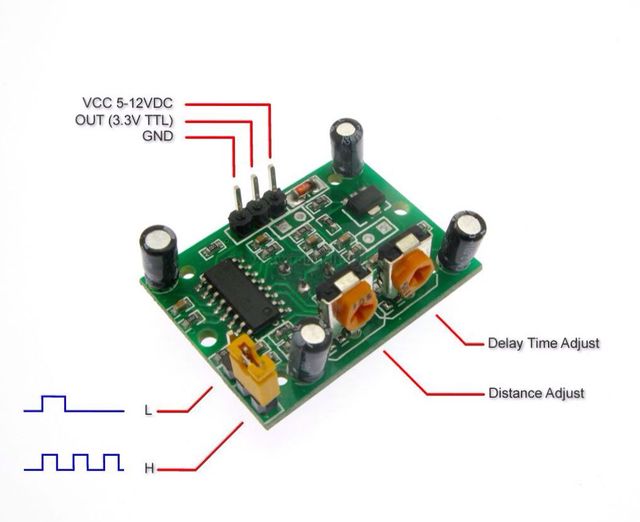 BISS001 moduleBISS001 - Micro Power PIR Motion Detector IC
HC-SR501 moduleTechnical data of the HC-SR501 Motion and Sensor Modules: Input voltage: 4.5 V - 20 V Digital output when motion is detected: 3.3 V (high) Digital output with no movement on the HC-SR501: 0 V (low) Working temperature in the environment: -15 � C to 70 � C Delay Time 0.5 to 200 seconds Angle of coverage: 100 � Reach 5m - 7m Size of the HC-SR501 motion: Sensor Lens diameter: 23mm Length: 24.03mm Width: 32.34mm Height (with lens): 24.66mm Center screw hole spacing: 28 mm Screw hole diameter: 2mm (M2) Collect pir data using Linux gpio and send it to mqttboth pots are all the way to the left (if jumper is on the left toword edge of board) to make minimal timeout pir.shgpio-utilsgpio-utils exists on Raspberry Pi #!/bin/sh -e led=/sys/devices/platform/rpi_control_board/leds/d1/brightness # pir sensor connceted to 5V, GPIO12, GND sudo stdbuf -oL -eL gpio-event-mon -n gpiochip0 -o 12 -r -f | while read gpio event time dir edge ; do case $dir in rising) echo -n "^" echo 1 > $led ;; falling) echo -n "_" echo 0 > $led ;; *) echo -n "?" ;; esac done gpiodalternative version using gpiod package available on sunxi #!/bin/sh -e led=/sys/class/leds/orangepi:red:status/brightness # pir sensor connceted to 5V, PA6, GND sudo stdbuf -oL -eL gpiomon 0 6 | while read event dir edge time ; do echo "# $dir" case $dir in RISING) echo -n "^" echo 1 > $led ;; FALLING) echo -n "_" echo 0 > $led ;; *) echo -n "?" ;; esac done |

