|
Dobrica Pavlinušić's random unstructured stuff
McHck
breakout.pdf
bootloaderpi@raspberrypi ~/mchck/bootloader/usb-dfu $ sh -x flash.sh + ruby ../../toolchain//../programmer/flash.rb name=mchck:dev=/dev/serial/by-i/usb-mchck.org_MC_HCK_SWD_adapter_ffff0054003c000f24404e45-if00 dfu.bin 0 Attaching debugger... KINETIS: holding system in reset KINETIS: releasing core from reset done. Programming 2600 bytes of firmware to address 0... programming 0, 0 of 3072 programming 0x400, 1024 of 3072 programming 0x800, 2048 of 3072 done. resetting... done. blinkpi@raspberrypi ~/mchck/examples/blink $ sh -x flash.sh + ruby ../../toolchain//../programmer/flash.rb name=mchck:dev=/dev/serial/by-i/usb-mchck.org_MC_HCK_SWD_adapter_ffff0054003c000f24404e45-if00 blink.bin 3072 Attaching debugger... KINETIS: holding system in reset KINETIS: releasing core from reset done. Programming 980 bytes of firmware to address 0xc00... programming 0xc00, 0 of 1024 done. resetting... done. flashing scriptpi@raspberrypi ~ $ cat mchck-swd-flash.sh #!/bin/sh -xe tail -f /var/log/kern.log & pidof udevadm || sudo udevadm monitor & cd mchck/bootloader/usb-dfu/ sh -x flash.sh cd - cd mchck/examples/blink/ sh -x flash.sh cd - Arduino Teensy 3 compatibilityTo be exact mchck can be compatibile with Teensy 3 which in turn is Arduino compatibile - https://www.pjrc.com/teensy/schematic.html https://github.com/mali1741/mchckduino DFU loader fixes: http://hackaday.io/project/662-mcslck All pin names are from teensy, so you will have to remap them to names on mchck board in your head! 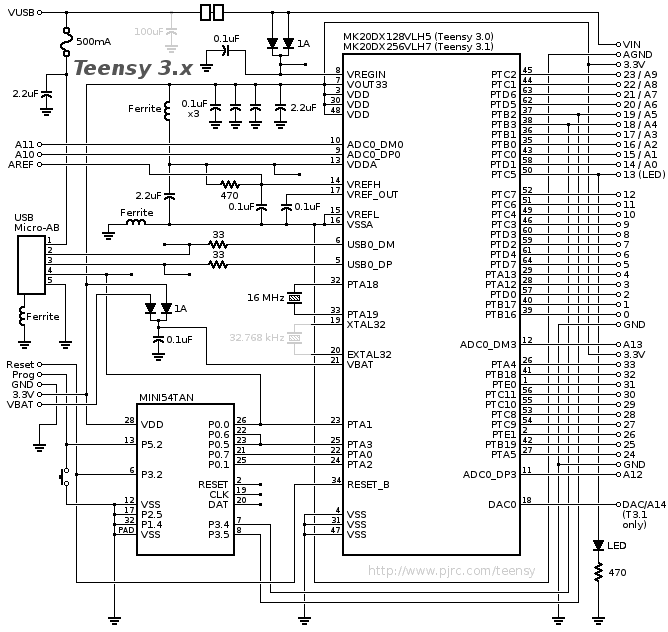 |

