|
Dobrica Pavlinušić's random unstructured stuff
B3603
Similar boardsB3606https://github.com/UsrnameTaken/B3606 D3806I have unit, there is no alternative firmware for this model but there is for: https://github.com/delboy711/BST900 https://www.falatic.com/index.php/161/minghe-buckboost-converters-handy-if-youre-careful B3603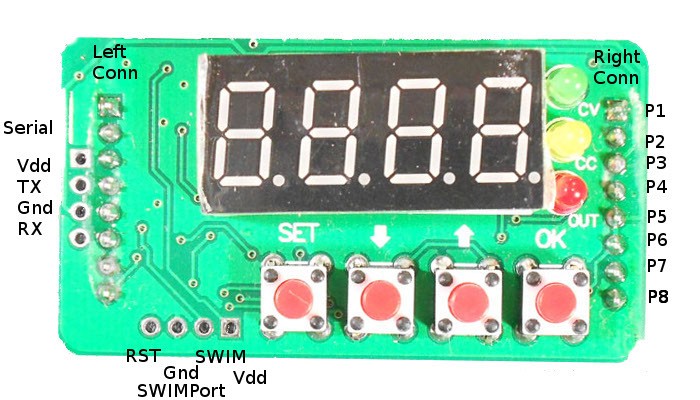 working keys: https://github.com/nlitsme/b3603/network https://hackaday.io/project/4362-power-supply-b3603-alternative-firmware 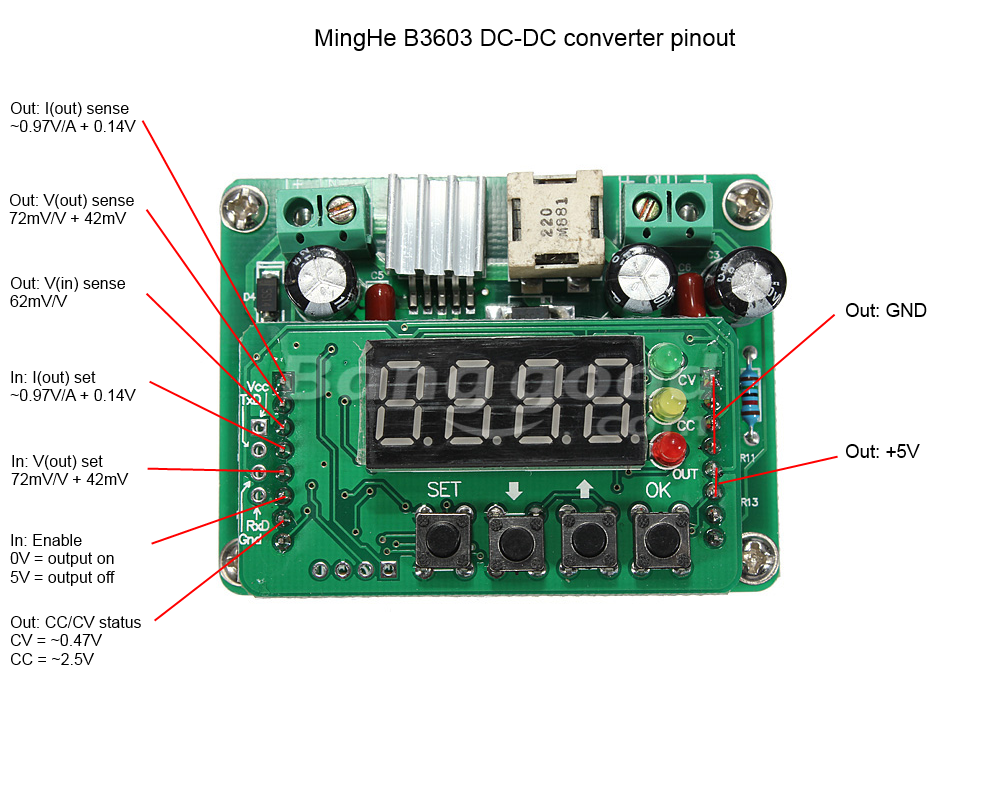
Specification
Input voltage: 6V ~ 40V backup existing flashpi@rpi2 ~/stm8flash $ sudo ./stm8flash -c stlinkv2 -p stm8s003f3 -s eeprom -r b3606/eeprom.bin action = 1Determine EEPROM area Reading 128 bytes at 0x4000... OK Bytes received: 128 pi@rpi2 ~/stm8flash $ sudo ./stm8flash -c stlinkv2 -p stm8s003f3 -s flash -r b3606/flash.bin action = 1Determine FLASH area Reading 8192 bytes at 0x8000... OK Bytes received: 8192 pi@rpi2 ~/stm8flash $ sudo ./stm8flash -c stlinkv2 -p stm8s003f3 -s ram -r b3606/ram.bin action = 1Determine RAM area Reading 1024 bytes at 0x0... OK Bytes received: 1024 unprotect stm8 using stm8flashhttps://github.com/vdudouyt/stm8flash/issues/38#issuecomment-195123081 $ echo "00" | xxd -r -p >ROP_CLEAR.bin $ stm8flash -c stlinkv2 -p stm8s103f3 -s opt -w ROP_CLEAR.bin compilepi@rpi2 ~ $ git clone https://github.com/swegener/b3603 Cloning into 'b3603'... remote: Counting objects: 1109, done. remote: Total 1109 (delta 0), reused 0 (delta 0), pack-reus Receiving objects: 100% (1109/1109), 11.04 MiB | 2.90 MiB/s Resolving deltas: 100% (770/770), done. Checking connectivity... done. pi@rpi2 ~/b3603/stm8 $ sudo apt-get install sdcc pi@rpi2 ~/b3603/stm8 $ make Code fits the flash, it is 7930 dpavlin@nuc:/nuc/b3603/stm8$ uname -a Linux nuc 4.4.0-1-amd64 #1 SMP Debian 4.4.6-1 (2016-03-17) x86_64 GNU/Linux dpavlin@nuc:/nuc/b3603/stm8$ sdcc -v SDCC : mcs51/z80/z180/r2k/r3ka/gbz80/tlcs90/ds390/TININative/ds400/hc08/s08/stm8 3.5.0 #9253 (Mar 21 2016) (Linux) published under GNU General Public License (GPL) dpavlin@nuc:/nuc/b3603/stm8$ scp b3603.ihx rpi2:stm8flash/ flashpi@rpi2 ~/stm8flash $ sudo ./stm8flash -c stlinkv2 -p stm8s003f3 -w ./b3603.ihx action = 2Determine FLASH area Writing Intel hex file 8160 bytes at 0x8000... Tries exceeded # unprotect flash pi@rpi2 ~/stm8flash $ echo "00" | xxd -r -p >ROP_CLEAR.bin pi@rpi2 ~/stm8flash $ sudo ./stm8flash -c stlinkv2 -p stm8s003f3 -s opt -w ROP_CLEAR.bin action = 2Determine OPT area Writing binary file 1 bytes at 0x4800... OK Bytes written: 1 # serialdpavlin@x200:/x200/stm8$ microcom -p /dev/ttyUSB0 -s 38400 connected to /dev/ttyUSB0 Escape character: Ctrl-\ Type the escape character followed by c to get to the menu or q to quit B3603 starting: Version 1.0.1 pi@rpi2 ~/b3603/stm8 $ cat ~/b3603.sh #!/bin/sh -x microcom -s 38400 -p /dev/serial/by-path/platform-3f980000.usb-usb-0\:1.5.1\:1.0-port0 calibrate
dpavlin@cubieboard:/mnt/nuc/b3603/stm8$ git diff ./calibrate.py
diff --git a/stm8/calibrate.py b/stm8/calibrate.py
index f94f866..313e1f6 100755
--- a/stm8/calibrate.py
+++ b/stm8/calibrate.py
@@ -153,7 +153,8 @@ class Multimeter(object):
return self._sample() != None
def _sample(self):
- p = os.popen('sigrok-cli -d %s:conn=%s --samples 1' % (self.model, self.portname))
+ print('## sigrok-cli -d %s:conn=%s --samples 1' % (self.model, self.portname))
+ p = os.popen('sigrok-cli -d %s:conn=%s --samples 1 -O analog' % (self.model, self.portname))
s = p.read()
p.close()
return float(s.split(' ')[1])
@@ -214,9 +215,9 @@ def calibration_voltage(auto):
return
if auto == True:
- dmm = Multimeter(sys.argv[3], sys.argv[4])
+ dmm = Multimeter(sys.argv[4], sys.argv[5])
if not dmm.open():
- print 'Failed to open serial port to multimeter on serial %s model %s' % (sys.argv[3], sys.argv[4])
+ print 'Failed to open serial port to multimeter on serial %s model %s' % (sys.argv[4], sys.argv[5])
psu.close()
return
dpavlin@cubieboard:/mnt/nuc/b3603/stm8$ ./calibrate.py -a voltage /dev/ttyUSB0 /dev/ttyUSB1 uni-t-ut61e-s
er
OPEN "M: B3603"
## sigrok-cli -d uni-t-ut61e-ser:conn=/dev/ttyUSB1 --samples 1
PSU Input voltage is 11305.0 mV, will use 10 steps between 10 mV and 4000 mV
0 . Setting voltage to 10 mV
## sigrok-cli -d uni-t-ut61e-ser:conn=/dev/ttyUSB1 --samples 1
## sigrok-cli -d uni-t-ut61e-ser:conn=/dev/ttyUSB1 --samples 1
## sigrok-cli -d uni-t-ut61e-ser:conn=/dev/ttyUSB1 --samples 1
Multimeter samples vary too much, stddev=0.244349, data: [1.2358, 0.8785, 0.6413]
Failed to read stable value, trying again, maybe
## sigrok-cli -d uni-t-ut61e-ser:conn=/dev/ttyUSB1 --samples 1
## sigrok-cli -d uni-t-ut61e-ser:conn=/dev/ttyUSB1 --samples 1
## sigrok-cli -d uni-t-ut61e-ser:conn=/dev/ttyUSB1 --samples 1
Step 0 Set voltage 10.000000 mV Read voltage 0.273667 mV PWM 114.0 ADC 132.0 (0.149)
1 . Setting voltage to 409 mV
## sigrok-cli -d uni-t-ut61e-ser:conn=/dev/ttyUSB1 --samples 1
## sigrok-cli -d uni-t-ut61e-ser:conn=/dev/ttyUSB1 --samples 1
## sigrok-cli -d uni-t-ut61e-ser:conn=/dev/ttyUSB1 --samples 1
Step 1 Set voltage 409.000000 mV Read voltage 0.403467 mV PWM 185.0 ADC 172.0 (0.377)
2 . Setting voltage to 808 mV
## sigrok-cli -d uni-t-ut61e-ser:conn=/dev/ttyUSB1 --samples 1
## sigrok-cli -d uni-t-ut61e-ser:conn=/dev/ttyUSB1 --samples 1
## sigrok-cli -d uni-t-ut61e-ser:conn=/dev/ttyUSB1 --samples 1
Step 2 Set voltage 808.000000 mV Read voltage 0.807800 mV PWM 257.0 ADC 244.0 (0.772)
3 . Setting voltage to 1207 mV
## sigrok-cli -d uni-t-ut61e-ser:conn=/dev/ttyUSB1 --samples 1
## sigrok-cli -d uni-t-ut61e-ser:conn=/dev/ttyUSB1 --samples 1
## sigrok-cli -d uni-t-ut61e-ser:conn=/dev/ttyUSB1 --samples 1
Step 3 Set voltage 1207.000000 mV Read voltage 1.212667 mV PWM 329.0 ADC 316.0 (1.179)
4 . Setting voltage to 1606 mV
## sigrok-cli -d uni-t-ut61e-ser:conn=/dev/ttyUSB1 --samples 1
## sigrok-cli -d uni-t-ut61e-ser:conn=/dev/ttyUSB1 --samples 1
## sigrok-cli -d uni-t-ut61e-ser:conn=/dev/ttyUSB1 --samples 1
Step 4 Set voltage 1606.000000 mV Read voltage 1.617200 mV PWM 401.0 ADC 387.0 (1.574)
5 . Setting voltage to 2005 mV
## sigrok-cli -d uni-t-ut61e-ser:conn=/dev/ttyUSB1 --samples 1
## sigrok-cli -d uni-t-ut61e-ser:conn=/dev/ttyUSB1 --samples 1
## sigrok-cli -d uni-t-ut61e-ser:conn=/dev/ttyUSB1 --samples 1
Step 5 Set voltage 2005.000000 mV Read voltage 2.022333 mV PWM 473.0 ADC 459.0 (1.975)
6 . Setting voltage to 2404 mV
## sigrok-cli -d uni-t-ut61e-ser:conn=/dev/ttyUSB1 --samples 1
## sigrok-cli -d uni-t-ut61e-ser:conn=/dev/ttyUSB1 --samples 1
## sigrok-cli -d uni-t-ut61e-ser:conn=/dev/ttyUSB1 --samples 1
Step 6 Set voltage 2404.000000 mV Read voltage 2.425333 mV PWM 545.0 ADC 531.0 (2.376)
7 . Setting voltage to 2803 mV
## sigrok-cli -d uni-t-ut61e-ser:conn=/dev/ttyUSB1 --samples 1
## sigrok-cli -d uni-t-ut61e-ser:conn=/dev/ttyUSB1 --samples 1
## sigrok-cli -d uni-t-ut61e-ser:conn=/dev/ttyUSB1 --samples 1
Step 7 Set voltage 2803.000000 mV Read voltage 2.829333 mV PWM 617.0 ADC 603.0 (2.782)
8 . Setting voltage to 3202 mV
## sigrok-cli -d uni-t-ut61e-ser:conn=/dev/ttyUSB1 --samples 1
## sigrok-cli -d uni-t-ut61e-ser:conn=/dev/ttyUSB1 --samples 1
## sigrok-cli -d uni-t-ut61e-ser:conn=/dev/ttyUSB1 --samples 1
Step 8 Set voltage 3202.000000 mV Read voltage 3.232000 mV PWM 689.0 ADC 675.0 (3.178)
9 . Setting voltage to 3601 mV
## sigrok-cli -d uni-t-ut61e-ser:conn=/dev/ttyUSB1 --samples 1
## sigrok-cli -d uni-t-ut61e-ser:conn=/dev/ttyUSB1 --samples 1
## sigrok-cli -d uni-t-ut61e-ser:conn=/dev/ttyUSB1 --samples 1
Step 9 Set voltage 3601.000000 mV Read voltage 3.635667 mV PWM 761.0 ADC 747.0 (3.579)
['OK', '']
ADC
(0.005373500905021045, -0.8923354860819778) 352 58480
['OK', '']
PWM
(179.88709677419354, 185.25806451612908) 11789080 12141072
['OK', '']
|

