Product Numbers: 1838, 1839
Tegra 2 tablet, possible kernel name (from schematics, not used as-is): PHJ00
Board markings: LA-746
PHJ00LA-7561P
Rev:1.0
2011-06-03
schematics: compal_la-7461p_r0.3_schematics.pdf
links
- https://forum.xda-developers.com/wiki/Lenovo_ThinkPad_Tablet
- https://www.gsmarena.com/lenovo_thinkpad-4444.php
Review:
dock connector
Posted 31 October 2011 - 03:09 AM #1
I got my desktop charger today and unpacked it only to rip it aparts to check whats inside.
By first view theese are the highlights:
The dock connector is 40 pins
Dock connector is on a separate small pcb with a 40 pin board to board connector to a larger board.
On this small pcb is a 12 pin MLF package marked:
AAU
NAD
Probably has a ground pad underneath.
The main pcb has a few more circuits and connectors on it.
There is a micro usb, a full size master usb, audio out and microphone jacks. A bit more exiting there is room for a HDMI connector as well there with unpopulated spaces for line filters and a hdmi circuit. By first look it seems to be a displayport or MHL to HDMI bridge chip of some kind. I is TQFP-48 package.
edit:
It seems to be a PI3VDP411LS from pericom
http://www.pericom.c...PI3VDP411LS.pdf
It is a displayport levelshifter / bridge to HDMI. It is the only 48 pin package I have found to match the input with the differential pairs.
The power supply is 20 VDC 65 Watts. It does not seem like the center connector is connected. The connector is the standard "IBM" charger, outer case ground, inner case + 20 vdc, center pin power diag.
There is a fet transistor between the dock connector and the psu marked FA1K18 and it is controlled by some regulator marked 920A4 in a SOT-223 package. The 20 VDC goes in on pin 2 and the tab on it.
the HDMI chip has differential pair inputs on pin 47,48 - 44,45 - 41,41 - 38,39
I will do my best reversing the whole schematic for this unit and split it into parts so we can make other chargers and hopefully add HDMI to the dock.
Pinout Docking Connector Thinkpad Tablet
| 1 | charge | 2 | gnd |
| 3 | charge | 4 | hdmi pin 44 In D3- |
| 5 | Charger control (to pq2) | 6 | hdmi pin 45 In D3+ |
| 7 | hdmi VDD 3.3V | 8 | gnd |
| 9 | gnd | 10 | hdmi pin 47 In D4- |
| 11 | USB Micro D- | 12 | hdmi pin 48 In D4 + |
| 13 | USB micro D+ | 14 | gnd |
| 15 | USB Master D- | 16 | nc |
| 17 | USB MAster D+ | 18 | nc |
| 19 | gnd | 20 | hdmi pin 29 SDA |
| 21 | gnd | 22 | hdmi pin 28 SCL |
| 23 | hdmi pin 41 IN D2- | 24 | hdmi pin 7 HPD_Source |
| 25 | hdmi pin 42 In D2+ | 26 | gnd |
| 27 | gnd | 28 | audio out L |
| 29 | hdmi pin 38 IN D1- | 30 | audio out R |
| 31 | hdmi pin 39 IN D1+ | 32 | headset inserted switch |
| 33 | gnd | 34 | mic inserted switch feed |
| 35 | USB micro + | 36 | mic inserted switch |
| 37 | gnd | 38 | mic tip |
| 39 | + 5V to usb master | 40 | mic ring |
Pinout AAU chipAAU chip is audio amp.
audio out
pin 10 ring
pin 11 tip
pin 2, 7 gnd
Charger stuff :
The supplied DC apater is 20Volt 3.25Amps
In the dock there is a voltage regulator PV1. It is a 3.3 V LDO Tab has 20 volts in and pin 3 gives 3.30 Volts out.
There is also a FET in SSO8 (?) package. It is controlled by 2 transistors and works only as a switch.
On the base of PQ2 (pin 1, I guess it is the base) there is a float of 3.30 volts when there is nothing in the dock. The FET is OPEN and no voltage to the charger pins.
When grounding PQ2 pin1 (dock pin 5) the FET CLOSES and the charger outputs 20,5volts which basically is the same as dc power into the dock.
Now I am just waiting for the TPT to get fully charged so I can measure if there is any difference when fully charged.
Note:
By charging at 20 volts instead of 5 volts I understand why the charger only uses 2 pins into the TPT.
At 20 volts you can transfer 4 times the energy instead of just charging at 5 volts from USB powers. There is no need for step ups to charge the LI-Po battery as it would need more than 5 volts.
This is the schematics of the charger part:
www.r-888.com/tpt/schema.pdf
I am not sure of the 2 transitors if they are pnp or npn yet but the rest is how it is.
The original mosfet is a P-channel AON7403.
The regulator is just any 3,3 volt LDO.
The TPT charger control pin 5 gets a 3,3 volt float via the resistor to the left in the schematic. When it is connected the TPT grounds the pin and the FET lets current through.
Edited by ZebCrs, 05 November 2011 - 12:56 PM.
adb
[Tue Oct 9 14:12:34 2018] usb 2-4: new high-speed USB device number 9 using xhci_hcd
[Tue Oct 9 14:12:34 2018] usb 2-4: New USB device found, idVendor=17ef, idProduct=7494, bcdDevice=99.99
[Tue Oct 9 14:12:34 2018] usb 2-4: New USB device strings: Mfr=2, Product=3, SerialNumber=4
[Tue Oct 9 14:12:34 2018] usb 2-4: Product: ThinkPadTablet
[Tue Oct 9 14:12:34 2018] usb 2-4: Manufacturer: LENOVO
[Tue Oct 9 14:12:34 2018] usb 2-4: SerialNumber: MP1YCPF
dpavlin@klin:~$ adb devices
List of devices attached
MP1YCPF device
dpavlin@klin:~$ adb shell
shell@android:/ $ df
Filesystem Size Used Free Blksize
/dev 357M 32K 357M 4096
/mnt/asec 357M 0K 357M 4096
/mnt/obb 357M 0K 357M 4096
/sqlite_stmt_journals 4M 0K 4M 4096
/system 755M 310M 445M 4096
/data 56G 1G 54G 4096
/cache 885M 81M 804M 4096
/mnt/pia 492M 233M 258M 4096
/mnt/persdata 19M 8M 11M 4096
/storage/sdcard0 56G 1G 54G 4096
shell@android:/ # uname -a
Linux localhost 2.6.39.4-g40c7636-dirty #1 SMP PREEMPT Thu Feb 7 20:07:37 CET 2013 armv7l GNU/Linux
1|shell@android:/ # cat /proc/cpuinfo
Processor : ARMv7 Processor rev 0 (v7l)
processor : 0
BogoMIPS : 996.14
processor : 1
BogoMIPS : 996.14
Features : swp half thumb fastmult vfp edsp vfpv3 vfpv3d16
CPU implementer : 0x41
CPU architecture: 7
CPU variant : 0x1
CPU part : 0xc09
CPU revision : 0
Hardware : ventana
Revision : 0000
Serial : 0000000000000000
shell@android:/ # free
total used free shared buffers
Mem: 731896 720924 10972 0 18392
-/+ buffers: 702532 29364
Swap: 0 0 0
shell@android:/ # cat /proc/partitions
major minor #blocks name
179 0 62520320 mmcblk0
179 1 6144 mmcblk0p1
179 2 8192 mmcblk0p2
179 3 786432 mmcblk0p3
179 4 921600 mmcblk0p4
179 5 2048 mmcblk0p5
179 6 524288 mmcblk0p6
179 7 20480 mmcblk0p7
259 0 143360 mmcblk0p8
259 1 20480 mmcblk0p9
259 2 60071936 mmcblk0p10
APX mode
- turn off tablet
- press rotation button and hold it
- press power button for 2 seconds
[Tue Oct 9 14:30:41 2018] usb 2-4: new high-speed USB device number 16 using xhci_hcd [Tue Oct 9 14:30:42 2018] usb 2-4: New USB device found, idVendor=0955, idProduct=7820, bcdDevice= 1.04 [Tue Oct 9 14:30:42 2018] usb 2-4: New USB device strings: Mfr=1, Product=2, SerialNumber=0 [Tue Oct 9 14:30:42 2018] usb 2-4: Product: APX [Tue Oct 9 14:30:42 2018] usb 2-4: Manufacturer: NVIDIA Corp.
nvflash
https://forum.xda-developers.com/showthread.php?t=1745450
dpavlin@klin:/virtual/android/tegra/linux4tegra/nvflash$ LD_LIBRARY_PATH=. ./nvflash --bl ../prebuilt/fastboot.stock.bin --getpartitiontable /klin/Tegra/tpt1.nvflash.getpartitiontable Nvflash started rcm version 0X20001 System Information: chip name: t20 chip id: 0x20 major: 1 minor: 4 chip sku: 0x8 chip uid: 0x0a8051c743dfd457 macrovision: disabled hdcp: enabled sbk burned: false dk burned: false boot device: emmc operating mode: 3 device config strap: 0 device config fuse: 0 sdram config strap: 0 downloading bootloader -- load address: 0x108000 entry point: 0x108000 sending file: ../prebuilt/fastboot.stock.bin | 936016/936016 bytes sent ../prebuilt/fastboot.stock.bin sent successfully waiting for bootloader to initialize bootloader downloaded successfully failed executing command 19 NvError 0x120000 command failure: get partition table failed
partition table
dpavlin@nuc:/nuc/Tegra/nvflash$ LD_LIBRARY_PATH=. ./nvflash --bl ../04.EBT.img --getpartitiontable partitiontable.txt --go Nvflash started rcm version 0X20001 System Information: chip name: t20 chip id: 0x20 major: 1 minor: 4 chip sku: 0x8 chip uid: 0x043c71c3433f8497 macrovision: disabled hdcp: enabled sbk burned: false dk burned: false boot device: emmc operating mode: 3 device config strap: 0 device config fuse: 0 sdram config strap: 2 downloading bootloader -- load address: 0x108000 entry point: 0x108000 sending file: ../04.EBT.img / 6291456/6291456 bytes sent ../04.EBT.img sent successfully waiting for bootloader to initialize bootloader downloaded successfully Succesfully updated partition table information to partitiontable.txt
backup
dpavlin@nuc:/nuc/Tegra/nvflash$ grep PartitionId partitiontable.txt | cut -d= -f2 | tr -d '\r' | xargs -i ./nvflash -r --read {} {}
# even better version which removes biggest partition (15)
dpavlin@klin:/klin/Tegra/nvflash$ grep PartitionId partitiontable.txt | cut -d= -f2 | tr -d '\r' | grep -v 15 | xargs -i ../nvflash/nvflash -r --read {} {}
BCT - Boot Configuration Table
https://http.download.nvidia.com/tegra-public-appnotes/bct-overview.html
compiler: https://github.com/NVIDIA/cbootimage
dpavlin@klin:/klin/Tegra/tegrarcm$ ./src/tegrarcm readbct --bct tpt.bct [Wed Oct 10 14:31:05 2018] usb 3-1.1: new high-speed USB device number 23 using ehci-pci [Wed Oct 10 14:31:05 2018] usb 3-1.1: New USB device found, idVendor=0955, idProduct=7820, bcdDevice= 1.04 [Wed Oct 10 14:31:05 2018] usb 3-1.1: New USB device strings: Mfr=1, Product=2, SerialNumber=0 [Wed Oct 10 14:31:05 2018] usb 3-1.1: Product: APX [Wed Oct 10 14:31:05 2018] usb 3-1.1: Manufacturer: NVIDIA Corp. bct file: tpt.bct device id: 0x7820 uid: 0x0a805185415fc1d7 RCM version: 2.1 downloading miniloader to target at address 0x40008000 (132976 bytes)... miniloader downloaded successfully reading BCT from system, writing to tpt.bct...done!
serial
From android:
shell@android:/ # cat /proc/cmdline tegraid=20.1.4.0.0 mem=1022M@0M android.commchip=2685344 vmalloc=256M androidboot.serialno=0a805185415fc1d7 video=tegrafb no_console_suspend=1 console=none debug_uartport=lsport,-3 usbcore.old_scheme_first=1 lp0_vec=8192@0x1d826000 tegra_fbmem=8197120@0x1d82a000 tegraboot=sdmmc charging=0 isBatteryFail=0 gpt gpt_sector=125040639 shell@android:/ # lsof | grep tty rild 103 radio 13 ??? ??? ??? ??? /dev/ttyACM1 brcm_patc 330 bluetooth 3 ??? ??? ??? ??? /dev/ttyHS2 sh 1789 shell 24 ??? ??? ??? ??? /dev/tty sh 1795 root 24 ??? ??? ??? ??? /dev/tty shell@android:/ # dmesg | grep tty <6>[ 6.290150] serial8250.0: ttyS0 at MMIO 0x70006300 (irq = 122) is a Tegra <6>[ 6.290475] tegra_uart.1: ttyHS1 at I/O 0x0 (irq = 69) is a unknown <6>[ 6.290727] Registered UART port ttyHS1 <6>[ 6.290873] tegra_uart.2: ttyHS2 at I/O 0x0 (irq = 78) is a unknown <6>[ 6.291115] Registered UART port ttyHS2 <6>[ 7.056012] cdc_acm 1-1:1.1: ttyACM0: USB ACM device <6>[ 7.067323] cdc_acm 1-1:1.3: ttyACM1: USB ACM device <6>[ 7.137758] cdc_acm 1-1:1.9: ttyACM2: USB ACM device <4>[ 15.154176] ttyACM1: Entering acm_tty_open.
serial port
Schematic has 4 pin debug connector with serial on it.
There are three 4-pin connectors on this side of board, and from pictures other side doesn't seem to have connectors.
Skip JLTE1 and JLTE2 connector (under ribbon to front-facing camera), they are wrong connectors, and pop rf shield off Tegra
compartment and locate JP4:
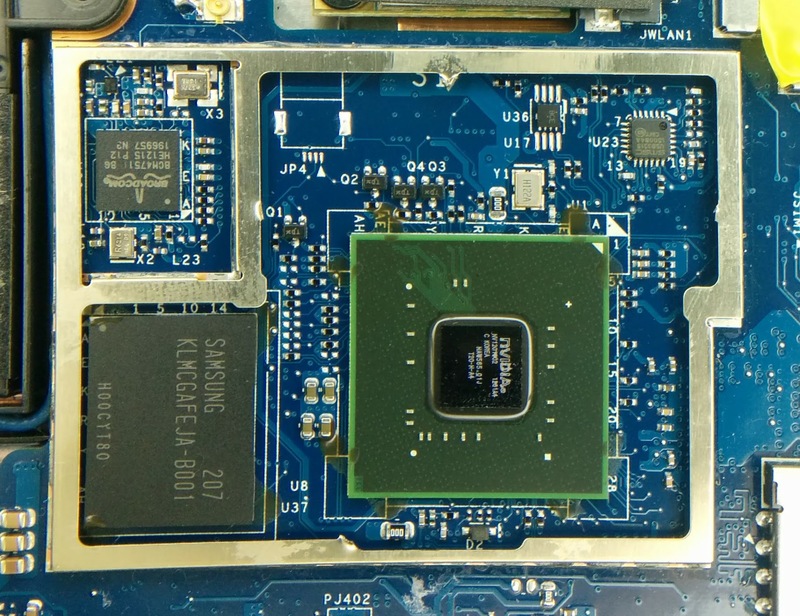
solder pin 1 and 2 and ground
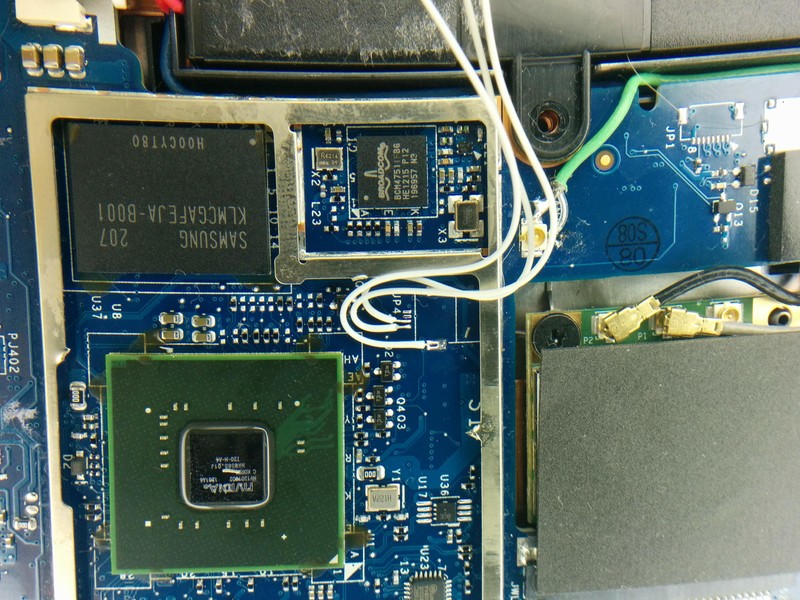
JP4 pinout from schematics:
- 1 - UART4_RXD
- 2 - UART4_TXD
- 3
- 4 - GND
Pins 1 and 2 are 1.8V when device is turned on. so far, so good.
u-boot
dpavlin@klin:/klin/Tegra/u-boot-tegra$ export CROSS_COMPILE="arm-none-eabi-" ARCH=arm dpavlin@klin:/klin/Tegra/u-boot-tegra$ make ventana_defconfig
press left-most button and power (top-right of tablet)
[Sun Oct 21 16:29:05 2018] usb 1-3.4.1: pl2303 converter now attached to ttyUSB3 [Sun Oct 21 16:29:22 2018] usb 1-3.4.4: new high-speed USB device number 105 using xhci_hcd [Sun Oct 21 16:29:22 2018] usb 1-3.4.4: New USB device found, idVendor=0955, idProduct=7820, bcdDevice= 1.04 [Sun Oct 21 16:29:22 2018] usb 1-3.4.4: New USB device strings: Mfr=1, Product=2, SerialNumber=0 [Sun Oct 21 16:29:22 2018] usb 1-3.4.4: Product: APX [Sun Oct 21 16:29:22 2018] usb 1-3.4.4: Manufacturer: NVIDIA Corp. # backup bct dpavlin@nuc:/nuc/Tegra/tpt-brokenscreen$ ../tegrarcm/src/tegrarcm --bct broken.bct readbct bct file: broken.bct device id: 0x7820 uid: 0x0a805185415fc1d7 RCM version: 2.1 downloading miniloader to target at address 0x40008000 (132976 bytes)... miniloader downloaded successfully reading BCT from system, writing to broken.bct...done! # try u-boot dpavlin@nuc:/nuc/Tegra/tpt-brokenscreen$ ../tegrarcm/src/tegrarcm --bct broken.bct --bootloader /mnt/klin/klin/Tegra/u-boot-tegra/u-boot-tegra.bin --loadaddr 0x108000 bct file: broken.bct bootloader file: /mnt/klin/klin/Tegra/u-boot-tegra/u-boot-tegra.bin load addr 0x108000 entry addr 0x108000 device id: 0x7820 uid: 0x0a805185415fc1d7 RCM version: 2.1 downloading miniloader to target at address 0x40008000 (132976 bytes)... miniloader downloaded successfully Chip UID: 0x00000000000000000a805185415fc1d7 Chip ID: 0x20 Chip ID Major Version: 0x1 Chip ID Minor Version: 0x4 Chip SKU: 0x8 (t20) Boot ROM Version: 0x1 Boot Device: 0x2 (EMMC) Operating Mode: 0x3 (developer mode) Device Config Strap: 0x0 Device Config Fuse: 0x0 SDRAM Config Strap: 0x1 sending file: broken.bct - 4080/4080 bytes sent broken.bct sent successfully sending file: /mnt/klin/klin/Tegra/u-boot-tegra/u-boot-tegra.bin / 496836/496836 bytes sent /mnt/klin/klin/Tegra/u-boot-tegra/u-boot-tegra.bin sent successfully dpavlin@nuc:/nuc/Tegra/tpt-brokenscreen$ [Sun Oct 21 16:39:58 2018] usb 1-3.4.4: USB disconnect, device number 108
Complete nfsroot with u-boot is documented in u-boot page.
screen
LG LP101WX1 - datasheet - https://datasheetspdf.com/pdf-file/788219/LG/LP101WX1-SLN2/1
and screen seems to work with changes ported from 2.6!
display-timings {
timing@0 {
/* XXX tegra_dc_mode ventana_panel_modes */
clock-frequency = <72072000>;
hactive = <1280>;
vactive = <800>;
hback-porch = <72>;
hfront-porch = <48>;
hsync-len = <32>;
vback-porch = <22>;
vfront-porch = <3>;
vsync-len = <7>;
hsync-active = <1>;
};
};
flash u-boot to emmc
based on https://github.com/Stuw/ac100-self-installers/blob/master/switch-to-uboot/install_bootloader.sh
root@tegra20:/home/dpavlin# dd if=/dev/mmcblk2boot0 of=mmcblk2boot0 bs=4080 count=1 root@tegra20:/home/dpavlin# echo 0 > /sys/block/mmcblk2boot0/force_ro root@tegra20:/home/dpavlin# echo 0 > /sys/block/mmcblk2boot1/force_ro root@tegra20:/home/dpavlin# bct_dump mmcblk2boot0 > bct.cfg root@tegra20:/home/dpavlin# scp dpavlin@klin:/klin/Tegra/u-boot-tegra/u-boot-tegra.bin .
Rest of procedure is based on my changes for phj00: https://github.com/dpavlin/cbootimage-configs/tree/phj00
root@tegra20:/home/dpavlin/cbootimage-configs/tegra20/nvidia/phj00# make cbootimage -t20 phj00-emmc.img.cfg phj00-emmc.img Image file phj00-emmc.img has been successfully generated! root@tegra20:/home/dpavlin/cbootimage-configs/tegra20/nvidia/phj00# dd if=phj00-emmc.img of=/dev/mmcblk2boot0
modify u-boot boot.cmd to boot from mmc
root@tegra20:/boot# cat boot.cmd
setenv bootargs root=/dev/mmcblk2p1 panic=60
ext2load mmc 0 ${kernel_addr_r} /boot/zImage
ext2load mmc 0 ${fdt_addr_r} /boot/tegra20-ventana.dtb
ext2load mmc 0 ${ramdisk_addr_r} /boot/uInitrd
bootz ${kernel_addr_r} ${ramdisk_addr_r} ${fdt_addr_r}
# mkimage -C none -A arm -T script -d boot.cmd boot.scr
Victory: booting from mmc
wifi
dpavlin@tegra20:~$ dmesg | grep brcm [ 13.971076] brcmfmac: brcmf_fw_alloc_request: using brcm/brcmfmac4329-sdio for chip BCM4329/3 apt-get install firmware-brcm80211 # it seems to need some non-free parts root@tegra20:/home/dpavlin# cd /lib/firmware/brcm/ wget https://raw.githubusercontent.com/armbian/firmware/master/brcm/brcmfmac4329-sdio.txt
And to make it work on 5.0 kernel you also need specific symlink for device:
root@tegra20:/lib/firmware# dmesg | grep firmware [ 5.748888] platform regulatory.0: Direct firmware load for regulatory.db failed with error -2 [ 14.614802] brcmfmac mmc0:0001:1: Direct firmware load for brcm/brcmfmac4329-sdio.nvidia,ventana.txt failed with error -2 [ 447.338018] brcmfmac mmc0:0001:1: Direct firmware load for brcm/brcmfmac4329-sdio.nvidia,ventana.txt failed with error -2 root@tegra20:/lib/firmware/brcm# ln -sf brcmfmac4329-sdio.txt brcmfmac4329-sdio.nvidia,ventana.txt
battery and EC
without any config with ventana dts battery isn't charging which is annoying for development because you need to charge tablet often.
- The Power-Supply Subsystem - Sebastian Reichel, Collabora https://youtu.be/MdgmyOHldZg
according to schematics charger is: ISL9519HRTZ-T_TQFN28_4X4
https://www.intersil.com/content/dam/intersil/documents/isl9/isl9519.pdf (too short, not useful)
There seems to be patch to add isl9519q to kernel back from 2011: https://lkml.org/lkml/2011/8/29/312
which judging from one datasheet that google can find ISL9519C-Intersil.pdf is roughly correct.
However, it's connected to KB930QF-A1_LQFP128_14X14 which seems to be bios controller chip based
on 8051 core with custom firmware and 2.6 driver is https://github.com/dpavlin/linux/blob/thinktabletopensource-2.6.36/drivers/power/EC_battery.c
embedded controller i2c
turn charning on
After connecting usb, issue following command to start charging battery:
i2cset -y 5 0x58 0x5b 0x0001 w
turn watchdog off
root@tegra20:~# cat /home/dpavlin/ec-disable-watchdog.sh #!/bin/sh # i2c_smbus_write_word_data(EC_Bat_device->client,0x46,0 i2cset -y 5 0x58 0x46 0x0000 w root@tegra20:~# cat /etc/systemd/system/phj00-disable-watchdog.service [Unit] Description=phj00 watchdog disable After=local-fs.target [Service] User=root Type=oneshot ExecStart=/home/dpavlin/ec-disable-watchdog.sh [Install] WantedBy=multi-user.target root@tegra20:~# systemctl enable phj00-disable-watchdog.service root@tegra20:~# systemctl start phj00-disable-watchdog.service
kernel 2.6
custom drivers: https://github.com/dpavlin/linux/tree/thinktabletopensource-2.6.36/drivers/phj00
i2c
mainline 4.19
root@tegra20:~# i2cdetect -l
i2c-3 i2c 7000d000.i2c I2C adapter
i2c-1 i2c 7000c400.i2c I2C adapter
i2c-4 i2c i2c-1-mux (chan_id 0) I2C adapter
i2c-2 i2c 7000c500.i2c I2C adapter
i2c-0 i2c 7000c000.i2c I2C adapter
i2c-5 i2c i2c-1-mux (chan_id 1) I2C adapter
root@tegra20:~# i2cdetect -y -r 0
0 1 2 3 4 5 6 7 8 9 a b c d e f
00: -- -- -- -- -- -- -- -- -- -- -- -- --
10: -- -- -- -- -- -- -- -- -- -- UU -- 1c -- -- --
20: -- -- -- -- -- -- -- -- -- -- -- -- -- -- -- --
30: -- -- -- -- -- -- -- -- -- -- -- -- -- -- -- --
40: -- -- -- -- -- -- -- -- -- -- -- -- -- -- -- --
50: -- -- -- -- -- -- -- -- -- -- -- -- -- -- -- --
60: -- -- -- -- -- -- -- -- -- -- -- -- -- -- -- --
70: -- -- -- -- -- -- -- --
root@tegra20:~# i2cdetect -y -r 1 # very slow
0 1 2 3 4 5 6 7 8 9 a b c d e f
00: -- -- -- -- -- -- -- -- -- -- -- -- --
10: -- -- -- -- -- -- -- -- -- -- -- -- -- -- -- --
20: -- -- -- -- -- -- -- -- -- -- -- -- -- -- -- --
30: -- -- -- -- -- -- -- -- -- -- -- -- -- -- -- --
40: -- -- -- -- -- -- -- -- -- -- -- -- -- -- -- --
50: -- -- -- -- -- -- -- -- -- -- -- -- -- -- -- --
60: -- -- -- -- -- -- -- -- -- -- -- -- -- -- -- --
70: -- -- -- -- -- -- -- --
root@tegra20:~# i2cdetect -y -r 2
0 1 2 3 4 5 6 7 8 9 a b c d e f
00: -- -- -- -- -- -- -- -- -- -- -- -- --
10: -- -- -- -- -- -- -- -- -- -- -- -- -- -- -- --
20: -- -- -- -- -- -- -- -- -- -- -- -- -- -- -- --
30: -- -- -- -- -- -- -- -- -- -- -- -- -- -- -- --
40: -- -- -- -- -- -- -- -- -- -- -- -- -- -- -- --
50: -- -- -- -- -- -- -- -- -- -- -- -- -- -- -- --
60: -- -- -- -- -- -- -- -- -- -- -- -- -- -- -- --
70: -- -- -- -- -- -- -- --
root@tegra20:~# i2cdetect -y -r 3
0 1 2 3 4 5 6 7 8 9 a b c d e f
00: -- -- -- -- -- -- -- -- -- 0c -- -- 0f
10: -- -- -- -- -- -- -- -- -- -- -- -- -- -- -- --
20: -- -- -- -- -- -- -- -- -- -- -- -- -- -- -- --
30: -- -- -- -- UU -- -- -- -- -- -- -- -- -- -- --
40: -- -- -- -- -- -- -- -- -- -- -- -- UU -- -- --
50: -- -- -- -- -- -- -- -- -- -- -- -- -- -- -- --
60: -- -- -- -- -- -- -- -- -- -- -- -- -- -- -- --
70: -- -- -- -- -- -- -- --
root@tegra20:~# i2cdetect -y -r 4
0 1 2 3 4 5 6 7 8 9 a b c d e f
00: -- -- -- -- -- -- -- -- -- -- -- -- --
10: -- -- -- -- -- -- -- -- -- -- -- -- -- -- -- --
20: -- -- -- -- -- -- -- -- -- -- -- -- -- -- -- --
30: -- -- -- -- -- -- -- -- -- -- -- -- -- -- -- --
40: -- -- -- -- -- -- -- -- -- -- -- -- -- -- -- --
50: -- -- -- -- -- -- -- -- -- -- -- -- -- -- -- --
60: -- -- -- -- -- -- -- -- -- -- -- -- -- -- -- --
70: -- -- -- -- -- -- -- --
root@tegra20:~# i2cdetect -y -r 5
0 1 2 3 4 5 6 7 8 9 a b c d e f
00: -- -- -- -- -- -- -- -- -- -- -- -- --
10: -- -- -- -- -- -- -- -- -- -- -- -- -- -- -- --
20: -- -- -- -- -- -- -- -- -- -- -- -- -- -- -- --
30: -- -- -- -- -- -- -- -- -- -- -- -- -- -- -- --
40: -- -- -- -- -- -- -- -- -- -- -- -- -- -- -- --
50: -- -- -- -- -- -- -- -- -- -- -- -- -- -- -- --
60: -- -- -- -- -- -- -- -- -- -- -- -- -- -- -- --
70: -- -- -- -- -- -- -- --
root@tegra20:~# grep . /sys/bus/i2c/devices/*/name
/sys/bus/i2c/devices/0-001a/name:wm8903
/sys/bus/i2c/devices/0-0044/name:isl29018
/sys/bus/i2c/devices/3-0034/name:tps6586x
/sys/bus/i2c/devices/3-004c/name:nct1008
/sys/bus/i2c/devices/i2c-0/name:7000c000.i2c
/sys/bus/i2c/devices/i2c-1/name:7000c400.i2c
/sys/bus/i2c/devices/i2c-2/name:7000c500.i2c
/sys/bus/i2c/devices/i2c-3/name:7000d000.i2c
/sys/bus/i2c/devices/i2c-4/name:i2c-1-mux (chan_id 0)
/sys/bus/i2c/devices/i2c-5/name:i2c-1-mux (chan_id 1)
kernel 2.6 (android)
shell@android:/ # grep . /sys/bus/i2c/devices/*/name /sys/bus/i2c/devices/0-001a/name:wm8903 /sys/bus/i2c/devices/0-001c/name:al3000a_ls /sys/bus/i2c/devices/1-003a/name:nvhdcp1 /sys/bus/i2c/devices/1-0050/name:tegra_edid /sys/bus/i2c/devices/2-0050/name:phj00_lcd /sys/bus/i2c/devices/2-0058/name:EC_Battery /sys/bus/i2c/devices/3-003c/name:mt9p111 /sys/bus/i2c/devices/3-003d/name:mt9d115 /sys/bus/i2c/devices/4-000c/name:akm8975 /sys/bus/i2c/devices/4-000f/name:kxtf9 /sys/bus/i2c/devices/4-0034/name:tps6586x /sys/bus/i2c/devices/4-004c/name:nct1008 /sys/bus/i2c/devices/i2c-0/name:Tegra I2C adapter /sys/bus/i2c/devices/i2c-1/name:Tegra I2C adapter /sys/bus/i2c/devices/i2c-2/name:Tegra I2C adapter /sys/bus/i2c/devices/i2c-3/name:Tegra I2C adapter /sys/bus/i2c/devices/i2c-4/name:Tegra I2C adapter shell@android:/sys/kernel/debug # grep . clock/i2c*/rate clock/i2c1/rate:3000000 clock/i2c2/rate:800000 clock/i2c3/rate:3000000
addresses from schematics
| PWR_I2C address | ||
| PMU | 0b0110_100 | 0x34 |
| E-Compass | 0b0000_110 | 0x06 |
| Temperature sensor | 0b0100_110 | 0x26 |
| GEN1_I2C | ||
| Audio Codec | 0b0011_010 | 0x1a |
| Light sensor | 0b0001_110 | 0x0e |
| EC_SMB | ||
| BATT | 0b0001_001 | 0x09 |
| IME_I2C | ||
| G-sensor | 0b0001_1111 | 0x1f |
does g-sensor have typo? 0b0001_111 is 0x0f and we see such device
