|
|
|
https://altbier.us/ch552g/Intro_to_the_CH552G_Microcontroller.pdf RGB micropad 3 keys 1 rotary encoderRGB micropad with three buttons and rotary encoder based on CH552G https://github.com/eccherda/ch552g_mini_keyboard/ https://hackaday.io/project/189914-rgb-macropad-custom-firmware https://github.com/biemster/3keys_1knob fork with hid sending (which somehow doesn't work) https://github.com/mgrenonville/3keys_1knob/tree/serial fork with ability to send sequence of keys (with different eeprom config) https://github.com/MrGeorgeK55/Macropad-3-keys-1-knob flashing toolshttps://github.com/MarsTechHAN/ch552tool https://github.com/rgwan/librech551 https://github.com/frank-zago/isp55e0 - can read and write flash data usb original[Thu Dec 12 11:24:45 2024] usb 3-3.3.4.4: new full-speed USB device number 28 using xhci_hcd [Thu Dec 12 11:24:45 2024] usb 3-3.3.4.4: New USB device found, idVendor=1189, idProduct=8890, bcdDevice= 0.00 [Thu Dec 12 11:24:45 2024] usb 3-3.3.4.4: New USB device strings: Mfr=0, Product=0, SerialNumber=0 [Thu Dec 12 11:24:45 2024] input: HID 1189:8890 as /devices/pci0000:00/0000:00:14.0/usb3/3-3/3-3.3/3-3.3.4/3-3.3.4.4/3-3.3.4.4:1.0/0003:1189:8890.0022/input/input70 [Thu Dec 12 11:24:46 2024] hid-generic 0003:1189:8890.0022: input,hidraw6: USB HID v1.11 Keyboard [HID 1189:8890] on usb-0000:00:14.0-3.3.4.4/input0 [Thu Dec 12 11:24:46 2024] usbhid 3-3.3.4.4:1.1: couldn't find an input interrupt endpoint [Thu Dec 12 11:24:46 2024] input: HID 1189:8890 Keyboard as /devices/pci0000:00/0000:00:14.0/usb3/3-3/3-3.3/3-3.3.4/3-3.3.4.4/3-3.3.4.4:1.2/0003:1189:8890.0023/input/input71 [Thu Dec 12 11:24:46 2024] hid-generic 0003:1189:8890.0023: input,hidraw7: USB HID v1.00 Keyboard [HID 1189:8890] on usb-0000:00:14.0-3.3.4.4/input2 [Thu Dec 12 11:24:46 2024] input: HID 1189:8890 as /devices/pci0000:00/0000:00:14.0/usb3/3-3/3-3.3/3-3.3.4/3-3.3.4.4/3-3.3.4.4:1.3/0003:1189:8890.0024/input/input72 [Thu Dec 12 11:24:46 2024] hid-generic 0003:1189:8890.0024: input,hidraw8: USB HID v1.10 Mouse [HID 1189:8890] on usb-0000:00:14.0-3.3.4.4/input3 after shoring unpopulated pad on bottom of board and plugging back in to enter bootloader mode [Thu Dec 12 11:31:40 2024] usb 3-3.3.4.4: new full-speed USB device number 29 using xhci_hcd [Thu Dec 12 11:31:40 2024] usb 3-3.3.4.4: New USB device found, idVendor=4348, idProduct=55e0, bcdDevice= 2.40 [Thu Dec 12 11:31:40 2024] usb 3-3.3.4.4: New USB device strings: Mfr=0, Product=0, SerialNumber=0 ArduinoAfter compiling and flashing doesn't work with error because of permissions to device in bootloader mode. Re-run flashing command with sudo: dpavlin@nuc:~$ sudo /home/dpavlin/.arduino15/packages/CH55xDuino/tools/MCS51Tools/2023.10.10/linux/vnproch55x -r 2 -t CH552 -c 3 /tmp/arduino_build_734169/ch552g_mini_keyboard.ino.hex ------------------------------------------------------------------ CH55x Programmer by Deqing Updated on: 2023/10/10 ------------------------------------------------------------------ usbRertySeconds 2 target: CH552 config bytes: 3 Load file as hex Loaded 12673 bytes between: 0000 to 31CE DeviceVersion of CH55x: 2.40 MCU ID: 52 11 Found Device CH552 Bootloader: 2.4.0 ID: 4E 8F 51 BC XOR Mask: EA EA EA EA EA EA EA 3C Write 12751 bytes from bin file. .................................................. Write complete!!! Verify chip .................................................. Verify complete!!! ------------------------------------------------------------------ Reset OK dpavlin@nuc:~$ [Thu Dec 12 11:36:59 2024] usb 3-3.3.4.4: USB disconnect, device number 29 [Thu Dec 12 11:36:59 2024] usb 3-3.3.4.4: new full-speed USB device number 30 using xhci_hcd [Thu Dec 12 11:36:59 2024] usb 3-3.3.4.4: New USB device found, idVendor=1209, idProduct=c55d, bcdDevice= 1.00 [Thu Dec 12 11:36:59 2024] usb 3-3.3.4.4: New USB device strings: Mfr=1, Product=2, SerialNumber=3 [Thu Dec 12 11:36:59 2024] usb 3-3.3.4.4: Product: CH55xduino [Thu Dec 12 11:36:59 2024] usb 3-3.3.4.4: Manufacturer: Deqing [Thu Dec 12 11:36:59 2024] usb 3-3.3.4.4: SerialNumber: CH55x kbd mos [Thu Dec 12 11:36:59 2024] input: Deqing CH55xduino Keyboard as /devices/pci0000:00/0000:00:14.0/usb3/3-3/3-3.3/3-3.3.4/3-3.3.4.4/3-3.3.4.4:1.0/0003:1209:C55D.0025/input/input73 [Thu Dec 12 11:36:59 2024] input: Deqing CH55xduino Mouse as /devices/pci0000:00/0000:00:14.0/usb3/3-3/3-3.3/3-3.3.4/3-3.3.4.4/3-3.3.4.4:1.0/0003:1209:C55D.0025/input/input74 [Thu Dec 12 11:36:59 2024] hid-generic 0003:1209:C55D.0025: input,hidraw6: USB HID v1.10 Keyboard [Deqing CH55xduino] on usb-0000:00:14.0-3.3.4.4/input0 [Thu Dec 12 14:40:42 2024] input: WH-1000XM5 (AVRCP) as /devices/virtual/input/input75 better yet, copy udev rules dpavlin@nuc:~/.arduino15/packages/CH55xDuino/tools/MCS51Tools/2023.10.10$ sudo cp -v linux/99-ch55xbl.rules /etc/udev/rules.d/ 'linux/99-ch55xbl.rules' -> '/etc/udev/rules.d/99-ch55xbl.rules' root@nuc:~# udevadm control --reload-rules && udevadm trigger  https://www.home-assistant.io/integrations/zengge/ -- doesn't work https://github.com/home-assistant/core/issues/124083 -- LEDnetWF BLE seems to work But changing settings in home assistant bricked device. Fix it by shorting button pins on board. https://play.google.com/store/apps/details?id=com.zengge.blev2 08:65:F0:62:19:5c  See also Ikea zigbee VINDRIKTNINGair quality sensor https://github.com/dzurishome/esphome-ikea-vindriktning Control LEDS https://github.com/Hypfer/esp8266-vindriktning-particle-sensor/issues/18 infohttps://hackaday.com/2020/12/08/exploring-custom-firmware-on-xiaomi-thermometers/ https://github.com/atc1441/ATC_MiThermometer https://github.com/pvvx/ATC_MiThermometer Xiaomi Smart LCD Screen Digital Thermometer 2 Mijia Bluetooth Temperature Humidity Sensor Moisture Meter Mijia App https://www.aliexpress.com/item/1005002401046796.html LYWSD03MMC decode using gatttoolroot@rpi2:/home/pi# sudo hcitool lescan LE Scan ... A4:C1:38:D8:3F:9C ATC_D83F9C open source firmwarehttps://github.com/bentolor/xiaomi-mijia-bluetooth-firmware simple shell to send reading to influxhttps://github.com/dpavlin/air-quality/blob/master/ble-mijia.sh https://github.com/dpavlin/air-quality/blob/master/system/ble-mijia%40.service https://www.youtube.com/watch?v=NXKzFG61lNs Home Assistantconnected to home assistant using https://esphome.github.io/bluetooth-proxies/ get bindkey using https://atc1441.github.io/TelinkFlasher.html https://esphome.io/components/sensor/xiaomi_ble.html?highlight=xiaomi_ble#obtaining-the-bindkey
[core-ssh ~]$ tail -18 config/.storage/core.config_entries
{
"entry_id": "574243c45c4485523ec174e18cfcf1ad",
"version": 1,
"domain": "xiaomi_ble",
"title": "Temperature/Humidity Sensor DC63 (LYWSD03MMC)",
"data": {
"bindkey": "a6da0c1d99200efe9c9afb8fd9a534ef"
},
"options": {},
"pref_disable_new_entities": false,
"pref_disable_polling": false,
"source": "bluetooth",
"unique_id": "A4:C1:38:90:DC:63",
"disabled_by": null
}
]
}
flash new firmware to sensor https://github.com/pvvx/ATC_MiThermometer
open in chrome on android to flash firmware, flashing serial port
pinout
DTR - 3V3 (so that reset works) https://pvvx.github.io/ATC_MiThermometer/USBCOMFlashTx.html https://github.com/pvvx/TlsrComSwireWriter reed switchhttps://github.com/pvvx/ATC_MiThermometer?tab=readme-ov-file#reed-switch-or-button-functions It is possible to solder a reed switch on the LYWSD03MMC board to the pins marked "P8" (GPIO PA6) and GND. eBUS Adapter Shield v5
https://adapter.ebusd.eu/v5/index.en.html old links
See also: Vaillant and Vaillant serial Various infrared links collected here Ir SendUpdated for HVAC Mitsubishi & Panasonic IR Tasmota IRConfigure moduleGeneric D4 GPIO2 - AM2301 D6 GPIO12 - IN - IRrecv D7 GPIO13 - Switch1 - reed relay to gnd D5 GPIO14 - OUT - IRsend Configure WIFI
AP1 SSID, AP1 password Configure MQTTHost: rpi2 Topic: ir Configure LoggingTelemetry period: 10 Configure OtherDevice Name: IR Friendly Name 1: IR ConsoleSerialLog 3 - turn serial log output https://tasmota.github.io/docs/Commands/ reed sensorswitch 2 gpio 13 https://tasmota.github.io/docs/Buttons-and-Switches/#switchmode-15 expose gpio 13 in homeassistant as lodja_vrata sensor, remove connection with relay SwitchText2 lodja_vrata Setoption114 1 SwitchMode2 15 ESP IR TRhttps://templates.blakadder.com/ESP_IR_TR.html
{"NAME":"Tasmota IR-Gateway","GPIO":[0,0,0,0,1056,0,0,0,0,0,1088,0,0,0],"FLAG":0,"BASE":18}
GPIO04 IRsend https://zigbee.blakadder.com/index.html rodret dimmerTo pair the device, reset the device by pressing the pair button exactly 4 times quickly. Then trigger the configuration of the zigbee-device by holding the pair button for 10 seconds. traderi ledpair by turning it off and on 6 times in quick succession https://www.youtube.com/watch?v=mJm9YpPrGzk vallhorn pirpush the vallhorn device link button 4 times in max 5 sec https://github.com/raphaelbs/esp32-cam-ai-thinker/blob/master/docs/about-esp32-cam.md connection, flashingconnected to pl2303 serial
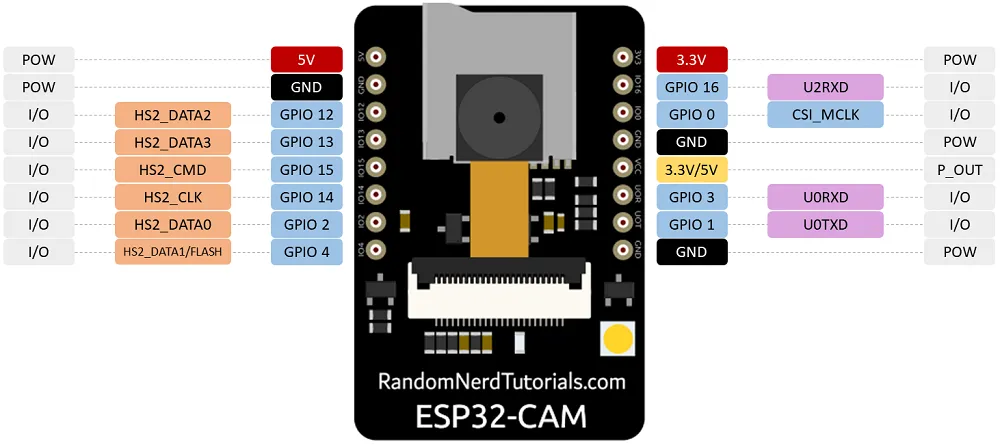 To program the board, I userd jumper to jump GPIO0 with GND pin next to it. https://github.com/raphaelbs/esp32-cam-ai-thinker/blob/master/docs/esp32cam-pin-notes.md spiSDI = IO12 SDO = IO13 SCK = IO14 CS = IO15 improved example apphttps://github.com/easytarget/esp32-cam-webserver cp myconfig.sample.h myconfig.h vi myconfig.h dpavlin@nuc:/nuc/esp32/esp32-cam-webserver$ platformio run dpavlin@nuc:/nuc/esp32/esp32-cam-webserver$ pio run -t upload --upload-port /dev/ttyUSB2 "/home/dpavlin/.platformio/penv/bin/python" "/home/dpavlin/.platformio/packages/tool-esptoolpy/esptool.py" \ --chip esp32 --port "/dev/ttyUSB3" --baud 460800 --before default_reset --after hard_reset \ write_flash -z --flash_mode dio --flash_freq 40m --flash_size detect \ 0x1000 /home/dpavlin/.platformio/packages/framework-arduinoespressif32/tools/sdk/bin/bootloader_dio_40m.bin \ 0x8000 /nuc/esp32/esp32-cam-webserver/.pio/build/esp32cam/partitions.bin \ 0xe000 /home/dpavlin/.platformio/packages/framework-arduinoespressif32/tools/partitions/boot_app0.bin \ 0x10000 .pio/build/esp32cam/firmware.bin timelapseocr on devicehttps://github.com/jomjol/AI-on-the-edge-device https://github.com/jomjol/AI-on-the-edge-device/wiki/Installation
Remove glue from lens (very hard, using sharp knife), and rotate lens by 45 degrees until dpavlin@nuc:/nuc/esp32/AI-on-the-edge-device$ vi sd-card/wlan.ini dpavlin@nuc:/nuc/esp32/AI-on-the-edge-device/code$ pio run dpavlin@nuc:/nuc/esp32/AI-on-the-edge-device/code$ pio run -v -t upload --upload-port /dev/ttyUSB3 "/home/dpavlin/.platformio/penv/bin/python" "/home/dpavlin/.platformio/packages/tool-esptoolpy/esptool.py" \ --chip esp32 --port "/dev/ttyUSB3" --baud 460800 --before default_reset --after hard_reset \ write_flash -z --flash_mode dio --flash_freq 40m --flash_size detect \ 0x1000 /nuc/esp32/AI-on-the-edge-device/code/.pio/build/esp32cam/bootloader.bin \ 0x8000 /nuc/esp32/AI-on-the-edge-device/code/.pio/build/esp32cam/partitions.bin \ 0xd000 /nuc/esp32/AI-on-the-edge-device/code/.pio/build/esp32cam/ota_data_initial.bin \ 0x10000 .pio/build/esp32cam/firmware.bin # original flashing instructions esptool write_flash 0x01000 bootloader.bin 0x08000 partitions.bin 0x10000 firmware.bin # download raw picture wget 192.168.3.112/img_tmp/raw.jpg old, obsolete problemsIt seems that my module is usually known as AI thinker variant. It has terrible picture which starts with huge green bias. It also doesn't work for me in resolutions below 1024x768 (in current esp32 example as of 2019-08-02). Plugging it into external 5V power supply did not helped much. To solve green tint, I just left esp32cam module plugged in whole day and night. I guess that image sensor got discharged during night, but next day picture was fine. Problem with image resolution was fixed by updating to more recent version of ESP32 support for Arduino (as of 2020-04-20 it works fine) Home Assistanthttps://jamesachambers.com/cheap-esp32-cam-home-assistant-esphome-camera-guide/
esphome:
name: esp32cam
friendly_name: esp32cam
esp32:
board: esp32cam
framework:
type: arduino
# Enable logging
logger:
level: VERBOSE
tx_buffer_size: 256
# Enable Home Assistant API
api:
encryption:
key: "MsJJJiDv9FTjZ1w8dfoy3Z8cQWjGOsk0m4Wgge0B+8w="
services: # change camera parameters on-the-fly
- service: camera_set_param
variables:
name: string
value: int
then:
- lambda: |-
bool state_return = false;
if (("contrast" == name) && (value >= -2) && (value <= 2)) { id(espcam).set_contrast(value); state_return = true; }
if (("brightness" == name) && (value >= -2) && (value <= 2)) { id(espcam).set_brightness(value); state_return = true; }
if (("saturation" == name) && (value >= -2) && (value <= 2)) { id(espcam).set_saturation(value); state_return = true; }
if (("special_effect" == name) && (value >= 0U) && (value <= 6U)) { id(espcam).set_special_effect((esphome::esp32_camera::ESP32SpecialEffect)value); state_return = true; }
if (("aec_mode" == name) && (value >= 0U) && (value <= 1U)) { id(espcam).set_aec_mode((esphome::esp32_camera::ESP32GainControlMode)value); state_return = true; }
if (("aec2" == name) && (value >= 0U) && (value <= 1U)) { id(espcam).set_aec2(value); state_return = true; }
if (("ae_level" == name) && (value >= -2) && (value <= 2)) { id(espcam).set_ae_level(value); state_return = true; }
if (("aec_value" == name) && (value >= 0U) && (value <= 1200U)) { id(espcam).set_aec_value(value); state_return = true; }
if (("agc_mode" == name) && (value >= 0U) && (value <= 1U)) { id(espcam).set_agc_mode((esphome::esp32_camera::ESP32GainControlMode)value); state_return = true; }
if (("agc_value" == name) && (value >= 0U) && (value <= 30U)) { id(espcam).set_agc_value(value); state_return = true; }
if (("agc_gain_ceiling" == name) && (value >= 0U) && (value <= 6U)) { id(espcam).set_agc_gain_ceiling((esphome::esp32_camera::ESP32AgcGainCeiling)value); state_return = true; }
if (("wb_mode" == name) && (value >= 0U) && (value <= 4U)) { id(espcam).set_wb_mode((esphome::esp32_camera::ESP32WhiteBalanceMode)value); state_return = true; }
if (("test_pattern" == name) && (value >= 0U) && (value <= 1U)) { id(espcam).set_test_pattern(value); state_return = true; }
if (true == state_return) {
id(espcam).update_camera_parameters();
}
else {
ESP_LOGW("esp32_camera_set_param", "Error in name or data range");
}
ota:
password: "09e4b58a1d186b8b33d100548f33d796"
wifi:
ssid: !secret wifi_ssid
password: !secret wifi_password
power_save_mode: none
# Enable fallback hotspot (captive portal) in case wifi connection fails
ap:
ssid: "Esp32Cam Fallback Hotspot"
password: "GTIKgjitx2Re"
captive_portal:
# Example configuration entry
esp32_camera:
id: espcam
name: esp-cam
external_clock:
pin: GPIO0
frequency: 20MHz
i2c_pins:
sda: GPIO26
scl: GPIO27
data_pins: [GPIO5, GPIO18, GPIO19, GPIO21, GPIO36, GPIO39, GPIO34, GPIO35]
vsync_pin: GPIO25
href_pin: GPIO23
pixel_clock_pin: GPIO22
power_down_pin: GPIO32
resolution: 800x600
jpeg_quality: 10 # max. 63
max_framerate: 1.0fps
idle_framerate: 0.2fps
vertical_flip: true
horizontal_mirror: false
brightness: 2 # -2 to 2
contrast: 1 # -2 to 2
special_effect: none
# exposure settings
aec_mode: auto
aec2: false
ae_level: 0
aec_value: 300
# gain settings
agc_mode: auto
agc_gain_ceiling: 2x
agc_value: 0
# white balance setting
wb_mode: auto
output:
# white LED
- platform: ledc
channel: 2
pin: GPIO4
id: espCamLED
# red status light
- platform: gpio
pin:
number: GPIO33
inverted: True
id: gpio_33
light:
- platform: monochromatic
output: espCamLED
name: esp-cam light
- platform: binary
output: gpio_33
name: esp-cam led
switch:
- platform: restart
name: esp-cam restart
binary_sensor:
- platform: status
name: esp-cam status
milkv duoshttps://milkv.io/docs/duo/getting-started/duos
dpavlin@nuc:/nuc/milkv-duo$ git clone https://github.com/milkv-duo/duo-buildroot-sdk
sudo apt install mtools
sudo apt install genext2fs
# needed to find tune2fs as nornal user
export PATH=/sbin:$PATH
./build.sh milkv-duos-sd
Create SD image successful: out/milkv-duos-sd-20240606-1431.img
dpavlin@nuc:/nuc/milkv-duo/duo-buildroot-sdk$ ~/dd.sh out/milkv-duos-sd-20240606-1431.img /dev/mmcblk0
+ dd iflag=fullblock oflag=direct conv=fsync status=progress bs=1M if=out/milkv-duos-sd-20240606-1431.img of=/dev/mmcblk0
939524096 bytes (940 MB, 896 MiB) copied, 200 s, 4.7 MB/s941621760 bytes (942 MB, 898 MiB) copied, 200.616 s, 4.7 MB/s
[352064.918998] usb 1-3.3.1: new high-speed USB device number 16 using xhci_hcd
[352065.459038] usb 1-3.3.1: device descriptor read/64, error -71
[352065.668066] usb 1-3.3.1: New USB device found, idVendor=3346, idProduct=1009, bcdDevice= 5.10
[352065.668088] usb 1-3.3.1: New USB device strings: Mfr=1, Product=2, SerialNumber=3
[352065.668094] usb 1-3.3.1: Product: RNDIS
[352065.668098] usb 1-3.3.1: Manufacturer: Cvitek
[352065.668102] usb 1-3.3.1: SerialNumber: 0123456789
[352065.723863] usbcore: registered new interface driver cdc_ether
[352065.729953] rndis_host 1-3.3.1:1.0 usb0: register 'rndis_host' at usb-0000:00:14.0-3.3.1, RNDIS device, ea:8e:70:96:05:d4
[352065.729990] usbcore: registered new interface driver rndis_host
[352065.737594] rndis_host 1-3.3.1:1.0 enxea8e709605d4: renamed from usb0
dpavlin@nuc:/nuc/milkv-duo/duo-buildroot-sdk$ sudo dhclient enxea8e709605d4
dpavlin@nuc:/nuc/milkv-duo/duo-buildroot-sdk$ ip a
9: enxea8e709605d4: <BROADCAST,MULTICAST,UP,LOWER_UP> mtu 1500 qdisc fq_codel state UNKNOWN group default qlen 1000
link/ether ea:8e:70:96:05:d4 brd ff:ff:ff:ff:ff:ff
inet 192.168.42.201/24 brd 192.168.42.255 scope global dynamic enxea8e709605d4
valid_lft 3594sec preferred_lft 3594sec
inet6 fe80::e88e:70ff:fe96:5d4/64 scope link proto kernel_ll
valid_lft forever preferred_lft forever
dpavlin@nuc:/nuc/milkv-duo/duo-buildroot-sdk$ ssh root@192.168.42.1
The authenticity of host '192.168.42.1 (192.168.42.1)' can't be established.
ED25519 key fingerprint is SHA256:sfqq5/VjPb++J6gD4Q8/JxUn6u2geewQcqPwIjJHiF4.
This key is not known by any other names.
Are you sure you want to continue connecting (yes/no/[fingerprint])? yes
Warning: Permanently added '192.168.42.1' (ED25519) to the list of known hosts.
root@192.168.42.1's password: milkv
[root@milkv-duo]~# uname -a
Linux milkv-duo 5.10.4-tag- #1 PREEMPT Thu Jun 6 14:28:13 CEST 2024 riscv64 GNU/Linux
[root@milkv-duo]~# free
total used free shared buff/cache available
Mem: 330960 22544 296852 148 11564 300552
Swap: 0 0 0
[root@milkv-duo]~# cat /proc/cpuinfo
processor : 0
hart : 0
isa : rv64imafdvcsu
mmu : sv39
https://www.nordicsemi.com/Products/Development-hardware/Power-Profiler-Kit-2 python supporthttps://github.com/IRNAS/ppk2-api-python pi@pihdmi:~/ppk2-api-python $ git remote -v origin https://github.com/IRNAS/ppk2-api-python (fetch) origin https://github.com/IRNAS/ppk2-api-python (push) pi@pihdmi:~/ppk2-api-python $ sudo python3 setup.py install |
Weblog Archives
|


