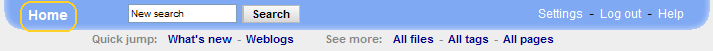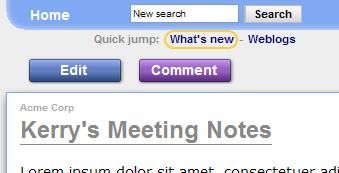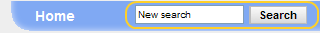|
|
|
Up: Workspace Tour: Table of Contents You could create a page in a workspace to collaborate on document drafts:
...not to mention to have conversations among team members.
Up: Workspace Tour - Table of Contents You're now ready to use your workspace! Now, think about how you want to use it for you and your workgroup, and start creating and editing pages. To start, you might want to create a personal page for yourself. Just visit the dashboard and click the New Page button. Or, you can start with any other page you'd like. For more ideas, check out the collection of Best Practices over at the Socialtext Customer Exchange. Enjoy! The Socialtext Crew
Up: Workspace Tour - Table of Contents
Let's look at some more advanced getting around
Up: Workspace Tour - Table of Contents Here's an example of what a conversation page might look like...
Follow us to see how you can use workspace pages for meeting agendas...
Up: Workspace Tour - Table of Contents
...a Workspace can also help you with project plans...
Up: Workspace Tour - Table of Contents Share information about projects and tasks with your team.
... you can use pages in a Workspace to build collections of pages...
Up: Workspace Tour - Table of Contents Here are links to some of the pages in this workspace.
Now that I know about some of the things I can use a Workspace for, how do I find my way around? This is the people directory, a list of people working in this workspace. It is built by you, as a place to introduce yourself. Please add yourself below and then create your own homepage. Find out more: Introduce yourself.
Meet your fellow socialtext users. You're not alone! Meet other Socialtext customers and support representatives on the . If you have a question, this is the place to go. Here's the 2-minute basic intro:
Up: Workspace Tour - Table of Contents Hi! This quick tour will help you get acquainted with your Socialtext Workspace. It's easy to do. After you've read each page, just click on the blue underlined link at the bottom to go to the next page -- sort of like turning the page in a book. A Socialtext Workspace is a way to work together on the web that's fast and fun. It's a flexible way for you and your team to organize information. Right now, the information you're looking at is a few paragraphs of text, like you could read in a newspaper or a book. |
Weblog Archives
|