Tags
There are no tags for this page.
Attachments
Croatian Perl Workshop 2008
How do I find my way around?
Up: Workspace Tour - Table of Contents
Back: Lists of pages
- "Home" at the top left sends you to the dashboard or to the top page.
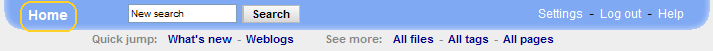
- Click links to browse around through the pages.
- Click "What's new" right next to "Quick jump" to see what's new and what has recently changed in the space.
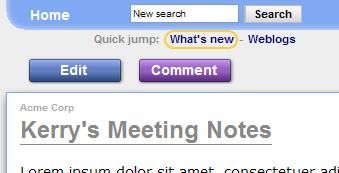
- Search from the top left to find pages with specific words in them.
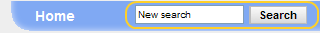
Let's look at some more advanced getting around
|