|
|
|
https://tasmota.github.io/docs/devices/Nedis-WIFIP310FWT/ https://templates.blakadder.com/nedis_WIFIP310FWT.html Description: 3 port AC outlets (European Schucko Type F) + 4 USB power outlets Power input: 16 A - 230 VAC Max. Power: 3680 W Power output: USB: 5 VDC /2.4 A each mapping
Template:
{"NAME":"Nedis WIFIP310","GPIO":[0,56,0,17,22,21,0,0,0,23,24,0,0],"FLAG":1,"BASE":18}
new template for version 9IO":[0,320,0,32,225,224,0,0,0,226,227,0,0,4704],"FLAG":0,"BASE":18} 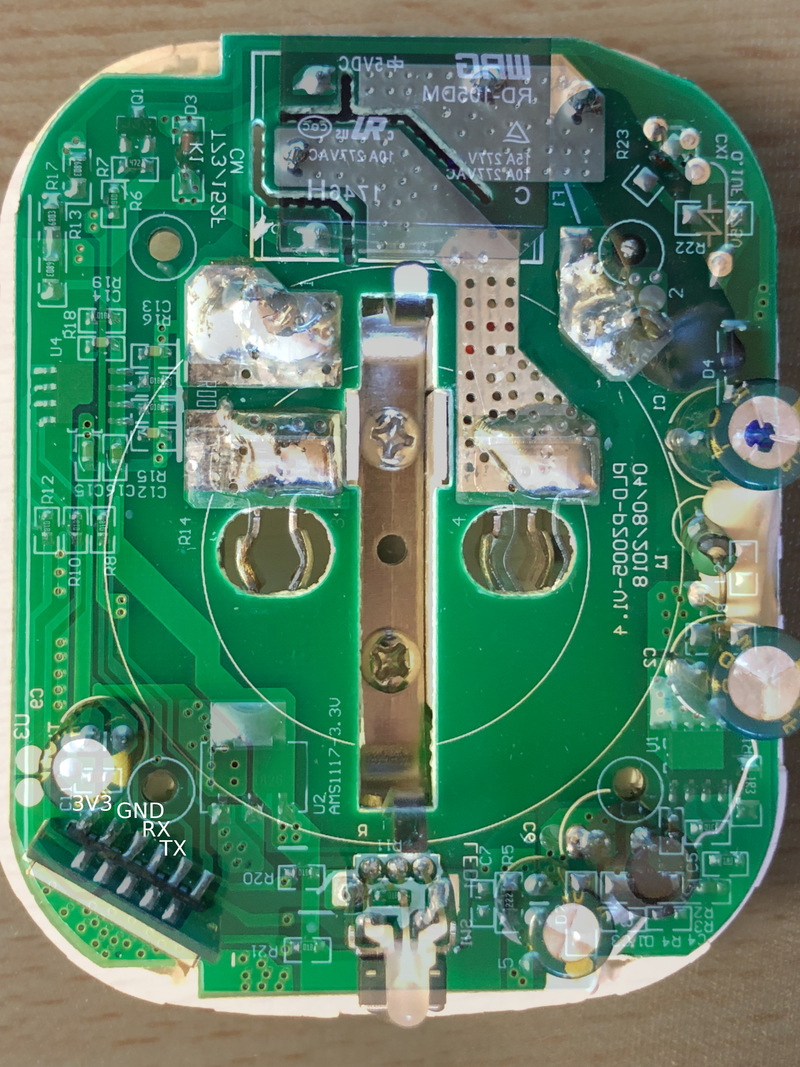 Photos: https://photos.app.goo.gl/JBW4wv51Eb6RX1ej8 Board markings
PLD-PZ005-V1.9. wifi module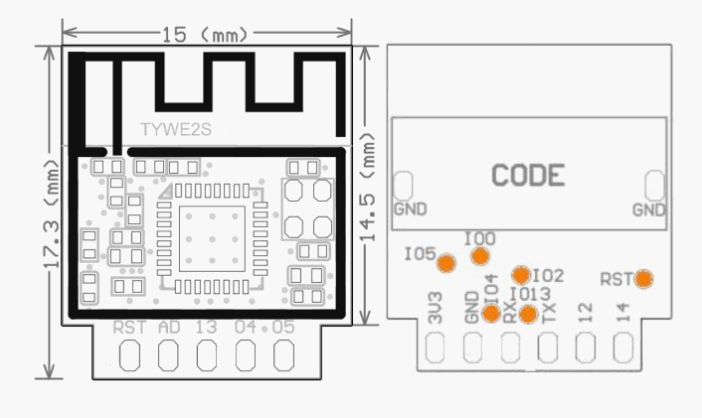 TYWE2S pins on flat side (bottom)
3v3 pins on side with components
rst sonoff tasmotahttps://github.com/arendst/Sonoff-Tasmota/issues/3950
{"NAME":"Teckin","GPIO":[0,17,0,53,134,132,0,0,131,56,21,0,0],"FLAG":0,"BASE":52}
enable user config
dpavlin@nuc:/nuc/esp8266/Sonoff-Tasmota$ git diff
diff --git a/platformio.ini b/platformio.ini
index 59fab723..98d285fc 100755
--- a/platformio.ini
+++ b/platformio.ini
@@ -193,7 +193,7 @@ build_flags = ${core_active.build_flags}
; -DFIRMWARE_BASIC
; -DFIRMWARE_KNX_NO_EMULATION
; -DFIRMWARE_DISPLAYS
-; -DUSE_CONFIG_OVERRIDE
+ -DUSE_CONFIG_OVERRIDE
; *** Fix espressif8266@1.7.0 induced undesired all warnings
build_unflags = -Wall
dpavlin@nuc:/nuc/esp8266/Sonoff-Tasmota$ vi sonoff/user_config_override.h
Configure defaults for your device and build only sonoff firmware (we don't need all variants) builddpavlin@nuc:/nuc/esp8266/Sonoff-Tasmota$ platformio run -e sonoff flashingconnect IO0 to GND to get in bootloader erase flashFlashing sonoff doesn't work for me reliably if I don't erase flash first. I suspect that config area is corrupted or something similar. dpavlin@x200:/mnt/nuc/esp8266/esptool$ ./esptool.py --port /dev/ttyUSB2 erase_flash esptool.py v2.8-dev Serial port /dev/ttyUSB2 Connecting.... Detecting chip type... ESP8266 Chip is ESP8285 Features: WiFi, Embedded Flash Crystal is 26MHz MAC: c4:4f:33:87:b1:bd Uploading stub... Running stub... Stub running... Erasing flash (this may take a while)... Chip erase completed successfully in 6.6s Hard resetting via RTS pin... write_flashdpavlin@x200:/mnt/nuc/esp8266/esptool$ ./esptool.py --port /dev/ttyUSB2 write_flash 0x0 ../Sonoff-Tasmota/.pioenvs/sonoff/firmware.bin esptool.py v2.8-dev Serial port /dev/ttyUSB2 Connecting.... Detecting chip type... ESP8266 Chip is ESP8285 Features: WiFi, Embedded Flash Crystal is 26MHz MAC: dc:4f:22:ee:a2:4a Uploading stub... Running stub... Stub running... Configuring flash size... Auto-detected Flash size: 1MB Compressed 565472 bytes to 388329... Wrote 565472 bytes (388329 compressed) at 0x00000000 in 34.3 seconds (effective 131.8 kbit/s)... Hash of data verified. Leaving... Hard resetting via RTS pin... Please note that 565472 is bigger than 512Kb which means that OTA update won't fit if firmware size isn't reduced. dpavlin@x200:/mnt/nuc/esp8266/esptool$ ./esptool.py --port /dev/ttyUSB2 write_flash 0x0 ../Sonoff-Tasmota/.pioenvs/sonoff/firmware.bin esptool.py v2.8-dev Serial port /dev/ttyUSB2 Connecting.... Detecting chip type... ESP8266 Chip is ESP8285 Features: WiFi, Embedded Flash Crystal is 26MHz MAC: c4:4f:33:87:b1:bd Uploading stub... Running stub... Stub running... Configuring flash size... Auto-detected Flash size: 1MB Compressed 491040 bytes to 339235... Wrote 491040 bytes (339235 compressed) at 0x00000000 in 30.0 seconds (effective 131.0 kbit/s)... Hash of data verified. Leaving... Hard resetting via RTS pin... Remove bridge from IO0 to GND and test module. first powerupopen web, toggle relay verify that voltage seems sane Wifi > Hostname Mqtt > Topic other > friendly name (displayed on web UI) Logging parameters > Telemetry period - 10 # report sensor status every 10 sec open console, and read voltage at output:
18:09:28 CMD: VoltageSet 233.9
18:09:28 MQT: stat/lemilica/RESULT = {"VoltageSetCal":1724}
|
Weblog Archives
|

