|
Dobrica Pavlinušić's random unstructured stuff
TC358743XBG
Board name: H2C-RPI-B01
HDMI interface to CSI-2 interface https://www.aliexpress.com/item/4000152180240.html https://www.raspberrypi.org/forums/viewtopic.php?f=38&t=120702&start=400#p1339178 Lusya Upgraded version Raspberry Pi HDMI Adapter Board HDMI interface to CSI-2 TC358743XBG for 4B 3B 3B+ ZERO G11-011 /boot/config.txthttps://fluxcoil.net/hardwarerelated/raspberry_pi_4_tc358743 ensure that all options are enabled dtparam=i2c_arm=on dtparam=i2s=on dtparam=spi=on dtparam=i2c_vc=on dtparam=audio=on dtoverlay=vc4-fkms-v3d dtoverlay=dwc2 dtoverlay=tc358743 dtoverlay=tc358743-audio start_x=1 gpu_mem=128 setup[ 8.590920] tc358743 0-000f: tc358743 found @ 0x1e (bcm2835 I2C adapter) root@pihdmi:/home/pi/CSI2_device_config# git remote -v origin https://github.com/6by9/CSI2_device_config (fetch) origin https://github.com/6by9/CSI2_device_config (push) root@pihdmi:/home/pi/CSI2_device_config# cat edid.sh v4l2-ctl --set-edid=file=1080P50EDID.txt --fix-edid-checksums root@pihdmi:/home/pi/CSI2_device_config# sh -x edid.sh + v4l2-ctl --set-edid=file=1080P50EDID.txt --fix-edid-checksums CTA-861 Header IT Formats Underscanned: yes Audio: yes YCbCr 4:4:4: no YCbCr 4:2:2: no HDMI Vendor-Specific Data Block Physical Address: 3.0.0.0 YCbCr 4:4:4 Deep Color: no 30-bit: no 36-bit: no 48-bit: no CTA-861 Video Capability Descriptor RGB Quantization Range: yes YCC Quantization Range: no PT: Supports both over- and underscan IT: Supports both over- and underscan CE: Supports both over- and underscan https://fluxcoil.net/hardwarerelated/raspberry_pi_4_tc358743 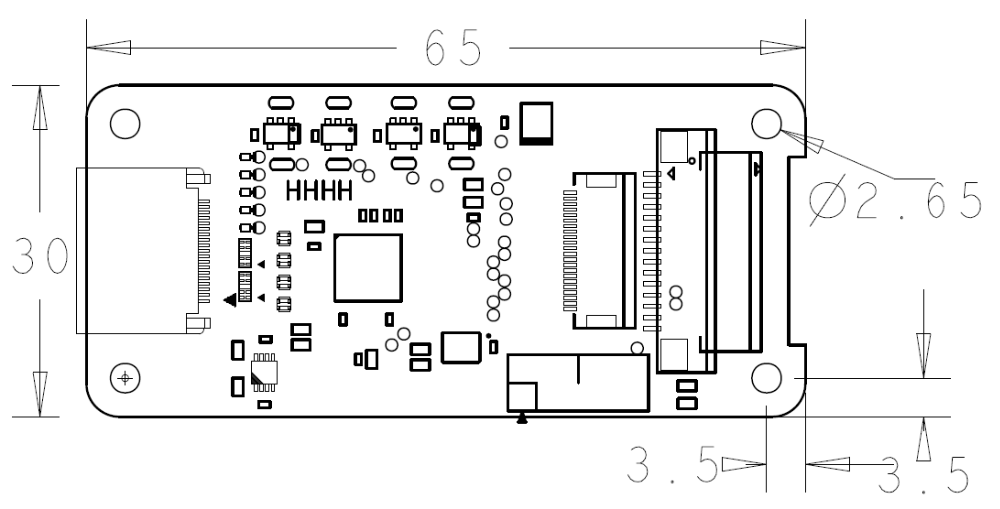 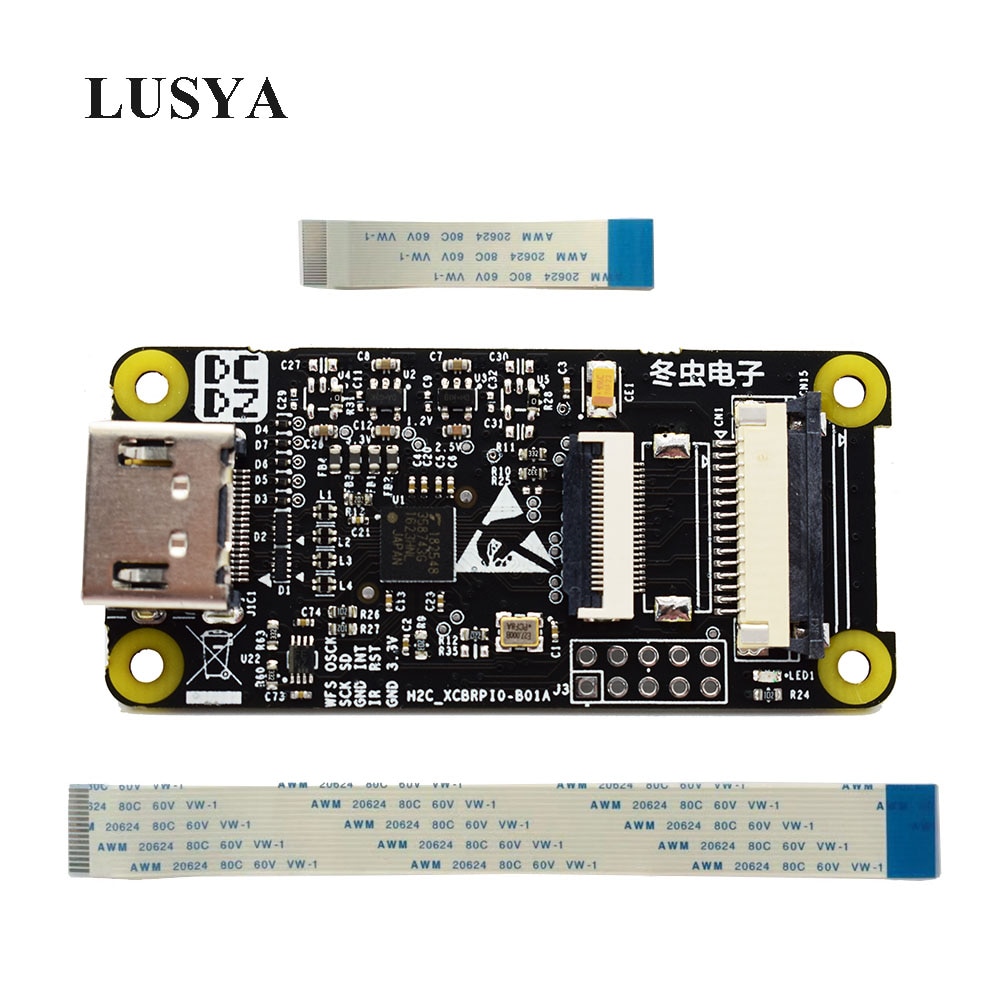 ustreamerpi@pihdmi:~ $ git clone --depth=1 https://github.com/pikvm/ustreamer pi@pihdmi:~ $ cd ustreamer/ pi@pihdmi:~/ustreamer $ make WITH_OMX=1 pi@pihdmi:~/ustreamer $ ./ustreamer --dv-timings --device=/dev/video0 --format=uyvy --encoder=omx \ --workers=3 --persistent --drop-same-frames=30 --host=0.0.0.0 --port=8080 |

