|
Dobrica Pavlinušić's random unstructured stuff
Pine64
Pine64.txt
board and pinouts infoarmbianAfter upgrade to armbian-next , it doesn't boot. Stop u-boot with space and boot manually:
# try to boot only from mmc
=> setenv bootcmd run mmc_boot
=> saveenv
Saving Environment to MMC...
Writing to MMC(0)... done
=> run mmc_boot
# this will fail, but will set some enviroment variables needed
=> setenv devtype mmc
=> setenv prefix /boot/
=> load ${devtype} 0 ${ramdisk_addr_r} ${prefix}uInitrd
4293052 bytes read in 676 ms (6.1 MiB/s)
=> load ${devtype} 0 ${kernel_addr_r} ${prefix}Image
12957704 bytes read in 1386 ms (8.9 MiB/s)
=> load ${devtype} 0 ${fdt_addr_r} ${prefix}dtb/${fdtfile}
14505 bytes read in 397 ms (35.2 KiB/s)
=> booti ${kernel_addr_r} ${ramdisk_addr_r} ${fdt_addr_r}
# fix load addresses in /boot/boot.cmd
=> setenv fdt_addr ${fdt_addr_r}
=> setenv kernel_addr ${kernel_addr_r}
=> setenv ramdisk_addr ${ramdisk_addr_r}
=> saveenv
fixed: boot.cmd Linkshttp://wiki.pine64.org/index.php/Main_Page https://github.com/apritzel/pine64 Debian rootfs: https://github.com/umiddelb/z2d/tree/master/pine64 u-boothttps://github.com/longsleep/build-pine64-image http://forum.pine64.org/showthread.php?tid=99 https://www.stdin.xyz/downloads/people/longsleep/pine64-images/ kernelhttp://forum.pine64.org/showthread.php?tid=293 serial ports
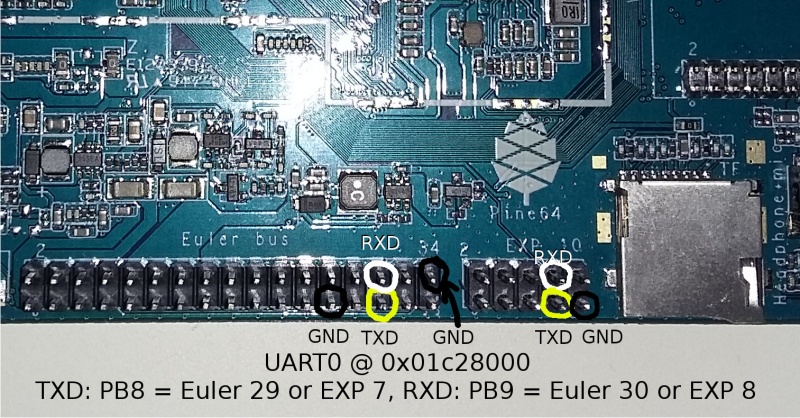 |

