|
RazmjenaVjestina
BuDPitanjeUbuntuCoreutilsGentooPatch
Coreutils na Ubuntu sa Gentoo patch-omAko neznate sto je Coreutils, to je skup osnovnih komandi koje koristite u vašem omiljenom shell-u. To su komande tipa cp, ls, mv... E sad zašto taj update coreutilsa na Ubuntu? E pa zato što taj coreutils ne sadrzi jednu opciju u komandi cp koja je jako korisna i interesantna. 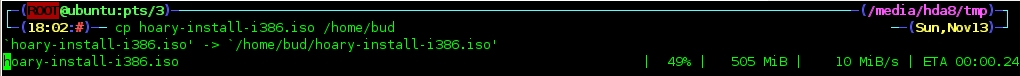 Kako to napraviti: 1. Skinete coreutils verziju 5.3.0 ftp://alpha.gnu.org/gnu/coreutils/coreutils-5.3.0.tar.bz2 ovdje 2. otpakirate je na bilo koje mjesto(najbolje u vaš home direktorij) sa komandom tar xvjf coreutils-5.3.0.tar.bz2 3. skinete gentoo patch za coreutils ovdje 4. skopirate ga u direktorij gdje ste otpakirali coreutils (koji se zove coreutils-5.3.0) 5. dok se nalazite u direktoriju od coreutilsa patchate coreutils sa patch -p1 < 001_all_coreutils-gen-progress-bar.patch 6. to ne traje dugo, i ako je sve dobro proslo moralo bi vam negdje pisati Hunk suceeded 7. dok se jos nalazite u direktoriju coreutilsa ulogirate se kao root sa sudo su 8. zatim krenete kompajlirati coreutils sa ./configure --prefix/opt/coreutils && make && make install 9. kad je gotovo, editirate vas .bashrc ili koji vec shell koristite sa vim .bashrc stisnete i i na kraju fajla dodate alias cp='/opt/coreutils/bin/cp -vg' , stisnete tipku ESC, i onda napišete :wq 10. napišete source .bashrc i uživate u novoj komandi cp
original Jul 3 2:16am |

