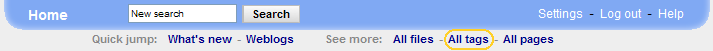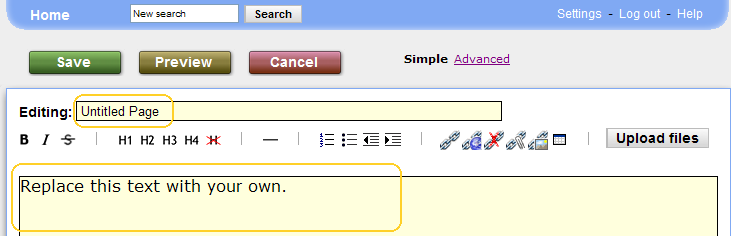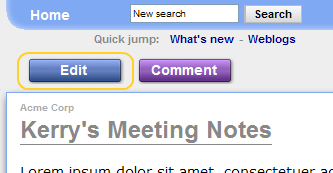|
|
|
Since we have new site, please register at http://conferences.yapceurope.org/hrpw2008/ Registration is still free, it's just for organizational purposes. Kako imamo novi site, molim vas da se prijavite na http://conferences.yapceurope.org/hrpw2008/ Registracija je besplatna, podaci nam trebaju samo radi organizacije. Official time table is at http://conferences.yapceurope.org/hrpw2008/schedule Lightning Talks proposals Andrew Shitov: Cyrillic Headache All lectures are in English unless otherwise noted. Prvi Hrvatski Perl Workshop organizairaju Zagreb Perl Mongers u suradnji sa Hrvatskskom Udrugom Linux Korisnika Crna vijećnica Fakulteta elektrotehnike i računarstva u Zagrebu, Unska 3, 10000 Zagreb, 15.4.2008. od 08-18 sati First Croatian Perl Workshop is organized by Zagreb Perl Mongers and Croatian Linux User Grup Please see new site at http://conferences.yapceurope.org/hrpw2008/
This is a story about developing and using a system to manage 10000 wifi routers used by
Essential logic that enabled us to do it was that of Unix: many small tools and processees
Each of these routers was connecting into the core network on an ADSL line, with PPP,
FreeRADIUS was another key component. Mechanism we used to capture events which would Events were delivered to servers which managed routers using Beep protocol. Notes on next componet in the system coming soon ... Andrew Shitov remix of following talks: Prvi Hrvatski Perl Workshop organizairaju Zagreb Perl Mongers u suradnji sa Hrvatskskom Udrugom Linux Korisnika Crna vijećnica Fakulteta elektrotehnike i računarstva u Zagrebu, Unska 3, 10000 Zagreb, 15.4.2008. od 08-18 sati First Croatian Perl Workshop is organized by Zagreb Perl Mongers and Croatian Linux User Grup Please see new site at http://conferences.yapceurope.org/hrpw2008/
Up: Workspace Tour - Table of Contents Here are some more advanced workspace navigation techniques. If you like, you can go back to the basic page, called How do I find my way around? You can use tags to group pages that are related. Anyone can put a tag on a page by clicking the Add tag button in the sidebar. You can find pages with a given tag by clicking the tag if it appears in the sidebar, or by going to the dashboard, then clicking on the "All tags" link. Next: Can I change something?
Up: Workspace Tour - Table of Contents Making links in Socialtext is very simple. To add a link to a page in the workspace, first double-click to enter editing mode. Alternatively, click the Edit button.
Type the name of the page you want to link to, and turn it into a link simply by selecting it and clicking on If you make a link to a page that doesn't exist yet, your link will appear with a dotted underline. When you click on the link, the page will be created.
Up: Workspace Tour - Table of Contents Visit the dashboard and click on the New Page Button. You will see a new page to edit. Change the name of the page by editing the title in the field on top. Put the text of the page in the larger space below. Click the green Save button.
You can also create a new page by making a link on an existing page. While editing, select the text to link and click on After saving, the link will appear with a dashed underline, which means the link refers to page that does not exist. Whenever you click on a dashed link, you can create the missing page. To practice, try making a new page with your name as a title using either method.
Up: Workspace Tour - Table of Contents Glad you asked! Absolutely! Changing pages is easy. Just double click. Alternatively, click the Edit button and write some words at the bottom of the page. Go ahead, try it here! You won't hurt anything. You can do this on every page in the Workspace. Try writing here: |
Weblog Archives
|