|
KOHA
SIP2
Dokumentacija SIP2 protokola: SIP2_3M_Standard_Interchange_Protocol_2.10.pdf Koha SIP2 serverKoha koristi SIPServer implementaciju sa https://github.com/atz/SIPServer SIPconfig.xmlDodati korisničke račune za svaki selfcheck jedan
<accounts>
<login id="sc1kat" password="**password**" delimiter="|" error-detect="enabled" institution="FFZG" />
...
I instituciju
<institutions>
<institution id="FFZG" implementation="ILS" parms="">
<policy checkin="true" renewal="true" checkout="true"
status_update="false" offline="false"
timeout="100"
retries="5" />
</institution>
start serverrun from lib directory with perl -IC4/SIP -MILS C4/SIP/SIPServer.pm /etc/koha/SIPconfig.xml http://bugs.koha.org/cgi-bin/bugzilla/show_bug.cgi?id=2362 Skripta za pokretanjedpavlin@koha:/srv$ sudo ./sip2-server.sh start syslogSIP server zapisuje transakcije u syslog sa local6 facility: dpavlin@koha:/var/log$ grep LOG_SIP /usr/share/koha/lib/C4/SIP/SIPServer.pm use constant LOG_SIP => "local6"; # Local alias for the logging facility Da bi preusmjerili logiranje u poseban file treba dodati slijedeće u /etc/syslog.conf: local6.* -/var/log/sip2.log Analiza logovaBroj različitih SIP2 poruka u našoj implementaciji
dpavlin@klin:/srv/ps-trend$ grep MSG sip.*/* | cut -d: -f6 | cut -d\' -f2 | cut -c-2 | sort | uniq -c
6614 09
3234 10
7526 11
3763 12
4778 35
2389 36
4784 63
2392 64
828 93
414 94
2875 98
5750 99
3M SIP emulator
3M self check emulator kako iskonfigurirati Popravak za taj problem sa SIP2 server strane Putty tunnel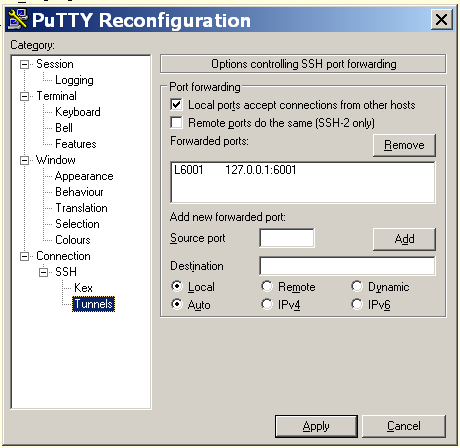 KonfiguracijaC:\Program Files\3M Library Systems\3M SIP2 Development Kit\SC_Emulator Settings.scJedina stvarno bitna promjena je: [COM] com_type = sockets [TCP/IP] ip_address = 127.0.0.1 host_name = tcp_port = 6001 Pokretanje pod wine-omdpavlin@klin:/virtual/win$ sudo mount kvm-winxp.img /mnt/usb/ -o loop,offset=`expr 63 \* 512`,uid=dpavlin -t ntfs dpavlin@klin:/virtual/win$ wine /mnt/usb/Program\ Files/3M\ Library\ Systems/3M\ SIP2\ Development\ Kit/Program/SCEmul.exe Skripta za pokretanje: SC_Emulator.sh - provjerava da li je SIP server startan i povezuje se na njega KOHA lokalne promjeneBUGS
Nova implementacijahttps://github.com/dpavlin/Biblio-SIP2 Primjer korištenja: dpavlin@klin:~/klin/Net-SIP2-Simple$ ACS=10.60.0.252:6001 ./sc-emulator.pl |
